Discover how SEO tools can revolutionize your small business by boosting visibility, driving traffic, and increasing conversions. Learn how to choose and utilize the best SEO tools to streamline your digital marketing strategy.
How to Transform Your Small Business with the Right SEO Tools?
In today’s hyper-competitive digital environment, small businesses must adopt strategic approaches to ensure their survival and growth. The internet has become the primary channel for discovering services and products, making it essential for companies to maintain a strong online presence. Search Engine Optimization (SEO) tools are pivotal in helping businesses improve their visibility, attract more customers, and establish authority within their niche.
These tools provide actionable insights into how search engines perceive your website and help optimize your content to rank higher in search results. By effectively leveraging SEO tools, small businesses can bridge the gap between their offerings and the needs of their target audience. Whether you’re looking to rank locally, nationally, or globally, understanding and using SEO tools can be a game-changer for your business.
Why SEO Tools Are Essential for Small Businesses
Small businesses often operate with limited resources. SEO tools help streamline digital marketing efforts, enabling you to:
- Identify relevant keywords your audience searches for.
- Monitor website performance and user behavior.
- Optimize your site’s content and technical aspects.
- Build high-quality backlinks to boost domain authority.
Overview of Benefits and Challenges
Using SEO tools effectively can lead to significant growth, but challenges like cost, complexity, and keeping up with ever-changing algorithms can arise. This article explores the best SEO tools for small businesses to ensure a balance between affordability and functionality.
Importance of Keyword Research
Keyword research is the cornerstone of any successful SEO strategy. It ensures you target the correct search queries, increasing your chances of appearing in relevant search results. Tools like Google Keyword Planner, SEMrush, and Ahrefs are industry leaders in this domain.
Budget-Friendly Keyword Research
Cost-effective options are vital for small businesses. Free or affordable tools like Ubersuggest and Keyword Surfer offer robust features without breaking the bank. While premium tools provide advanced insights, budget-friendly alternatives can deliver actionable data for startups.
Key Benefits of SEO Tools for Small Businesses
1. Keyword Discovery
Keyword research is at the heart of any successful SEO strategy. Keywords are the terms and phrases users type into search engines to find information, products, or services. SEO tools simplify the process of discovering the best keywords to target for your business.
Why Keywords Matter:
Keywords connect your content to the user’s search intent. Choosing the right keywords can increase organic traffic, improve engagement, and raise conversion rates.
Features of SEO Tools for Keyword Discovery:
Search Volume Analysis:
Tools like Google Keyword Planner and SEMrush reveal the number of searches a keyword gets monthly. It helps you prioritize terms that attract meaningful traffic. For instance, if “organic skincare for acne” has a higher search volume than “natural face cream,” focusing on the former could drive better results.
Competition Metrics:
Low-competition keywords offer an easier path to ranking. Tools like Ahrefs and MOZ provide keyword difficulty scores, enabling you to identify terms where your small business can compete effectively.
Trend Monitoring:
Mastering seasonal and industry trends is crucial for maintaining the relevance of your content. Tools like Google Trends are invaluable for pinpointing when specific keywords surge in popularity, allowing you to proactively prepare for demand spikes.
To maximize visibility, businesses must strategically target both high-traffic searches and niche-specific queries by leveraging a blend of short-tail and long-tail keywords.
Content Optimization
Once keywords are identified, the next step is effectively integrating them into your content. SEO tools assist in crafting high-quality, keyword-rich content that aligns with search engine algorithms while remaining engaging for readers.
High-quality, search-engine-optimized content is the cornerstone of successful SEO. Here’s how to leverage tools for maximum impact:
Refining Meta Tags and Headers
- Meta Tags: Use descriptive and keyword-rich meta titles and descriptions to improve click-through rates (CTR).
- Headers: Organize content with structured headings (H1, H2, H3) to enhance readability and SEO.
Enhancing Keyword Density:
- Tools like SEMrush and Yoast SEO analyze keyword usage and provide suggestions for maintaining optimal density.
- Avoid keyword stuffing; focus on naturally incorporating primary and secondary keywords.
Aligning Content with Search Intent:
- Understand user intent (informational, transactional, or navigational) and craft content that answers specific queries.
- Tools like AnswerThePublic and BuzzSumo help identify trending topics and popular questions in your niche.
Visual Content Optimization:
- Compress images using tools like TinyPNG for faster loading.
- Use descriptive alt text for all images to improve accessibility and rankings.
How SEO Tools Enhance Content
Keyword Placement:
Tools like Yoast SEO guide optimal keyword placement in titles, headers, and body content. For example, using the keyword “affordable website design for small businesses” in your H1 tag and introduction increases relevance.
Readability Analysis:
SEO tools ensure your content is easy to read and engaging. Clear, concise, and structured content improves user experience and keeps readers on your page longer.
Competitor Insights:
Tools like SEMrush allow you to analyze top-performing competitor content. It helps you understand what works and craft better content.
Site Performance and Technical SEO
A technically optimized website lays the foundation for effective SEO. SEO tools identify and fix issues that may hinder your website’s performance.
Technical SEO ensures your website is functional, fast, and accessible across all devices. Key aspects include:
Detecting Broken Links
- Broken links frustrate users and harm rankings.
- Tools like Screaming Frog and Ahrefs identify and fix broken internal and external links.
Improving Site Speed
- Slow websites deter users and lead to higher bounce rates.
- Use Google PageSpeed Insights and GTmetrix to pinpoint and resolve speed bottlenecks.
- Enable caching, compress images, and minimize CSS/JavaScript for faster performance.
Ensuring Mobile Responsiveness
- A significant portion of traffic comes from mobile devices.
- Test your site’s mobile usability using Google’s Mobile-Friendly Test.
- Optimize for touch-friendly navigation, responsive design, and fast loading on mobile networks.
Securing Your Website
- HTTPS is a ranking factor. Ensure your site uses an SSL certificate for secure connections.
- Tools like Qualys SSL Labs assess and enhance your site’s security features.
Key Technical SEO Features:
Site Audits:
Comprehensive site audits, conducted using tools like Screaming Frog, detect broken links, slow-loading pages, and duplicate content that can harm rankings.
Mobile-Friendliness Testing:
As mobile searches dominate, tools like Google Mobile-Friendly Test ensure your website offers a seamless experience across devices.
Page Speed Optimization:
Tools like GTmetrix and PageSpeed Insights analyze your site’s loading speed and suggest improvements. Faster websites lead to better rankings and user satisfaction.
Backlink Analysis and Building
Backlinks are a critical ranking factor. They signal to search engines that your content is authoritative and trustworthy. SEO tools streamline the process of analyzing and acquiring quality backlinks.
Building and managing backlinks effectively boosts your domain authority and improves search engine rankings. Here’s how:
Identify Valuable Linking Opportunities
- Use tools like Moz Link Explorer and Ahrefs to find high-authority websites relevant to your niche.
- Focus on earning backlinks from reputable sources, such as industry blogs, news outlets, and academic sites.
Track Backlink Quality and Progress
- Analyze backlink profiles to ensure links are from trustworthy and relevant domains.
- Disavow harmful or spammy backlinks using Google’s Disavow Tool to protect your domain authority.
Implement Outreach Campaigns
- Develop relationships with bloggers and influencers for guest posting opportunities.
- Create shareable, high-quality content that naturally attracts backlinks.
- Use tools like BuzzStream to manage outreach campaigns efficiently.
Monitor Competitor Backlinks
- Study your competitors’ backlink profiles to uncover opportunities they may have leveraged.
- Tools like SEMrush and Ahrefs allow you to replicate successful backlink strategies.
Practical Implementation Tips
- To identify and resolve SEO issues, regularly audit your website using comprehensive tools like SEMrush, Ahrefs, or Screaming Frog.
- Prioritize user experience by improving navigation, ensuring mobile compatibility, and delivering value through well-structured content.
- Set SMART goals (Specific, Measurable, Achievable, Relevant, and Time-bound) for SEO efforts, such as increasing organic traffic by 20% over six months.
- Track progress using performance metrics and adjust strategies based on data-driven insights.
Focusing on these core areas—performance monitoring, content optimization, technical site health, and backlink strategies—can help your small business achieve a sustainable competitive advantage in the digital marketplace.
Features for Backlink Management:
Competitor Analysis:
Tools like Ahrefs reveal where competitors get their backlinks. This insight helps you identify potential opportunities.
Link Quality Metrics:
SEO tools evaluate the quality of backlinks, focusing on metrics like domain authority and spam scores. High-quality links contribute more to your rankings.
Outreach Management:
Tools like BuzzSumo simplify outreach for guest posting and link-building campaigns.
Local SEO and Business Growth
For small businesses targeting local customers, Local SEO tools are invaluable.
Features of Local SEO Tools:
Google My Business Optimization:
Tools like BrightLocal ensure your Google My Business (GMB) profile is accurate and optimized, improving visibility in local searches.
Citation Building:
Tools like Whitespark help build citations across relevant directories, boosting your local search rankings.
Local Keyword Targeting:
Tools refine keyword suggestions based on local trends, ensuring your content resonates with nearby audiences.
Tracking and Analytics
SEO efforts need constant monitoring to measure success and identify areas for improvement. Analytics tools provide detailed insights into your performance.
Features for Effective Tracking:
Keyword Rankings:
Tools like SERPWatcher monitor your keywords’ performance over time, allowing you to adjust your strategies based on what works.
Traffic Analysis:
Google Analytics tracks organic traffic, bounce rates, and user behavior, helping you understand what drives engagement.
Goal Tracking:
Use tools like Google Tag Manager to set and measure specific goals, like form submissions or product purchases.
Affordable Solutions for Small Businesses
Budget constraints are typical for small businesses. However, many SEO tools offer free or affordable plans:
- Free Options: Google Analytics, Google Search Console, and Ubersuggest provide essential features without cost.
- Affordable Paid Tools: Platforms like SEMrush and Ahrefs offer scalable plans tailored to small businesses.
SEO tools are indispensable for small businesses striving to succeed in the digital landscape. From discovering high-value keywords to optimizing content and tracking progress, these tools simplify complex tasks and drive measurable results. Small businesses can unlock their full online potential and achieve sustainable growth if invest time in learning and utilizing these tools.
Performance Monitoring and SEO Strategies
Performance Monitoring
Performance monitoring tools are essential for understanding how users interact with your website and identifying areas for improvement. Key aspects include:
User Behavior Insights
- Page Views: Monitor which pages attract the most visitors and understand user preferences.
- Bounce Rates: High bounce rates indicate content irrelevance, slow load times, or poor design. Identifying these issues helps improve engagement.
- Session Durations: Longer session durations suggest user satisfaction and content value.
Advanced Tools for Monitoring
- Google Analytics: Offers comprehensive insights into website traffic, user demographics, and behavior patterns.
- Hotjar: Provides heatmaps and session recordings to visualize user interactions on your site.
- Crazy Egg: Helps understand clicks, scroll behavior, and conversion opportunities.
Actionable Steps
- Analyze underperforming pages and refine their content or layout.
- Test site speed using tools like Google PageSpeed Insights and optimize for faster load times.
- Leverage user feedback to identify pain points in navigation or content structure.
Why Small Businesses Need SEO Tools Now More Than Ever
Increased Online Competition
The digital marketplace is more crowded than ever before. With thousands of businesses vying for attention in every niche, standing out requires strategic planning and execution. SEO tools enable small businesses to:
- Identify Gaps: Analyze competitors’ strengths and weaknesses to find opportunities.
- Target the Right Audience: Focus efforts on attracting high-intent users who are more likely to convert.
- Compete with Larger Brands: With the right tools, even small businesses can rank alongside more prominent players by leveraging niche-specific keywords and localized strategies.
Example: A local bakery using SEO tools to target “best cupcakes in [city]” can outperform larger national chains for relevant local searches.
Budget Constraints
Small businesses often operate on tight budgets, making every dollar count. SEO tools provide cost-effective ways to maximize returns by:
- Focusing on Organic Traffic: Unlike paid ads, SEO-driven traffic doesn’t require continuous investment and offers long-term value.
- Free or Affordable Options: Tools like Google Analytics and Uber suggest offering essential features at little or no cost.
- Prioritizing Efforts: Pinpoint areas that yield the highest ROI, reducing wasted resources.
Changing Consumer Behavior
Modern consumers are highly reliant on search engines to find products and services. Studies show that over 90% of online experiences begin with a search engine. Small businesses need to be visible in these searches to capture leads.
- Shift to Mobile: With mobile searches surpassing desktop. Businesses must optimize for mobile SEO.
- Local Intent: Nearly half of all Google searches have local intent, emphasizing the need for regional SEO tools like BrightLocal.
- Preference for Research: Consumers trust brands that appear at the top of search results, associating higher rankings with Credibility and quality.
Using SEO tools is no longer a luxury but a necessity for small businesses aiming to thrive in the digital landscape.
Benefits of Using SEO Tools
Increased Online Visibility
Ranking on the first page of search engine results pages (SERPs) significantly boosts visibility. SEO tools help businesses achieve this by:
- Keyword Optimization: Tools like SEMrush and Ahrefs ensure content targets the right keywords for maximum reach.
- Improved Metadata: Tools like Yoast SEO guide you in crafting click-worthy meta titles and descriptions.
- Local SEO Features: GMB optimization tools help businesses appear in “near me” searches.
Improved Content Quality
SEO tools improve the quality of content, ensuring it resonates with both search engines and users.
- Keyword Integration: Clearscope and Surfer SEO ensure keywords are seamlessly integrated without compromising readability.
- Content Suggestions: Tools recommend headings, word count, and tone based on top-ranking competitors.
- Engagement Metrics: Tools like Hotjar analyze user interaction, helping refine content for better engagement.
Example: A blog optimized with Clearscope for “DIY home gardening tips” will rank higher and attract more readers than one written without SEO insights.
Enhanced Website Performance
Technical SEO tools identify and address performance issues that could hinder rankings.
- Page Load Speed: Tools like PageSpeed Insights highlight slow-loading elements and provide actionable fixes.
- Mobile Optimization: Test mobile-friendliness to ensure users have a seamless experience.
- Site Structure: Tools like Screaming Frog ensure proper URL structure and internal linking for improved crawlability.
Data-Driven Decisions
SEO tools empower businesses to make informed marketing choices.
- Traffic Insights: Google Analytics reveals where visitors come from and how they interact with your site.
- Conversion Tracking: Understand which strategies drive the most sales or leads.
- Competitor Benchmarks: Compare your performance against industry leaders to set realistic goals.
Efficient Time Management
SEO tools automate repetitive tasks, freeing up time for strategy development.
- Keyword Tracking: Automate rank tracking with tools like SERPWatcher.
- Backlink Monitoring: Use Ahrefs to track and analyze backlink profiles.
- Content Scheduling: Tools like Buffer streamline content publishing.
Challenges of Using SEO Tools
Cost Concerns
Premium tools like SEMrush, Ahrefs, and MOZ come with hefty price tags, which can burden small businesses. However:
- Free Versions: Many tools offer limited but valuable free plans. Uber suggests, for instance, that provide essential keyword insights.
- Trial Periods: Take advantage of free trials to test tools before committing.
- Cost-Benefit Analysis: The ROI from increased traffic often outweighs the initial investment.
Complexity
Advanced SEO tools often come with a steep learning curve.
- Training Needs: Small businesses may need to invest time or money in learning to use tools effectively.
- Overwhelming Features: Many tools offer extensive options, which can confuse beginners.
- Solution: Start with beginner-friendly tools like Yoast SEO, or seek professional assistance.
Algorithm Changes
Search engine algorithms are constantly evolving, which can impact rankings.
- Keeping Up: Regularly update strategies to align with changes like Google’s Core Web Vitals update.
- Adapting Quickly: Tools like MOZ keep businesses informed about algorithm shifts.
- Diversify Traffic Sources: To reduce dependence on search engine traffic, focus on building an email list and social media following.
Analysis Paralysis
Too much data can lead to indecision and inaction.
- Focus on Key Metrics: Prioritize actionable metrics like click-through rates, bounce rates, and keyword rankings.
- Set Clear Goals: Define specific objectives, such as improving organic traffic by 20% in six months.
- Leverage Dashboards: Tools like Google Data Studio consolidate data into easy-to-digest visual reports.
Choosing the Right Keyword Research Tools
Effective keyword research is at the heart of successful SEO campaigns. By understanding what your audience is searching for and aligning your content with their needs, you can improve visibility, attract traffic, and boost conversions. Let’s delve deeper into the importance of keyword research and explore the best tools for this critical task.
Importance of Keyword Research
Understanding Search Intent
Keyword research goes beyond identifying popular search terms. It helps you understand the purpose behind a search query, which can be categorized as:
- Informational Intent: Users seeking answers or knowledge (e.g., “What is SEO?”).
- Navigational Intent: Users looking for a specific website or brand (e.g., “SEMrush login”).
- Transactional Intent: Users ready to purchase or take action (e.g., “buy running shoes online”).
By understanding search intent, businesses can create targeted content that resonates with their audience and drives meaningful engagement.
Targeting Competitive Niches
Ranking for broad, high-competition keywords can be challenging, especially for small businesses. Keyword research tools help identify:
-
- Long-tail Keywords: Specific phrases with lower competition but higher conversion potential (e.g., “best organic coffee beans for cold brew”).
- Emerging Trends: Stay ahead of the competition by targeting trending keywords before they become saturated.
Optimizing Conversions
The right keywords drive traffic and attract users who are more likely to convert. For example:
- A user searching “affordable wedding planners in Chicago” is more likely to engage than someone searching “wedding planning.”
Top Keyword Tools
Free Options
For small businesses with limited budgets, free keyword research tools provide a great starting point:
1. Ubersuggest
- Features: Offers keyword suggestions, SEO difficulty scores, and content ideas.
- Advantages:
- User-friendly interface is ideal for beginners.
- Includes traffic and backlink data for domain analysis.
- Best For: Startups looking to explore SEO without a steep investment.
2. Keyword Surfer
- Features: Displays search volume data directly in Google’s search results.
- Advantages:
- Quick and convenient for on-the-spot research.
- Includes related keywords and domain-level insights.
- Best For: Writers and bloggers seeking immediate keyword data.
3. Google Keyword Planner
- Features: Provides keyword suggestions, search volumes, and cost-per-click data.
- Advantages:
- Direct insights from Google’s database.
- Seamlessly integrates with Google Ads for PPC campaigns.
- Best For: Small businesses focusing on paid search campaigns.
4. AnswerThePublic
- Features: Visualizes user queries related to a keyword in question-based formats.
- Advantages:
- It helps generate content ideas by showcasing what users are asking.
- The free tier provides ample data for most small businesses.
- Best For: Content marketers seeking to create highly targeted blogs.
Paid Tools
For businesses ready to scale, paid keyword research tools offer advanced features and in-depth analysis.
1. SEMrush
- Features: Tracks keyword rankings, provides competition analysis, and suggests content improvement strategies.
- Advantages:
- Comprehensive dashboard with detailed SEO metrics.
- Includes tools for PPC campaigns and social media analytics.
- Best For: Agencies and small businesses with diverse SEO needs.
2. Ahrefs
- Features: Delivers extensive insights into keyword performance, backlinks, and competitor strategies.
- Advantages:
- Exceptional for backlink analysis.
- Provides keyword difficulty scores and traffic estimations.
- Best For: Businesses focused on improving domain authority and organic traffic.
3. MOZ Pro
- Features: Simplifies keyword management, tracks rankings, and audits websites.
- Advantages:
- Intuitive interface suitable for non-technical users.
- Includes tools for local SEO optimization.
- Best for: Small businesses prioritizing local and on-page SEO.
How to Choose the Right Tool?
Selecting the right keyword research tool depends on your business goals, budget, and technical expertise. Consider the following factors:
- Budget: Start with free tools like Uber Suggest or Keyword Planner, and gradually invest in paid tools as your business scales.
- Scope of Features: Tools like SEMrush or Ahrefs are ideal for comprehensive SEO campaigns, while Keyword Surfer or AnswerThePublic may meet more straightforward needs.
- Ease of Use: If you’re new to SEO, prioritize user-friendly tools like MOZ Pro or Uber suggest.
- Specific Needs: Choose tools that align with your focus, such as local SEO, backlink analysis, or content creation.
Maximizing the Value of Keyword Tools
- Combine Tools: Use multiple tools to cross-check data and gain broader insights. For example, AnswerThePublic can be combined with SEMrush for content ideas for competitive analysis.
- Regular Updates: Revisit keyword research periodically to adapt to evolving trends and consumer behavior.
- Track Performance: Monitor targeted keywords’ performance over time and refine strategies accordingly.
Small businesses can craft targeted strategies that enhance visibility, attract qualified traffic, and drive sustainable growth in the competitive digital marketplace by choosing and effectively utilizing the proper keyword research tools.
Tracking Website Performance with Analytics Tools
Understanding website performance is a critical aspect of any SEO strategy. Analytics tools offer valuable insights that empower businesses to refine their digital marketing efforts and improve user experiences. Here’s a detailed breakdown:
Benefits of Website Analytics
1. Traffic Insights
- Identify Traffic Sources: Analytics tools reveal where your audience is coming from—organic search, social media, paid ads, or referrals.
- Geographical Data: Understand which regions generate the most visitors to target location-specific strategies.
- Demographics: Analyze age, gender, and interests to tailor content and campaigns.
2. Bounce Rate Analysis
- What is Bounce Rate: The percentage of visitors who leave your website after viewing only one page.
- Why It Matters: High bounce rates may indicate irrelevant content, slow loading speeds, or poor user experience.
- How Analytics Help: Identify problem pages and experiment with solutions like improved design, faster loading times, or more engaging CTAs.
3. Conversion Tracking
- Why It’s Important: Understand how effectively your website converts visitors into leads or customers.
- Metrics to Monitor:
- Form submissions
- Product purchases
- Newsletter signups
- Data-Driven Decisions: Use insights to refine your sales funnel and marketing campaigns for better ROI.
Recommended Analytics Tools
Google Analytics 4 (GA4)
- Key Features:
- Tracks user interactions across multiple devices.
- Provides event-based data (e.g., button clicks, video views).
- AI-powered insights for trend predictions.
- Best for: Small businesses seeking a comprehensive, free solution for tracking user behavior and conversions.
Matomo
- Key Features:
- Fully customizable and self-hosted options.
- GDPR-compliant, ensuring user data privacy.
- Best for: Businesses prioritizing privacy without compromising analytics depth.
Hotjar (Optional)
- Key Features:
- Heatmaps to visualize user interactions.
- Session recordings to identify navigation pain points.
- Best For: Understanding user behavior to improve site design and engagement.
On-Page SEO Optimization
Optimizing on-page elements is essential for improving your website’s search rankings and providing a better user experience.
Key Areas to Focus On
Meta Tags
- Title Tags: These are the clickable headlines in SERPs.
- Tips: Keep titles under 60 characters, include primary keywords, and ensure they’re compelling.
- Meta Descriptions: Provide a concise summary (up to 160 characters) to encourage clicks.
Headers
- Why They Matter: Structured headings (H1, H2, H3) help search engines understand the content hierarchy and improve user readability.
- Tips:
- Use the H1 tag for the main title.
- Break content into sections with H2 and H3 tags for clarity.
Internal Links
- Purpose: Improve navigation, distribute link equity, and encourage visitors to explore more pages.
- Best Practices:
- Use descriptive anchor text.
- Ensure links are relevant and helpful to the reader.
Image Optimization
- Tips:
- Use descriptive alt text for accessibility and SEO.
- Compress images to improve page load speed.
Content Quality
- What to Focus On:
- Ensure content is unique and relevant and answers user queries.
- Use multimedia like images, videos, or infographics to enhance engagement.
Tools for On-Page SEO
Yoast SEO
- Features:
- Real-time recommendations for optimizing meta tags, readability, and keyword usage.
- Best for: WordPress users who need straightforward, actionable tips to improve on-page SEO.
Rank Math
- Features:
- Supports advanced schema markup for rich snippets.
- Integrates with Google Analytics for tracking keyword rankings.
- Best for: Businesses seeking a feature-rich yet user-friendly SEO plugin.
Surfer SEO
- Features:
- Provides competitor analysis to suggest content improvements.
- Offers NLP-based recommendations to optimize for search intent.
- Best for: Content creators focusing on data-driven strategies to outrank competitors.
Advanced Tips for Success
- Monitor and Refine: Regularly audit your website to ensure all on-page elements align with SEO best practices.
- Leverage A/B Testing: Experiment with different meta descriptions, headlines, or CTAs to determine what drives the best results.
- Stay Updated: Search engine algorithms evolve frequently, so stay informed about changes and adjust your on-page strategies accordingly.
- Use Automation: Tools like Screaming Frog SEO Spider can automate on-page audits to identify issues like broken links or duplicate tags quickly.
By effectively using analytics and on-page optimization tools, small businesses can gain a competitive edge, improve search rankings, and deliver a superior user experience. Let me know if you want additional information or examples for any section!
Backlink Analysis for Authority Building
Backlinks are a cornerstone of off-page SEO, vital to establishing your website’s authority and improving its visibility on search engines. Here’s a detailed look at why backlinks are crucial and how tools can help small businesses manage them effectively.
Why Backlinks Matter
Improve Rankings
- Backlinks are a signal of trust and authority to search engines like Google.
- Quality links from authoritative websites boost your search engine rankings, especially for competitive keywords.
Drive Referral Traffic
- Links from relevant sites can send targeted traffic directly to your pages.
- Visitors from referral sources are often more engaged because they come from contexts aligned with your content.
Enhance Credibility
- Backlinks from reputable websites validate your authority in your niche.
- They can lead to partnerships, collaborations, and increased exposure within your industry.
Top Tools for Backlink Analysis
Moz Link Explorer
- Key Features:
- Tracks backlinks, including new and lost links.
- Measures Domain Authority (DA) to evaluate your website’s strength.
- Benefits:
- Identify high-quality backlinks to replicate successful strategies.
- Detect and disavow harmful links that may harm rankings.
Majestic
- Key Features:
- Provides metrics like Trust Flow and Citation Flow to evaluate link quality.
- Offers a detailed backlink profile for your domain and competitors.
- Benefits:
- Focus on building links from trusted sources.
- Gain insights into your competitors’ link networks.
Ahrefs (Optional Addition)
- Key Features:
- Extensive backlink index for tracking linking domains.
- Broken link checker to find outreach opportunities.
- Benefits:
- Discover content that attracts the most backlinks.
- Uncover link-building opportunities, such as reclaiming lost links or creating linkable assets.
Local SEO Tools for Small Businesses
Local SEO is critical for small businesses targeting customers within a specific geographic area. It ensures your business appears in local search results, attracting nearby customers and enhancing community engagement.
Importance of Local SEO
1. Enhance Visibility in Local Searches
-
- Local SEO helps your business rank for location-specific keywords such as “plumber near me” or “best coffee shop in [city].”
- Ensures your business is visible in Google’s Local Pack and Maps, which drive high-intent traffic.
2. Build Trust with Accurate Information
- Keeping your business details consistent across directories enhances Credibility and avoids customer confusion.
Increase Foot Traffic and Sales
- Local SEO strategies, such as optimizing your Google My Business (GMB) profile, encourage local customers to visit your store or contact you directly.
Top Local SEO Tools
BrightLocal
- Key Features:
- Tracks your rankings in local search results.
- Manages and audits your business listings across multiple platforms.
- Analyzes customer reviews and provides insights for reputation management.
- Best For: Businesses wanting an all-in-one solution for local SEO, including reviews and directory management.
Moz Local
- Key Features:
- Automatically syncs your business information across directories.
- Detects and fixes inconsistencies in your listings.
- Benefits:
- Saves time by ensuring accuracy across multiple platforms.
- It prevents duplicate listings that can confuse customers and search engines.
Google My Business (GMB)
- Key Features:
- Allows businesses to manage how they appear in Google Search and Maps.
- Provides tools for updating contact details, operating hours, and photos.
- Offers insights into customer interactions, such as calls and direction requests.
- Benefits:
- A free and essential tool for small businesses targeting local audiences.
- Optimized profiles increase your chances of appearing in Google’s Local Pack.
Advanced Tips for Backlink and Local SEO Success
Focus on Quality Over Quantity
- Target high-authority sites relevant to your industry rather than accumulating low-quality links.
Leverage Guest Blogging
- Write valuable content for reputable sites in exchange for a backlink to your website.
Use Citations for Local SEO
- List your business in local directories like Yelp, Bing Places, or niche-specific platforms.
- Ensure consistent NAP (Name, Address, Phone) information across all listings.
Encourage Customer Reviews
- Positive reviews on Google and other platforms influence local rankings and attract new customers.
- Respond to reviews promptly to show engagement and build trust.
Link Audits Regularly
- Use tools to check for toxic or broken backlinks that could hurt your rankings.
- Maintain a healthy backlink profile by disavowing harmful links.
Small businesses can build authority, enhance visibility, and attract more customers by managing backlinks and prioritizing local SEO. Let me know if you need further details or examples!
E-Commerce SEO Tools
E-commerce businesses face unique challenges in optimizing their websites for search engines. With multiple product pages, categories, and a constantly changing inventory, SEO tools tailored for e-commerce are essential for success in the digital marketplace. Here’s a detailed exploration of how these tools can be leveraged effectively.
Key Benefits of E-Commerce SEO Tools
Optimize Product Listings
- Rich Metadata: Tools help create detailed meta titles and descriptions, including product name, price, and unique selling points, making your listings more attractive to search engines and users.
- Keyword Targeting: Incorporate relevant keywords for specific product categories to enhance discoverability.
Improve Site Architecture
- Seamless Navigation: Ensure customers can easily browse categories and find products.
- Canonical Tags: Address duplicate content issues commonly arising with product variations (e.g., size or color options).
- Breadcrumbs: Include breadcrumb navigation for better usability and SEO benefits.
Boost Click-Through Rates (CTR)
- Structured Data: Implement schema markup to display rich snippets such as reviews, ratings, and prices directly in search results.
- Image Optimization: Use alt tags and compress images for faster loading, improving user experience and rankings.
Top E-Commerce SEO Tools
SEMrush
- Features for E-Commerce:
- Comprehensive keyword research specific to product categories.
- Competitor analysis for identifying market gaps.
- Benefits:
- It helps online retailers discover high-performing keywords and trends.
- Provides actionable insights to improve product page rankings.
Ahrefs
- Features for E-Commerce:
- In-depth backlink analysis to identify quality link-building opportunities.
- Site audit tools to detect technical SEO issues.
- Benefits:
- Optimize internal linking between product and category pages.
- Gain competitive insights to outrank rivals in search results.
Google Merchant Center
- Features for E-Commerce:
- Connects your store with Google Shopping to showcase products in search results.
- Tracks clicks, impressions, and conversions for each product listing.
- Benefits:
- Increases product visibility through Shopping Ads.
- Ensures accurate product data feeds for better performance.
Yoast WooCommerce SEO
- Features for E-Commerce:
- Specifically designed for WordPress and WooCommerce stores.
- Improves meta tags, social sharing, and structured data for product pages.
- Benefits:
- Simplifies SEO tasks for small e-commerce stores.
- Ensures compatibility with popular WordPress themes and plugins.
BigCommerce SEO Tools
- Features:
- Built-in SEO tools for optimizing URLs, meta descriptions, and titles.
- Advanced analytics to measure performance.
- Benefits:
- Eliminates the need for third-party integrations.
- Offers a user-friendly dashboard for managing SEO efforts.
Advanced Tips for E-Commerce SEO Success
Focus on Long-Tail Keywords
- Target specific phrases like “affordable women’s running shoes” to attract high-conversion traffic.
- Use tools like Ubersuggest or AnswerThePublic to discover customer questions and queries.
Create Unique Product Descriptions
- Avoid using manufacturer-provided descriptions that might result in duplicate content.
- Highlight the benefits, features, and unique selling points of each product.
Enhance Mobile Usability
- Ensure your e-commerce store is mobile-friendly, as a significant portion of online shopping occurs on smartphones.
- Use tools like Google’s Mobile-Friendly Test to check your site’s performance.
Leverage Reviews and User-Generated Content
- Encourage customers to leave reviews and ratings on product pages.
- Use schema markup to display this data in search results, improving CTR and trustworthiness.
Monitor Performance Regularly
- Use Google Analytics to track page performance, bounce, and conversion rates.
- Regularly audit your site with tools like Screaming Frog to identify issues like broken links or slow-loading pages.
FAQs on Best SEO Tools
Q. Which tool is best for SEO?
The best SEO tool will vary based on your specific needs.
- For keyword research, tools like Ahrefs or SEMrush are excellent.
- If you’re focused on website performance, Google Analytics and PageSpeed Insights are essential.
- For on-page SEO, Yoast SEO or Rank Math work seamlessly with WordPress.
- Moz Link Explorer or Ahrefs best handle backlink analysis.
- Smaller businesses might benefit from affordable options like Ubersuggest.
Ultimately, the right tool aligns with your business goals and budget.
Q. Which SEO tool is most accurate?
Accuracy varies depending on the tool and its primary function.
- SEMrush and Ahrefs are renowned for precise keyword data and backlink insights.
- Google Search Console offers the most accurate organic search performance metrics.
- For traffic analytics, Google Analytics 4 (GA4) is a trusted option.
- When it comes to rank tracking, AccuRanker is highly regarded.
- Always cross-reference data from multiple tools for a complete picture.
The accuracy also depends on proper tool setup and data interpretation.
Q. How can small businesses use SEO?
Small businesses can start with keyword research using free tools like Google Keyword Planner.
- Optimize their website by using meta tags, headers, and image alt texts.
- Create valuable content that aligns with user search intent to attract traffic.
- Claim and optimize their Google My Business profile for local SEO.
- Build quality backlinks from reputable websites to enhance domain authority.
- Regularly track performance using tools like Google Analytics and adjust strategies.
- Focus on user experience by ensuring mobile responsiveness and fast load times.
Q. How do you do local SEO for small businesses?
– Claim and optimize your Google My Business profile, ensuring all details are accurate.
– Use local keywords, such as “best [service] in [city],” to attract nearby customers.
– Encourage satisfied customers to leave positive reviews online.
– List your business on local directories like Yelp and Yellow Pages.
– Utilize tools like BrightLocal or Moz Local to monitor your local search rankings.
– Ensure your website has consistent NAP (Name, Address, Phone) information.
– Create location-specific landing pages to target different areas effectively.
Q. Which platform is best for SEO?
The best platform depends on your goals and technical expertise:
- WordPress is popular for its SEO-friendly plugins like Yoast SEO and Rank Math.
- For e-commerce, platforms like Shopify or BigCommerce offer built-in SEO tools.
- Content-driven sites often thrive on Squarespace due to its clean structure.
- Large-scale businesses may prefer Drupal for advanced customization options.
- Platforms with responsive designs and fast loading times are ideal for SEO.
Ultimately, the platform should balance ease of use, functionality, and SEO capabilities.
Q. Is SEMrush free?
SEMrush offers a free version with limited features.
- The free plan includes a few keyword searches and domain reports per day.
- For in-depth analysis, you’ll need a paid subscription starting at $119.95/month.
- Free trials are often available to explore premium features.
- It’s ideal for startups to test the free version before committing.
- Competitors like Ubersuggest may offer more generous free tiers.
- Paid plans unlock advanced tools for serious SEO professionals.
Conclusion
SEO tools empower small businesses, including e-commerce stores, to compete effectively in a crowded online marketplace.
- By combining free tools like Google Analytics and Google Merchant Center with premium platforms like Ahrefs and SEMrush, businesses can craft a robust strategy tailored to their unique needs.
- These tools help optimize product listings, improve website performance, and enhance user experience, ultimately driving more traffic and boosting conversions.
However, SEO success isn’t instantaneous. It requires consistency, adaptability, and a commitment to staying updated with ever-evolving search engine algorithms. Small businesses prioritizing SEO as a core aspect of their digital strategy are better positioned for sustainable growth in the competitive e-commerce landscape.
Read more articles on Digital Marketing.

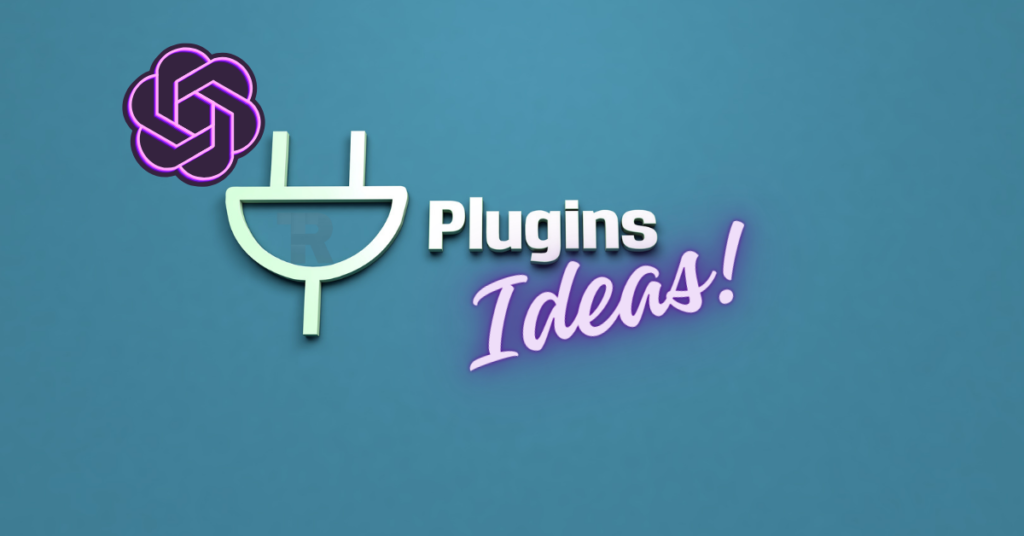

I do trust all the ideas youve presented in your post They are really convincing and will definitely work Nonetheless the posts are too short for newbies May just you please lengthen them a bit from next time Thank you for the post
Paris sportifs avec 1xbet apk rdc : pre-match & live, statistiques, cash-out, builder de paris. Bonus d’inscription, programme fidelite, appli mobile. Depots via M-Pesa/Airtel Money. Informez-vous sur la reglementation. 18+, jouez avec moderation.
Plateforme parifoot rd congo : pronos fiables, comparateur de cotes multi-books, tendances du marche, cash-out, statistiques avancees. Depots via M-Pesa/Airtel Money, support francophone, retraits securises. Pariez avec moderation.
Оформите онлайн-займ https://zaimy-87.ru без визита в офис: достаточно паспорта, проверка за минуты. Выдача на карту, кошелёк или счёт. Прозрачный договор, напоминания о платеже, безопасность данных, акции для новых клиентов. Сравните предложения и выберите выгодно.
Только топовые материалы: https://mr-master.com.ua
Кулінарний портал https://infostat.com.ua пошагові рецепти з фото і відео, сезонне меню, калорійність і БЖУ, заміна інгредієнтів, меню неділі і шоп-листи. Кухні світу, домашня випічка, соуси, заготовки. Умные фильтры по времени, бюджету и уровню — готовьте смачно і без стресу.
Портал про все https://ukrnova.com новини, технології, здоров’я, будинок, авто, гроші та подорожі. Короткі гайди, чек-листи, огляди та лайфхаки. Розумний пошук, підписки за темами, обране та коментарі. Тільки перевірена та корисна інформація щодня.
Сайт про все https://gazette.com.ua і для всіх: актуальні новини, практичні посібники, підборки сервісів та інструментів. Огляди техніки, рецепти, здоров’я і фінанси. Удобні теги, закладки, коментарі та регулярні оновлення контенту.
Сайт про все https://kraina.one практичні поради, таблиці та калькулятори, добірки сервісів. Теми – здоров’я, сім’я, фінанси, авто, гаджети, подорожі. Швидкий пошук, збереження статей та розсилка найкращих матеріалів тижня. Простою мовою та у справі.
Інформаційний портал https://presa.com.ua новини, технології, здоров’я, фінанси, будинок, авто та подорожі. Короткі гайди, огляди, чек-листи та інструкції. Розумний пошук, підписки на теми, закладки та коментарі. Тільки перевірені джерела та щоденні оновлення.
Єдиний портал знань https://uaeu.top наука та техніка, стиль життя, будинок та сад, спорт, освіта. Гайди, шпаргалки, покрокові плани, експерти відповіді. Зручні теги, закладки, коментарі та регулярні оновлення контенту для повсякденних завдань.
Портал корисної інформації https://online-porada.com практичні поради, відповіді експертів, таблиці та шпаргалки. Теми – здоров’я, сім’я, гроші, гаджети, авто та туризм. Швидкий пошук, обране, розсилка найкращих матеріалів тижня. Пишемо просто й у справі.
Сучасний інформаційний https://prezza.com.ua портал: новини, огляди, практичні інструкції. Фінанси, гаджети, авто, їжа, спорт, саморозвиток. Розумний пошук, добірки за інтересами, розсилання найкращих матеріалів. Тільки перевірені джерела та щоденні оновлення.
Інформаційний портал https://revolta.com.ua «все в одному»: коротко і у справі про тренди, товари та сервіси. Огляди, інструкції, чек-листи, тести. Тематичні підписки, розумні фільтри, закладки та коментарі. Допомагаємо економити час та приймати рішення.
Современные игры требуют от геймерских компьютеров высокой производительности и стабильности. На сайте собраны советы по выбору процессора, видеокарты и системы охлаждения, а также рекомендации по сборке сбалансированных конфигураций. Эти материалы помогут вам создать систему, которая обеспечит плавный геймплей и будет оставаться актуальной еще долгое время.
TopTool https://www.toptool.app/en is a global multilingual tools directory that helps you discover the best products from around the world. Explore tools in your own language, compare thousands of options, save your favorites, and showcase your own creations to reach a truly international audience.
Оформите займ https://zaimy-76.ru онлайн без визита в офис — быстро, безопасно и официально. Деньги на карту за несколько минут, круглосуточная обработка заявок, честные условия и поддержка клиентов 24/7.
Оформите займ https://zaimy-61.ru онлайн без визита в офис — быстро, безопасно и официально. Деньги на карту за несколько минут, круглосуточная обработка заявок, честные условия и поддержка клиентов 24/7.
Щоденний дайджест https://dailyfacts.com.ua головні новини, тренди, думки експертів та добірки посилань. Теми – економіка, наука, спорт, культура. Розумна стрічка, закладки, сповіщення. Читайте 5 хвилин – будьте в курсі всього важливого.
Практичний портал https://infokom.org.ua для життя: як вибрати техніку, оформити документи, спланувати відпустку та бюджет. Чек-листи, шаблони, порівняння тарифів та сервісів. Зрозумілі інструкції, актуальні ціни та поради від фахівців.
Регіональний інфопортал https://expertka.com.ua новини міста, транспорт, ЖКГ, медицина, афіша та вакансії. Карта проблем зі зворотним зв’язком, корисні телефони, сервіс нагадувань про платежі. Все важливе – поряд із будинком.
Практичний довідник https://altavista.org.ua здоров’я, будинок, авто, навчання, кар’єра. Таблиці, інструкції, рейтинги послуг, порівняння цін. Офлайн доступ і друк шпаргалок. Економимо ваш час.
Універсальний інфопортал https://dobraporada.com.ua “на кожен день”: короткі інструкції, таблиці, калькулятори, порівняння. Теми – сім’я, фінанси, авто, освіта, кулінарія, спорт. Персональна стрічка, добірки тижня, коментарі та обране.
Інфопортал про головне https://ukrpublic.com економіка, технологія, здоров’я, екологія, авто, подорожі. Короткі статті, відео пояснення, корисні посилання. Персональні рекоме
meilleur casino en ligne: this article
Портал-довідник https://speedinfo.com.ua таблиці норм та термінів, інструкції «як зробити», гайди з сервісів. Будинок та сад, діти, навчання, кар’єра, фінанси. Розумні фільтри, друк шпаргалок, збереження статей. Чітко, структурно, зрозуміло.
Інформаційний медіацентр https://suntimes.com.ua новини, лонгріди, огляди та FAQ. Наука, культура, спорт, технології, стиль життя. Редакторські добірки, коментарі, повідомлення про важливе. Все в одному місці та у зручному форматі.
Інформаційний сайт https://infoteka.com.ua новини, практичні гайди, огляди та чек-листи. Технології, здоров’я, фінанси, будинок, подорожі. Розумний пошук, закладки, підписки на теми. Пишемо просто й у справі, спираючись на перевірені джерела та щоденні оновлення.
Сучасний інфосайт https://overview.com.ua наука та техніка, стиль життя, спорт, освіта, їжа та DIY. Зрозумілі пояснення, покрокові плани, тести та огляди. Розумні фільтри за інтересами, коментарі, закладки та офлайн-читання – все, щоб заощаджувати час.
Онлайн-журнал https://elementarno.com.ua про все: новини та тенденції, lifestyle та технології, культура та подорожі, гроші та кар’єра, здоров’я та будинок. Щоденні статті, огляди, інтерв’ю та практичні поради без води. Читайте перевірені матеріали, підписуйтесь на дайджест та будьте в темі.
Універсальний онлайн-журнал https://ukrglobe.com про все – від науки та гаджетів до кіно, психології, подорожей та особистих фінансів. Розумні тексти, короткі гіди, добірки та думки експертів. Актуально щодня, зручно на будь-якому пристрої. Читайте, зберігайте, діліться.
Портал корисної інформації https://inquire.com.ua практичні поради, відповіді експертів, таблиці та шпаргалки. Теми – здоров’я, сім’я, гроші, гаджети, авто, туризм. Швидкий пошук, обране, розсилка найкращих матеріалів тижня.
Про все в одному місці https://irinin.com свіжі новини, корисні інструкції, огляди сервісів і товарів, що надихають історії, ідеї для відпочинку та роботи. Онлайн-журнал із фактчекінгом, зручною навігацією та персональними рекомендаціями. Дізнайтесь головне і знаходите нове.
Ваш онлайн-журнал https://informa.com.ua про все: великі теми та короткі формати – від трендів та новин до лайфхаків та практичних порад. Рубрики за інтересами, огляди, інтерв’ю та думки. Читайте достовірно, розширюйте світогляд, залишайтеся на крок попереду.
Онлайн-журнал https://ukr-weekend.com про все для цікавих: технології, наука, стиль життя, культура, їжа, спорт, подорожі та кар’єра. Розбори без кліше, лаконічні шпаргалки, інтерв’ю та добірки. Оновлення щоденно, легке читання та збереження в закладки.
Онлайн-журнал https://worldwide-ua.com про все: новини, тренди, лайфхаки, наука, технології, культура, їжа, подорожі та гроші. Короткі шпаргалки та великі розбори без клікбейту. Фактчекінг, зручна навігація, закладки та розумні рекомендації. Читайте щодня і залишайтеся у темі.
Онлайн-журнал 24/7 https://infoquorum.com.ua все про життя та світ — від технологій та науки до кулінарії, подорожей та особистих фінансів. Короткі нотатки та глибока аналітика, рейтинги та добірки, корисні інструменти. Зручна мобільна версія та розумні підказки для економії часу.
Ваш онлайн-журнал https://informative.com.ua про все: новини, розбори, інтерв’ю та свіжі ідеї. Теми — від психології та освіти до спорту та культури. Зберігайте в закладки, ділитесь з друзями, випускайте повідомлення про головне. Чесний тон, зрозумілі формати, щоденні поновлення.
Щоденний онлайн-журнал https://republish.online про все: від швидкого «що сталося» до глибоких лонґрідів. Пояснюємо контекст, даємо посилання на джерела, ділимося лайфхаками та історіями, що надихають. Без клікбейту – лише корисні матеріали у зручному форматі.
Онлайн-журнал https://mediaworld.com.ua про бізнес, технології, маркетинг і стиль життя. Щодня — свіжі новини, аналітика, огляди, інтерв’ю та практичні гайди. Зручна навігація, чесні думки, експертні шпальти. Читайте, надихайтеся, діліться безкоштовно.
Готуємо, прибираємо https://ukrdigest.com прикрашаємо легко. Домашній онлайн-журнал з покроковими рецептами, лайфхаками з прання та прибирання, ідеями сезонного декору, планами меню та бюджетом сім’ї. Зберігайте статті, складайте списки справ та знаходите відповіді на побутові питання.
Все про будинки https://vechorka.com.ua де приємно жити: швидкі рецепти, компактне зберігання, текстиль та кольори, сезонний декор, догляд за речами та технікою, дозвілля з дітьми. Покрокові інструкції, корисні вибірки, особистий досвід. Затишок починається тут – щодня.
Домашній онлайн-журнал https://zastava.com.ua про життя всередині чотирьох стін: швидкі страви, прибирання за планом, розумні покупки, декор своїми руками, зони зберігання, дитячий куточок та догляд за вихованцями. Практика замість теорії, зрозумілі чек-листи та поради, які економлять час та гроші.
Ваш помічник https://dailymail.com.ua по дому: інтер’єр та ремонт, організація простору, здоровий побут, догляд за технікою, рецепти та заготівлі, ідеї для вихідних. Тільки практичні поради, перевірені матеріали та зручна навігація. Зробіть будинок красивим та зручним без зайвих витрат.
Домашній онлайн-журнал https://ukrcentral.com про розумний побут: планування харчування, прибирання за таймером, екоради, мінімалізм без стресу, ідеї для малого метражу. Завантажені чек-листи, таблиці та гайди. Заощаджуйте час, гроші та сили — із задоволенням.
Журнал для домашнього https://magazine.com.ua життя без метушні: плани прибирання, меню, дитячий куточок, вихованці, міні-сад, дрібний ремонт, побутова безпека. Короткі інструкції, корисні списки та приклади, що надихають. Зробіть будинок опорою для всієї родини.
Ваш провідник https://ukrchannel.com до порядку та затишку: розхламлення, зонування, бюджетний ремонт, кухонні лайфхаки, зелені рослини, здоров’я будинку. Тільки перевірені поради, списки справ та натхнення. Створіть простір, який підтримує вас.
Практичний домашній https://publish.com.ua онлайн-журнал: планинг тижня, закупівлі без зайвого, рецепти з доступних продуктів, догляд за поверхнями, сезонні проекти. Тільки у справі, без клікбейту. Зручна навігація та матеріали, до яких хочеться повертатися.
Медіа для дому https://government.com.ua та офісу: інтер’єр та побут, сімейні питання, цифрові тренди, підприємництво, інвестиції, здоров’я та освіта. Збірники порад, випробування, аналітика, топ-листи. Лише перевірена інформація.
Все, що важливо https://ua-meta.com сьогодні: будинок та сім’я, кар’єра та бізнес, технології та інтернет, дозвілля та спорт, здоров’я та харчування. Новини, лонгріди, посібники, добірки сервісів та додатків. Читайте, вибирайте, застосовуйте на практиці.
Затишок щодня https://narodna.com.ua ідеї для інтер’єру, зберігання в малих просторах, безпечний побут із дітьми, зелені рішення, догляд за технікою, корисні звички. Інструкції, схеми та списки. Перетворіть будинок на місце сили та спокою.
Універсальний гід https://dailyday.com.ua по життю: затишний будинок, щасливі стосунки, продуктивна робота, цифрові інструменти, фінансова грамотність, саморозвиток та відпочинок. Короткі формати та глибокі розбори – для рішень без метушні.
Баланс будинку https://press-express.com.ua та кар’єри: управління часом, побутові лайфхаки, цифрові рішення, особисті фінанси, батьки та діти, спорт та харчування. Огляди, інструкції, думки спеціалістів. Матеріали, до яких повертаються.
Платформа ідей https://infopark.com.ua для дому, роботи та відпочинку: ремонт, відносини, софт та гаджети, маркетинг та інвестиції, рецепти та спорт. Матеріали з висновками та готовими списками справ.
Сучасне медіа https://homepage.com.ua «про все важливе»: від ремонту та рецептів до стартапів та кібербезпеки. Сім’я, будинок, технології, гроші, робота, здоров’я, культура. Зрозуміла мова, наочні схеми, регулярні поновлення.
Щоденний журнал https://massmedia.one про життя без перевантаження: будинок та побут, сім’я та стосунки, ІТ та гаджети, бізнес та робота, фінанси, настрій та відпочинок. Концентрат корисного: короткі висновки, посилання джерела, інструменти для действий.
Про будинок та світ https://databank.com.ua навколо: затишок, сім’я, освіта, бізнес-інструменти, особисті фінанси, подорожі та кулінарія. Стислі висновки, посилання на джерела, корисні формули.
Життя у ритмі цифри https://vilnapresa.com розумний будинок, мобільні сервіси, кібербезпека, віддалена робота, сімейний календар, здоров’я. Гайди, чек-листи, добірки додатків.
Журнал про баланс https://info365.com.ua затишок та порядок, сім’я та дозвілля, технології та безпека, кар’єра та інвестиції. Огляди, порівняння, добірки товарів та додатків.
Життя простіше https://metasearch.com.ua організація побуту, виховання, продуктивність, smart-рішення, особисті фінанси, спорт та відпочинок. Перевірені поради, наочні схеми, корисні таблиці.
Хочешь халяву? https://tutvot.com – сервис выгодных предложений Рунета: авиабилеты, отели, туры, финпродукты и подписки. Сравнение цен, рейтинги, промокоды и кэшбэк. Находите лучшие акции каждый день — быстро, честно, удобно.
Эффективное лечение геморроя у взрослых. Безопасные процедуры, комфортные условия, деликатное отношение. Осмотр, диагностика, подбор терапии. Современные методы без госпитализации и боли.
Intelligent Crypto https://tradetonixai.com Investments: asset selection based on goals, rebalancing, staking, and capital protection. Passive income of 2-3% of your deposit with guaranteed daily payouts.
Оптимальная сборка игровых ПК напрямую влияет на плавность игрового процесса, стабильность системы и ее долговечность. На страницах блога можно найти подробные обзоры, советы по выбору комплектующих и рекомендации, которые помогут подобрать подходящую конфигурацию под разные задачи.
Азартные игры онлайн слоты онлайн Ваш пропуск в мир высоких ставок и крупных побед. Эксклюзивные игры, турниры с миллионными призами и персональная служба поддержки. Играйте по-крупному!
Лучшие онлайн казино биф казино отзывы захватывающие игровые автоматы, карточные игры и live-казино на любом устройстве. Быстрый старт, честная игра и мгновенные выплаты.
Онлайн казино биф казино отзывы Насладитесь атмосферой роскошного казино не выходя из дома! Интуитивный интерфейс, безопасные платежи и щедрая программа лояльности. Сделайте свою игру выигрышной!
Ищешь автоматы? покердом скачать лучшие азартные развлечения 24/7. Слоты, рулетка, покер и живые дилеры с яркой графикой. Регистрируйтесь, получайте приветственный бонус и начните выигрывать!
Хочешь азарта? bollywood casino промокод мир азарта и больших выигрышей у вас в кармане! Сотни игр, щедрые бонусы и мгновенные выплаты. Испытайте удачу и получите незабываемые эмоции прямо сейчас!
Хочешь рискнуть? вход в pin up редлагает широкий выбор игр, быстрые выплаты и надежные способы пополнения депозита.
Официальный сайт pin up скачать встречает удобным интерфейсом и обширным каталогом: слоты, лайв-казино, рулетка, турниры. Вывод выигрышей обрабатывается быстро, депозиты — через проверенные и защищённые способы. Акции, бонусы и поддержка 24/7 делают игру комфортной и понятной.
Официальный лицензионное покердом: казино, покер, вход и скачивание слотов. Сотни слотов, лайв-столы, регулярные ивенты, приветственные бонусы. Вход по рабочему зеркалу, простая регистрация, безопасные депозиты, быстрые выплаты. Скачай слоты и играй комфортно.
Онлайн-казино вход на сайт казино vodka игровые автоматы от ведущих производителей. Эксклюзивный бонус — 70 фриспинов! Смотрите видеообзор и отзывы реальных игроков!
На официальном сайте kent вы найдёте слоты, рулетку, лайв-столы и тематические турниры. Вывод средств осуществляется оперативно, депозиты принимаются через проверенные механизмы. Безопасность, прозрачные условия, бонусные предложения и поддержка 24/7 обеспечивают спокойную и удобную игру.
All the latest here: https://www.nintendo-master.com/profil/npprteam
Нужен тахеометр? аренда тахеометра Leica по выгодной цене. Современные модели для геодезических и строительных работ. Калибровка, проверка, доставка по городу и области. Гибкие сроки — от 1 дня. Консультации инженеров и техническая поддержка.
Официальный сайт vavada casino: играйте онлайн с бонусами и быстрыми выплатами. Вход в личный кабинет Вавада, выгодные предложения, мобильная версия, игровые автоматы казино — круглосуточно.
Лучшее онлайн казино играть в вавада казино с более чем 3000 игр, высокими выплатами и круглосуточной поддержкой.
Current recommendations: https://www.myminifactory.com/users/npprteamru
The best is right here: https://doodleordie.com/profile/npprteamen
Портрет по фотографии на заказ https://moi-portret.ru
Need TRON Energy? buy trx energy Affordable for your wallet. Secure platform, verified sellers, and instant delivery. Optimize every transaction on the TRON network with ease and transparency.
Energy for TRON buy tron energy instant activation, transparent pricing, 24/7 support. Reduce TRC20 fees without freezing your TRX. Convenient payment and automatic energy delivery to your wallet.
Туристический портал https://cmc.com.ua авиабилеты, отели, туры и экскурсии в одном месте. Сравнение цен, отзывы, готовые маршруты, визовые правила и карты офлайн. Планируйте поездку, бронируйте выгодно и путешествуйте без стресса.
Строительный портал https://6may.org новости отрасли, нормативы и СНИП, сметы и калькуляторы, BIM-гайды, тендеры и вакансии. Каталоги материалов и техники, база подрядчиков, кейсы и инструкции. Всё для проектирования, строительства и ремонта.
Всё для стройки https://artpaint.com.ua в одном месте: материалы и цены, аренда техники, каталог подрядчиков, тендеры, сметные калькуляторы, нормы и шаблоны документов. Реальные кейсы, обзоры, инструкции и новости строительного рынка.
Новостной портал https://novosti24.com.ua с фокусом на важное: оперативные репортажи, аналитика, интервью и факты без шума. Политика, экономика, технологии, культура и спорт. Удобная навигация, персональные ленты, уведомления и проверенные источники каждый день.
Найкраще прямо тут: https://elementarno.com.ua/kulinariia.html
Оновлення на тему: https://infopark.com.ua/kulinariia.html
Портал о строительстве https://newboard-store.com.ua и ремонте: от проекта до сдачи объекта. Каталоги производителей, сравнение материалов, сметы, BIM и CAD, нормативная база, ленты новостей, вакансии и тендеры. Практика, цифры и готовые решения.
Современный автопортал https://carexpert.com.ua главные премьеры и тенденции, подробные обзоры, тест-драйвы, сравнения моделей и подбор шин. Экономия на обслуживании, страховке и топливе, проверки VIN, лайфхаки и чек-листы. Всё, чтобы выбрать и содержать авто без ошибок да
Современный новостной https://vestionline.com.ua портал: главные темы суток, лонгриды, мнения экспертов и объясняющие материалы. Проверка фактов, живые эфиры, инфографика, подборка цитат и контекст. Быстрый доступ с любого устройства и без лишних отвлечений.
Всё для женщины https://wonderwoman.kyiv.ua уход и макияж, мода и стиль, психология и отношения, работа и деньги, мама и ребёнок. Тренды, тесты, инструкции, подборки брендов и сервисов. Читайте, вдохновляйтесь, действуйте.
Твой автопортал https://kia-sportage.in.ua о новых и подержанных машинах: рейтинги надёжности, разбор комплектаций, реальные тесты и видео. Помощь в покупке, кредит и страховка, расходы владения, ТО и тюнинг. Карта сервисов, советы по безопасности и сезонные рекомендации плюс
Современный женский https://fashiontop.com.ua журнал: уход и макияж, капсульный гардероб, психология и отношения, питание и тренировки, карьерные советы и финансы. Честные обзоры, подборки брендов, пошаговые гайды.
Еженедельный журнал https://sw.org.ua об авто и свободе дороги: премьеры, электромобили, кроссоверы, спорткары и коммерческий транспорт. Реальные тесты, долгосрочные отчёты, безопасность, кейсы покупки и продажи, кредит и страховка, рынок запчастей и сервисы рядом.
Журнал об автомобилях https://svobodomislie.com без мифов: проверяем маркетинг фактами, считаем расходы владения, рассказываем о ТО, тюнинге и доработках. Тестируем новые и б/у, объясняем опции простыми словами. Экспертные мнения, идеи маршрутов и полезные чек-листы. Всегда!.
Портал о балансе https://allwoman.kyiv.ua красота и самоуход, отношения и семья, развитие и карьера, дом и отдых. Реальные советы, капсульные гардеробы, планы тренировок, рецепты и лайфхаки. Ежедневные обновления и подборки по интересам.
Аренда авто https://tturzila.com/cars/dubai/ru без депозита, аренда яхт и удобный трансфер в отель. Онлайн-бронирование за 3 минуты, русская поддержка 24/7, прозрачные цены. Оплата картой РФ.
Нужна фотосьемка? съемка для вб каталожная, инфографика, на модели, упаковка, 360°. Правильные ракурсы, чистый фон, ретушь, цветопрофили. Готовим комплекты для карточек и баннеров. Соответствие правилам WB/Ozon.
Современный журнал https://rupsbigbear.com про авто: новости индустрии, глубокие обзоры моделей, тесты, сравнительные таблицы и советы по выбору. Экономия на обслуживании и страховке, разбор технологий, безопасность и комфорт. Всё, чтобы ездить дальше, дешевле и увереннее.
Автопортал для новичков https://lada.kharkiv.ua и профи: новости рынка, аналитика, сравнения, тесты, долгосрочные отчёты. Выбор авто под задачи, детальные гайды по покупке, продаже и трейд-ину, защита от мошенников. Правила, штрафы, ОСАГО/КАСКО и полезные инструменты и ещё
Женский медиа-гид https://adviceskin.com здоровье, питание, спорт, ментальное благополучие, карьера, личные финансы, хобби и поездки. Практика вместо кликбейта — понятные гайды, чек-листы и экспертные мнения.
Женское медиа https://beautytips.kyiv.ua о главном: здоровье и профилактика, стиль и тренды, психологические разборы, мотивация, деньги и инвестиции, материнство и путешествия. Честные обзоры, подборка сервисов и истории читательниц.
Медиа для женщин https://feromonia.com.ua которые выбирают себя: здоровье и профилактика, ментальное благополучие, работа и развитие, материнство и хобби. Практичные инструкции, тесты, интервью и вдохновение без кликбейта.
Женский журнал https://dama.kyiv.ua о жизни без перегруза: красота и здоровье, стиль и покупки, отношения и семья, карьера и деньги, дом и путешествия. Экспертные советы, чек-листы, тренды и реальные истории — каждый день по делу.
Всё, что важно https://gryada.org.ua сегодня: мода и стиль, бьюти-рутины, рецепты и фитнес, отношения и семья, путешествия и саморазвитие. Краткие выжимки, длинные разборы, подборки сервисов — удобно и полезно.
Онлайн-портал https://womanexpert.kyiv.ua для женщин, которые хотят жить в балансе. Красота, здоровье, семья, карьера и финансы в одном месте. Ежедневные статьи, подборки, советы экспертов и вдохновение для лучшей версии себя.
Женский журнал https://krasotka.kyiv.ua про баланс: красота, психология, карьера, деньги, дом и отдых. Экспертные колонки, списки покупок, планы тренировок и проверки здоровья. Материалы, к которым хочется возвращаться.
Глянец без иллюзий https://ladyone.kyiv.ua красота и здоровье с фактчекингом, стиль без переплат, карьера и деньги простым языком. Интервью, тесты, полезные гайды — меньше шума, больше пользы.
Всё для современной https://model.kyiv.ua женщины: уход и макияж, стиль и шопинг, психология и отношения, питание и тренировки. Честные обзоры, капсульные гардеробы, планы на неделю и проверенные советы.
Мода и красота https://magiclady.kyiv.ua для реальной жизни: капсулы по сезонам, уход по типу кожи и бюджета, честные обзоры брендов, шопинг-листы и устойчивое потребление.
Сайт для женщин https://modam.com.ua о жизни без перегруза: здоровье и красота, отношения и семья, карьера и деньги, дом и путешествия. Экспертные статьи, гайды, чек-листы и подборки — только полезное и применимое.
Медиа для женщин https://otnoshenia.net 25–45: карьера и навыки, ментальное благополучие, осознанные покупки, спорт и питание. Краткие выжимки и глубокие разборы, подборки брендов и сервисов.
Реальная красота https://princess.kyiv.ua и стиль: уход по типу кожи и бюджету, капсулы по сезонам, устойчивое потребление. Гайды, шопинг-листы, честные обзоры и советы стилистов.
Женский сайт https://one-lady.com о балансе: работа, финансы, здоровье, дом, дети и отдых. Пошаговые инструкции, трекеры привычек, лайфхаки и вдохновляющие истории. Меньше шума — больше пользы.
Женский блог https://sunshadow.com.ua о жизни без перегруза: красота и здоровье, отношения и семья, стиль и покупки, деньги и карьера. Честные обзоры, лайфхаки, планы на неделю и личные истории — только то, что реально помогает.
Современный женский https://timelady.kyiv.ua сайт о стиле жизни: уход за собой, макияж, прически, фитнес, питание, мода и деньги. Практичные советы, разбор трендов, подборки покупок и личная эффективность. Будь в ресурсе и чувствуй себя уверенно каждый день. Больше — внутри.
Блог для женщин https://sweetheart.kyiv.ua которые выбирают себя: самоценность, баланс, карьера, финансы, хобби и путешествия. Мини-привычки, трекеры, вдохновляющие тексты и практичные советы.
Портал для женщин https://viplady.kyiv.ua ценящих стиль, комфорт и развитие. Мода, уход, отношения, семья и здоровье. Только практичные советы, экспертные мнения и вдохновляющий контент. Узнай, как быть собой и чувствовать себя лучше.
Онлайн-площадка https://topwoman.kyiv.ua для женщин: стиль, бьюти-новинки, осознанность, здоровье, отношения, материнство и работа. Экспертные статьи, инструкции, чек-листы, тесты и вдохновение. Создавай лучший день, развивайся и находи ответы без лишней воды.
Женский медиасайт https://woman365.kyiv.ua с акцентом на пользу: капсульный гардероб, бьюти-рутины, здоровье, отношения, саморазвитие и материнство. Пошаговые инструкции, списки покупок, чек-листы и экспертные ответы. Заботимся о тебе и твоем времени. Подробности — на сайте.
Твой женский помощник https://vsegladko.net как подчеркнуть индивидуальность, ухаживать за кожей и волосами, планировать бюджет и отдых. Мода, психология, дом и карьера в одном месте. Подборки, гайды и истории, которые мотивируют заботиться о себе. Узнай больше на сайте.
Женский портал https://womanportal.kyiv.ua о моде, психологии и уходе за собой. Узнай, как сочетать стиль, уверенность и внутреннюю гармонию. Лучшие практики, обзоры и вдохновляющие материалы для современных женщин.
Всё о развитии https://run.org.ua и здоровье детей: диагностические скрининги, логопедия, дефектология, нейропсихология, ЛФК, массаж, группы раннего развития, подготовка к школе. Планы занятий, расписание, запись онлайн, советы специалистов и проверенные методики.
Сайт о строительстве https://blogcamp.com.ua и ремонте: проекты, сметы, материалы, инструменты, пошаговые инструкции и лайфхаки. Чек-листы, калькуляторы, ошибки и их решения. Делайте качественно и экономно.
Советы для родителей https://agusha.com.ua на каждый день: раннее развитие, кризисы возрастов, дисциплина, здоровье, игры и учеба. Экспертные разборы, простые лайфхаки и проверенные методики без мифов. Помогаем понять потребности ребёнка и снизить стресс в семье.
Родителям о главном https://rodkom.org.ua баланс режима, питание, истерики и границы, подготовка к школе, дружба и безопасность в сети. Короткие памятки, чек-листы и практики от специалистов. Только актуальные данные и решения, которые работают в реальной жизни.
Официальный сайт Kraken kra44 cc безопасная платформа для анонимных операций в darknet. Полный доступ к рынку через актуальные зеркала и onion ссылки.
Женский портал https://womanclub.kyiv.ua о стиле жизни, красоте и вдохновении. Советы по уходу, отношениям, карьере и саморазвитию. Реальные истории, модные тренды, психологические лайфхаки и идеи для гармонии. Всё, что важно каждой современной женщине.
Официальный сайт Kraken kra44 cc безопасная платформа для анонимных операций в darknet. Полный доступ к рынку через актуальные зеркала и onion ссылки.
Автомобильный журнал https://autodream.com.ua для новичков и энтузиастов: тренды, тест-драйвы, сравнения, разбор комплектаций, VIN-проверки и подготовка к сделке. Практичные гайды по уходу и экономии, гаджеты для авто, законы и штрафы. Делимся опытом, чтобы не переплачивали.
Мужской портал https://kakbog.com о стиле, здоровье, карьере и технологиях. Обзоры гаджетов, тренировки, уход, финансы, отношения и путешествия. Практичные советы и честные разборы каждый день.
Современный женский https://storinka.com.ua портал с полезными статьями, рекомендациями и тестами. Тренды, красота, отношения, карьера и вдохновение каждый день. Всё, что помогает чувствовать себя счастливой и уверенной.
Актуальные новости https://thingshistory.com без перегруза: коротко о событиях и глубоко о смыслах. Репортажи с места, интервью, разборы и аналитика. Умные уведомления, ночной режим, офлайн-доступ и виджеты. Доверяйте проверенным данным и оставайтесь на шаг впереди.
Новостной портал https://pto-kyiv.com.ua для тех, кто ценит фактчекинг и ясность. Картина дня в одном месте: политика, экономика, общество, наука, спорт. Ежедневные дайджесты, обзоры рынков, календари событий и авторские колонки. Читайте, делитесь, обсуждайте.
Всё про технику https://webstore.com.ua и технологии: обзоры гаджетов, тесты, сравнения, ИИ и софт, фото/видео, умный дом, авто-тех, безопасность. Пошаговые гайды, лайфхаки, подбор комплектующих и лучшие приложения. Понятно, актуально, без лишней воды.
Нужна лестница? изготовление лестниц под ключ в Москве и области: замер, проектирование, производство, отделка и монтаж. Лестницы на металлокаркасе. Индивидуальные решения для дома и бизнеса.
Поиск работы https://employmentcenter.com.ru по актуальным вакансиям городов России, СНГ, стран ЕАЭС: обновления предложений работы ежедневно, рассылка свежих объявлений вакансий на E-mail, умные поисковые фильтры и уведомления в Telegram, Одноклассники, ВКонтакте. Помогаем найти работу мечты без лишних звонков и спама.
Нужно продвижение? Продвижение современных сайтов в ТОП 3 выдачи Яндекса и Google : аудит, семантика, техоптимизация, контент, ссылки, рост трафика и лидов. Прозрачные KPI и отчёты, реальные сроки, измеримый результат.
Играешь на пианино? ноты для писанино Поможем освоить ноты, ритм, технику и красивое звучание. Индивидуальные уроки, гибкий график, онлайн-формат и авторские методики. Реальный прогресс с первого месяца.
Школа фортепиано обучение игре не пианино для начинающих и продвинутых: база, джазовые гармонии, разбор песен, импровизация. Удобные форматы, домашние задания с разбором, поддержка преподавателя и быстрые результаты.
Automatizovany system https://rocketbitpro.com pro obchodovani s kryptomenami: boti 24/7, strategie DCA/GRID, rizeni rizik, backtesting a upozorneni. Kontrola potencialniho zisku a propadu.
Осваиваешь фортепиано? ноты для фортепиано популярные мелодии, саундтреки, джаз и классика. Уровни сложности, аккорды, аппликатура, советы по технике.
Блог для новичков https://life-webmaster.ru запуск блога, онлайн-бизнес, заработок без вложений. Инструкции, подборки инструментов, стратегии трафика и монетизации. Практика вместо теории.
Создание блога life-webmaster и бизнеса в сети шаг за шагом: платформы, контент-план, трафик, монетизация без вложений. Готовые шаблоны и понятные инструкции для старта.
Стать нашим клиентом – перевод документов с нотариальным заверением цена. Самара, перевод документов срочно! Нотариальное заверение. Любые языки. Качество и точность. Гарантия принятия.
Нужен интернет? симметричный интернет алматы провайдер 2BTelecom предоставляет качественный и оптоволоконный интернет для юридических лиц в городе Алматы и Казахстане. Используя свою разветвленную сеть, мы можем предоставлять свои услуги в любой офис города Алматы и так же оказать полный комплекс услуг связи.
Перевод с иврита – перевод документов онлайн с английского на русский. Перевод медицинских справок. Самарское бюро. Нотариальное заверение. Срочно и качественно. Конфиденциально.
Всем кто нуждается – услуги перевод документов на английский. Перевод документов в Самаре любой сложности. Нотариальное заверение, срочно. Гарантия принятия в учреждениях. Конфиденциально.
Цветни https://mdgt.top тротоарни плочки избрах по идея от сайта – красиви и здрави
Ремонт https://remontuem.if.ua і поради щодо ремонт кухні ціна знайшов тут.
Фото https://seetheworld.top та матеріали про старий смоковець читав учора.
Опытный адвокат https://www.zemskovmoscow.ru/ в москве: защита по уголовным делам и юридическая поддержка бизнеса. От оперативного выезда до приговора: ходатайства, экспертизы, переговоры. Минимизируем риски, действуем быстро и законно.
фрезер чпу по дереву резка тонколистового металла
Портал Дай Жару https://dai-zharu.ru – более 70000 посетителей в месяц! Подбор саун и бань с телефонами, фото и ценами. Недорогие финские сауны, русские бани, турецкие парные.
Ритуальный сервис https://byalahome.ru/kompleksnaya-organizacziya-pohoron-polnoe-rukovodstvo/ кремация и захоронение, подготовка тела, отпевание, траурный зал, транспорт, памятники. Работаем 24/7, фиксированные цены, поддержка и забота о деталях.
Хотите купить https://kvartiratolyatti.ru квартиру? Подбор по району, классу, срокам сдачи и бюджету. Реальные цены, акции застройщиков, ипотека и рассрочка. Юридическая чистота, сопровождение «под ключ» до регистрации права.
Кондиционеры в Воронеже https://homeclimat36.ru продажа и монтаж «под ключ». Подбор модели, быстрая установка, гарантия, сервис. Инверторные сплит-системы, акции и рассрочка. Бесплатный выезд мастера.
Лазерные станки https://raymark.ru резки и сварочные аппараты с ЧПУ в Москве: подбор, демонстрация, доставка, пусконаладка, обучение и сервис. Волоконные источники, металлы/нержавейка/алюминий. Гарантия, расходники со склада, выгодные цены.
Current Podgorica weather: daytime and nighttime temperatures, precipitation probability, wind speed, storm warnings, and monthly climate. Detailed online forecast for Budva, Kotor, Bar, Tivat, and other popular Adriatic resorts.
студия дизайн интерьера петербург дизайн интерьера онлайн
Финансовые документы переводим – что значит перевод документов. Срочный перевод в Самаре? Выполним оперативно! Нотариальное заверение документов. Конфиденциально. Гарантия качества.
дизайн бюро интерьера спб разработка дизайна интерьера
Программное обеспечение компании https://licensed-software-1.ru
Sportni yaxshi ko’rasizmi? sport yangiliklari Har kuni eng yaxshi sport yangiliklarini oling: chempionat natijalari, o’yinlar jadvali, o’yin kunlari haqida umumiy ma’lumot va murabbiylar va o’yinchilarning iqtiboslari. Batafsil statistika, jadvallar va reytinglar. Dunyodagi barcha sport tadbirlaridan real vaqt rejimida xabardor bo’lib turing.
Купить квартиру https://kvartiratltpro.ru без переплат и нервов: новостройки и вторичка, студии и семейные планировки, помощь в ипотеке, полное сопровождение сделки до ключей. Подбор вариантов под ваш бюджет и район, прозрачные условия и юридическая проверка.
Хотите купить квартиру? https://spbnovostroyca.ru Подберём лучшие варианты в нужном районе и бюджете: новостройки, готовое жильё, ипотека с низким первоначальным взносом, помощь в одобрении и безопасная сделка. Реальные объекты, без скрытых комиссий и обмана.
Планируете купить квартиру https://kupithouse-spb.ru для жизни или инвестиций? Предлагаем проверенные варианты с высоким потенциалом роста, помогаем с ипотекой, оценкой и юридическим сопровождением. Безопасная сделка, понятные сроки и полный контроль каждого шага.
Купить квартиру https://kupikvartiruvspb.ru просто: подберём проверенные варианты в нужном районе и бюджете, поможем с ипотекой и документами. Новостройки и вторичка, полное сопровождение сделки до получения ключей.
Купить квартиру https://kupithouse-ekb.ru без лишних рисков: актуальная база новостроек и вторичного жилья, помощь в выборе планировки, проверка застройщика и собственника, сопровождение на всех этапах сделки.
Квартира от застройщика https://novostroycatlt.ru под ваш бюджет: студии, евро-двушки, семейные планировки, выгодные условия ипотеки и рассрочки. Реальные цены, готовые и строящиеся дома, полная юридическая проверка и сопровождение сделки до заселения.
інформаційний портал https://36000.com.ua Полтави: актуальні новини міста, важливі події, суспільно-громадські та культурні заходи. Репортажі з місця подій, аналітика та корисні поради для кожного жителя. Увага до деталей, життя Полтави в публікаціях щодня.
дешевый перевод документов устный перевод документов
перевод документов адреса перевод документов граждан
sportuz yangiliklari ufc jonli efir uz
sport yangiliklari ufc jonli efir uz
Прекрасни https://mdgt.top съвети за декорация на ниша в банята намерих в сайта
Деталі https://seetheworld.top/ про хінтертукс знайшов швидко.
Ремонт https://remontuem.if.ua і поради щодо демонтажні роботи івано-франківськ знайшов тут.
Скрипт обменника https://richexchanger.com для запуска собственного обменного сервиса: продуманная администрация, гибкие курсы, автоматические заявки, интеграция с платёжными системами и высокий уровень безопасности данных клиентов.
Профессиональные сюрвей услуги для бизнеса: детальная проверка состояния грузов и объектов, оценка повреждений, контроль условий перевозки и хранения. Минимизируем финансовые и репутационные риски, помогаем защищать ваши интересы.
Фитляндия https://fit-landia.ru интернет-магазин товаров для спорта и фитнеса. Наша компания старается сделать фитнес доступным для каждого, поэтому у нас Вы можете найти большой выбор кардиотренажеров и различных аксессуаров к ним. Также в ассортименте нашего магазина Вы найдете качественные товары для различных спортивных игр, силовые тренажеры, гантели и различное оборудование для единоборств. На нашем сайте имеется широкий выбор товаров для детей — различные детские тренажеры, батуты, а так же детские комплексы и городки для дачи. Занимайтесь спортом вместе с Фитляндией
Dive deeper here: https://sexruletka18.com
The best is right here: https://rt.ruletka-888.com
More insights at the link: https://vegacams.com
Explore the topic here: https://erocams24.ru
All the details at the link: https://en.mfchat.ru
Trustworthy alpha comes from best crypto signals groups with legit credentials. Join trusted telegram channels offering reviewed best buy and sell recommendations backed by TradingView analysis.
Multiple methods teach how to buy robux across platforms. Website tutorials, app guides, and console-specific instructions cater to different device preferences providing comprehensive purchasing education.
Only the best materials: https://mediajx.com/story25706548/npprteamshopz
Top picks for you: https://digital-marketing-salary66431.snack-blog.com/38721237/nppr-team-shop-the-ultimate-hub-for-social-media-marketing-mastery
Проблемы со здоровьем? невролог частная клиника: комплексные обследования, консультации врачей, лабораторная диагностика и процедуры. Поможем пройти лечение и профилактику заболеваний в комфортных условиях без очередей.
ORBS Production https://filmproductioncortina.com is a full-service film, photo and video production company in Cortina d’Ampezzo and the Dolomites. We create commercials, branded content, sports and winter campaigns with local crew, alpine logistics, aerial/FPV filming and end-to-end production support across the Alps. Learn more at filmproductioncortina.com
Rodaballo Al Horno https://rodaballoalhorno.es es un viaje a los origenes de la musica. Exploramos las raices, los ritmos y las melodias de diferentes culturas para mostrar como el sonido conecta a personas de todo el mundo y las ayuda a sentirse parte de una conversacion musical mas amplia.
Todo sobre videojuegos https://tejadospontevedra.es noticias y tendencias: ultimos lanzamientos, anuncios, analisis, parches, esports y analisis de la industria. Analizamos tendencias, compartimos opiniones y recopilamos informacion clave del mundo de los videojuegos en un solo lugar.
можно 1win скачать приложение 1win
Profesionalni odvoz nabytku Praha: stehovani bytu, kancelari a chalup, stehovani a baleni, demontaz a montaz nabytku. Mame vlastni vozovy park, specializovany tym a smlouvu s pevnou cenou.
Love elephants? elephant sanctuary: rescued animals, spacious grounds, and care without exploitation. Visitors can observe elephants bathing, feeding, and behaving as they do in the wild.
Want to visit the elephant sanctuary A safe haven for animals who have survived circuses, harsh labor, and exploitation? Visitors support the rehabilitation program and become part of an important conservation project.
ORBS Production https://filmproductioncortina.com is a full-service film, photo and video production company in Cortina d’Ampezzo and the Dolomites. We create commercials, branded content, sports and winter campaigns with local crew, alpine logistics, aerial/FPV filming and end-to-end production support across the Alps. Learn more at filmproductioncortina.com
Цветни https://mdgt.top тротоарни плочки избрах по препоръка от сайта
Деталі https://remontuem.if.ua про монтаж рушникосушки ціна знайшов тут.
Хороший https://seetheworld.top огляд татранська ломниця прочитав сьогодні.
Независимый сюрвей в Москве: проверка грузов и объектов, детальные отчёты, фотофиксация и экспертные заключения. Прозрачная стоимость сюрвейерских услуг, официальные гарантии и быстрая выездная работа по столице и области.
Идеальные торты на заказ — для детей и взрослых. Поможем выбрать начинку, оформление и размер. Десерт будет вкусным, свежим и полностью соответствующим вашей идее.
Explore a true elephant sanctuary where welfare comes first. No chains or performances — only open landscapes, gentle care, rehabilitation programs and meaningful visitor experiences.
Скрайд MMORPG https://vk.com/scryde.russia культовая игра, где магия переплетается с технологией, а игрокам доступны уникальные классы, исторические миссии и масштабные PvP-сражения. Легенда, которую продолжают писать тысячи игроков.
Нужна легализация? закон о легализации в Черногории проводим аудит объекта, готовим документы, улаживаем вопросы с кадастром и муниципалитетом. Защищаем интересы клиента на каждом этапе.
Эвакуатор в Москве https://eva77.ru вызов в любое время дня и ночи. Быстрая подача, профессиональная погрузка и доставка авто в сервис, гараж или на парковку. Надёжно, безопасно и по фиксированной цене.
Постоянно мучает насморк – рекомендовали такое средство
Бренд MAXI-TEX https://maxi-tex.ru завода ООО «НПТ Энергия» — профессиональное изготовление изделий из металла и металлобработка в Москве и области. Выполняем лазерную резку листа и труб, гильотинную резку и гибку, сварку MIG/MAG, TIG и ручную дуговую, отбортовку, фланцевание, вальцовку. Производим сборочные единицы и оборудование по вашим чертежам.
Эвакуатор в Москве https://eva77.ru вызов в любое время дня и ночи. Быстрая подача, профессиональная погрузка и доставка авто в сервис, гараж или на парковку. Надёжно, безопасно и по фиксированной цене.
Хочешь развлечься? купить гашиш федерация – это проводник в мир покупки запрещенных товаров, можно купить гашиш, купить мефедрон, купить кокаин, купить меф, купить экстази, купить альфа пвп, купить гаш в различных городах. Москва, Санкт-Петербург, Краснодар, Владивосток, Красноярск, Норильск, Екатеринбург, Мск, СПБ, Хабаровск, Новосибирск, Казань и еще 100+ городов.
личный кабинет 1win 1win официальный сайт
бонусы казино казіно з бонусами
найкращі слоти онлайн слоти
ігри в казино ігри казіно
konto osobiste mostbet kasyno mostbet
слоти онлайн слоти ігрові автомати
bonus mostbet konto osobiste mostbet
ігри казино казіно ігри
oficjalne pobieranie mostbet mostbet global
новости беларуси смотреть новости беларусь
новости беларуси на сегодня 2025 новости беларуси 2025
Изготавливаем каркас лестницы из металла на современном немецком оборудовании — по цене стандартных решений. Качество, точность реза и долговечность без переплаты.
Latest about all things crypto: price rises and falls, network updates, listings, regulations, trend analysis, and industry insights. Follow market movements in real time.
The latest news crypto: Bitcoin, altcoins, NFTs, DeFi, blockchain developments, exchange reports, and new technologies. Fast, clear, and without unnecessary noise—everything that impacts the market.
Купить шпон https://opus2003.ru в Москве прямо от производителя: широкий выбор пород, стабильная толщина, идеальная геометрия и высокое качество обработки. Мы производим шпон для мебели, отделки, дизайна интерьеров и промышленного применения.
вывод человека из запоя https://narcology-moskva.ru
вывод из запоя врачи вывод из запоя на дому круглосуточно
вывод из запоя анонимно https://alcodetox-med.ru
вывод из запоя круглосуточно https://narkonet.su
вывод из запоя цена https://narcology-moskva.ru
VMS-программы для видеонаблюдения – это универсальные платформы, которые позволяют управлять большим количеством камер и анализировать данные в реальном времени. На сайте вы найдете информацию о функциях, таких как многопользовательский доступ, настройка уровней доступа и интеграция с системами контроля доступа. Описаны возможности VMS-решений для работы с большими объемами данных, включая распределенное хранение и резервное копирование. Рассмотрены преимущества VMS-платформ с поддержкой искусственного интеллекта, которые позволяют автоматизировать процессы анализа и повышают точность обнаружения событий. облачная система видеонаблюдения
Доставка грузов https://china-star.ru из Китая под ключ: авиа, авто, море и ЖД. Консолидация, проверка товара, растаможка, страхование и полный контроль транспортировки. Быстро, надёжно и по прозрачной стоимости.
Доставка грузов https://lchina.ru из Китая в Россию под ключ: море, авто, ЖД. Быстрый расчёт стоимости, страхование, помощь с таможней и документами. Работаем с любыми объёмами и направлениями, соблюдаем сроки и бережём груз.
Гастродача «Вселуг» https://gastrodachavselug1.ru фермерские продукты с доставкой до двери в Москве и Подмосковье. Натуральное мясо, молоко, сыры, сезонные овощи и домашние заготовки прямо с фермы. Закажите онлайн и получите вкус деревни без лишних хлопот.
Логистика из Китая https://asiafast.ru без головной боли: доставка грузов морем, авто и ЖД, консолидация на складе, переупаковка, маркировка, таможенное оформление. Предлагаем выгодные тарифы и гарантируем сохранность вашего товара.
Независимый сюрвейер https://gpcdoerfer1.com в Москве: экспертиза грузов, инспекция контейнеров, фото- и видеопротокол, контроль упаковки и погрузки. Работаем оперативно, предоставляем подробный отчёт и подтверждаем качество на каждом этапе.
Онлайн-ферма https://gvrest.ru Гастродача «Вселуг»: закажите свежие фермерские продукты с доставкой по Москве и Подмосковью. Мясо, молоко, сыры, овощи и домашние деликатесы без лишних добавок. Удобный заказ, быстрая доставка и вкус настоящей деревни.
Доставка грузов https://china-star.ru из Китая для бизнеса любого масштаба: от небольших партий до контейнеров. Разработаем оптимальный маршрут, оформим документы, застрахуем и довезём груз до двери. Честные сроки и понятные тарифы.
The best for you: https://cloutapps.com/npprteam12
Fresh news on Page: http://reika-vitebsk.by/forum/index.php?id=1092554
Платформа для работы https://skillstaff.ru с внешними специалистами, ИП и самозанятыми: аутстаффинг, гибкая и проектная занятость под задачи вашей компании. Найдем и подключим экспертов нужного профиля без длительного найма и расширения штата.
Клиника проктологии https://proctofor.ru в Москве с современным оборудованием и опытными врачами. Проводим деликатную диагностику и лечение геморроя, трещин, полипов, воспалительных заболеваний прямой кишки. Приём по записи, без очередей, в комфортных условиях. Бережный подход, щадящие методы, анонимность и тактичное отношение.
Колодцы под ключ https://kopkol.ru в Московской области — бурение, монтаж и обустройство водоснабжения с гарантией. Изготавливаем шахтные и бетонные колодцы любой глубины, под ключ — от проекта до сдачи воды. Работаем с кольцами ЖБИ, устанавливаем крышки, оголовки и насосное оборудование. Чистая вода на вашем участке без переплат и задержек.
Инженерные изыскания https://sever-geo.ru в Москве и Московской области для строительства жилых домов, коттеджей, коммерческих и промышленных объектов. Геология, геодезия, экология, обследование грунтов и оснований. Работаем по СП и ГОСТ, есть СРО и вся необходимая документация. Подготовим технический отчёт для проектирования и согласований. Выезд на объект в короткие сроки, прозрачная смета, сопровождение до сдачи проекта.
Доставка дизельного топлива https://ng-logistic.ru для строительных компаний, сельхозпредприятий, автопарков и промышленных объектов. Подберём удобный график поставок, рассчитаем объём и поможем оптимизировать затраты на топливо. Только проверенные поставщики, стабильное качество и точность дозировки. Заявка, согласование цены, подача машины — всё максимально просто и прозрачно.
Доставка торфа https://bio-grunt.ru и грунта по Москве и Московской области для дач, участков и ландшафтных работ. Плодородный грунт, торф для улучшения структуры почвы, готовые земляные смеси для газона и клумб. Быстрая подача машин, аккуратная выгрузка, помощь в расчёте объёма. Работаем с частными лицами и организациями, предоставляем документы. Сделайте почву на участке плодородной и готовой к посадкам.
Строительство домов https://никстрой.рф под ключ — от фундамента до чистовой отделки. Проектирование, согласования, подбор материалов, возведение коробки, кровля, инженерные коммуникации и внутренний ремонт. Работаем по договору, фиксируем смету, соблюдаем сроки и технологии. Поможем реализовать дом вашей мечты без стресса и переделок, с гарантией качества на все основные виды работ.
новости беларуси свежие новости беларуси свежие
Проверенный кракен даркнет маркетплейс работает через Tor браузер с полной анонимностью пользователей и системой эскроу защиты для безопасных сделок между покупателями и продавцами.
Геосинтетические материалы https://stsgeo.ru для строительства купить можно у нас с профессиональным подбором и поддержкой. Продукция для укрепления оснований, армирования дорожных одежд, защиты гидроизоляции и дренажа. Предлагаем геотекстиль разных плотностей, георешётки, геомембраны, композитные материалы.
Доставка грузов https://avalon-transit.ru из Китая «под ключ» для бизнеса и интернет-магазинов. Авто-, ж/д-, морские и авиа-перевозки, консолидация на складах, проверка товара, страхование, растаможка и доставка до двери. Работаем с любыми партиями — от небольших отправок до контейнеров. Прозрачная стоимость, фотоотчёты, помощь в документах и сопровождение на всех этапах логистики из Китая.
Последние изменения: все знаки зодиака прогноз
Проверенная kraken darknet ссылка сверяется минимум в трех независимых источниках перед входом для исключения попадания на фишинговые копии площадки.
Strona internetowa mostbet – zaklady sportowe, zaklady e-sportowe i sloty na jednym koncie. Wygodna aplikacja mobilna, promocje i cashback dla aktywnych graczy oraz roznorodne metody wplat i wyplat.
Хочешь айфон? магазин айфонов в санкт петербурге выгодное предложение на новый iPhone в Санкт-Петербурге. Интернет-магазин i4you готов предложить вам решение, которое удовлетворит самые взыскательные требования. В нашем каталоге представлена обширная коллекция оригинальных устройств Apple. Каждый смартфон сопровождается официальной гарантией производителя сроком от года и более, что подтверждает его подлинность и надёжность.
Всё лучшее здесь: https://medim-pro.ru/kupit-spravku-ot-terapevta/
Оформление медицинских анализов https://medim-pro.ru и справок без очередей и лишней бюрократии. Запись в лицензированные клиники, сопровождение на всех этапах, помощь с документами. Экономим ваше время и сохраняем конфиденциальность.
Sinagphcasino is aight, fam! They got a fair mix of games. Worth checking out if you’re looking for somewhere new to play. Give ’em a shot over at sinagphcasino
Free video chat http://www.emerald-chat.app find people from all over the world in seconds. Anonymous, no registration or SMS required. A convenient alternative to Omegle: minimal settings, maximum live communication right in your browser, at home or on the go, without unnecessary ads.
Free video chat visit website find people from all over the world in seconds. Anonymous, no registration or SMS required. A convenient alternative to Omegle: minimal settings, maximum live communication right in your browser, at home or on the go, without unnecessary ads.
New releases are here: https://escuelatranspersonal.online/facebook-akkaunty-dlja-zapuska-reklamnyh-kampanij-7/
Go for details: https://sk.gravatar.com/enemyexactlye175b20216
The fidelity of samples used in an ai music generator determines the professionalism of the final track.
Геосинтетические материалы https://stsgeo-spb.ru для строительства и благоустройства в Санкт-Петербурге и ЛО. Интернет-магазин геотекстиля, георешёток, геосеток и мембран. Работаем с частными и оптовыми заказами, быстро доставляем по региону.
Интернет-магазин https://stsgeo-krd.ru геосинтетических материалов в Краснодар: геотекстиль, георешётки, геоматериалы для дорог, фундаментов и благоустройства. Профессиональная консультация и оперативная доставка.
Строительные геоматериалы https://stsgeo-ekb.ru в Екатеринбурге с доставкой: геотекстиль, объемные георешётки, геосетки, геомембраны. Интернет-магазин для дорожного строительства, ландшафта и дренажа. Консультации специалистов и оперативный расчет.
Нужна работа в США? курсы трак диспетчера с трудоустройством : работа с заявками и рейсами, переговоры на английском, тайм-менеджмент и сервис. Подходит новичкам и тем, кто хочет выйти на рынок труда США и зарабатывать в долларах.
Техническая проблема возникает когда не работает кракен ссылка из-за устаревшего адреса, DDoS атаки на серверы или блокировки Tor подключения интернет провайдером.
Нужна работа в США? школа трак диспетчинга в сша с куратором : работа с заявками и рейсами, переговоры на английском, тайм-менеджмент и сервис. Подходит новичкам и тем, кто хочет выйти на рынок труда США и зарабатывать в долларах.
Срочный вызов электрика https://vash-elektrik24.ru на дом в Москве. Приедем в течение часа, быстро найдём и устраним неисправность, заменим розетки, автоматы, щиток. Круглосуточный выезд, гарантия на работы, прозрачные цены без скрытых доплат.
Uwielbiasz hazard? nv casino bonus: rzetelne oceny kasyn, weryfikacja licencji oraz wybor bonusow i promocji dla nowych i powracajacych graczy. Szczegolowe recenzje, porownanie warunkow i rekomendacje dotyczace odpowiedzialnej gry.
Most Interesting: http://www.cgsmc.com/markets/stocks.php?article=abnewswire-2025-12-4-the-ultimate-guide-to-buying-facebook-advertising-accounts-what-must-be-known
Reach expansion occurs when you buy tiktok views targeting specific demographics. Quality providers offer geographic and interest-based targeting ensuring content reaches relevant audiences most likely to engage organically.
Проверенные форумы публикуют актуальная кракен ссылка с обязательной PGP верификацией от администрации и fingerprint публичного ключа для криптографической проверки подлинности.
Многофакторная защита гарантирует безопасный кракен вход через комбинацию надежного пароля, TOTP двухфакторной аутентификации и дополнительного PIN кода для вывода криптовалюты.
Новинний портал Ужгорода https://88000.com.ua головні події міста, політика, економіка, культура, спорт та життя городян. Оперативні новини, репортажі, інтерв’ю та аналітика. Все важливе про Ужгород в одному місці, зручно з телефону та комп’ютера.
A cozy hotels in Kolasin for mountain lovers. Ski slopes, trekking trails, and local cuisine are nearby. Rooms are equipped with amenities, Wi-Fi, parking, and friendly staff are available to help you plan your vacation.
Free Online Jigsaw Puzzle https://podcasts.apple.com/kw/podcast/the-benefits-of-puzzles/id1698189758?i=1000738880405 play anytime, anywhere. Huge gallery of scenic photos, art and animals, customizable number of pieces, autosave and full-screen mode. No registration required – just open the site and start solving.
A cozy hotels in Kolasin Montenegro for mountain lovers. Ski slopes, trekking trails, and local cuisine are nearby. Rooms are equipped with amenities, Wi-Fi, parking, and friendly staff are available to help you plan your vacation.
Want to obtain an investor visa uae? We guide you through business setup or property investment requirements, prepare documentation, submit your application and ensure smooth processing. Transparent, efficient and tailored to your goals.
Известный маркетплейс марокетплейс аккаунтов открывает возможность купить лучшие учетки для бизнеса. Гордость нашего сервиса — это наличие приватной вики-энциклопедии, где собраны секретные схемы по арбитражу. Команда научим, каким образом грамотно прогревать аккаунты, где избегать баны а также использовать антидетект-браузеры. Покупая у нас, клиент получает не только товар, но и всестороннюю помощь саппорта, гарантию на валид плюс самые адекватные расценки на рынке.
Алина рассказала о своем опыте я залила свои видео на сайт и вот что было мужчины были вполне довольны всеми материалами, девушки то же не отставали, рутити ру говорят они сблизило их, спасибо за ресурс где мы встречаемся.
Platforma internetowa mostbet: zaklady przedmeczowe i na zywo, wysokie kursy, akumulatory, zaklady na sumy i handicapy, a takze popularne sloty i kasyno na zywo. Bonus powitalny, regularne promocje, szybkie wyplaty na karty i portfele.
Prodej reziva https://www.kup-drevo.cz v Ceske republice: siroky vyber reziva, stavebniho a dokoncovaciho reziva, tramu, prken a stepky. Dodavame soukromym klientum i firmam stalou kvalitu, konkurenceschopne ceny a dodavky po cele Ceske republice.
High-performance data backup server. Private dedicated backup server offers the perfect alternative to Dropbox, tailored specifically for your business: data privacy Europe, GDPR, top encryption, secure file storage, flexible backup plans. Choose our European backup hosting.
Вызов электрика https://vash-elektrik24.ru на дом в Москве: оперативный выезд, поиск и устранение неисправностей, установка розеток и выключателей, подключение техники, ремонт проводки. Квалифицированные мастера, точные цены, гарантия на работы и удобное время приезда.
Хочешь сдать авто? выкуп автомобилей срочно дорого быстро и безопасно: моментальная оценка, выезд специалиста, оформление сделки и мгновенная выплата наличными или на карту. Покупаем автомобили всех марок и годов, включая битые и после ДТП. Работаем без скрытых комиссий.
University https://vsu.by offers modern educational programs, a strong faculty, and an active student life. Practice-oriented training, research projects, and international collaborations help students build successful careers.
Выгодный селлер магазин аккаунтов предоставляет доступ приобрести прогретые профили для работы. Главная фишка нашего сервиса — заключается в наличии эксклюзивной библиотеки, где написаны рабочие мануалы по арбитражу. Команда научим, каким образом безопасно прогревать аккаунты, как избегать ЗРД а также использовать клоаку. Вступайте к нам, изучайте обучающие материалы, делитесь опытом и делайте профит с помощью нашего сервиса уже сегодня.
Проблемы с алкоголем? вывод из запоя на дому круглосуточно: анонимная помощь, круглосуточный выезд врача, детоксикация, капельницы, стабилизация состояния и поддержка. Индивидуальный подход, современные методы и контроль здоровья. Конфиденциально и безопасно.
bukmacher internetowy mostbet casino oferuje szeroki wybor zakladow sportowych, zakladow na zywo i slotow od czolowych dostawcow. Oferuje szybka rejestracje, bonusy dla nowych graczy, przyjazna dla uzytkownika aplikacje mobilna, natychmiastowe wyplaty i calodobowa obsluge klienta.
Женский портал https://forthenaturalwoman.com о жизни, красоте и вдохновении: мода, уход за собой, здоровье, отношения, карьера и личные финансы. Полезные статьи, честные обзоры, советы экспертов и истории реальных женщин. Присоединяйтесь к сообществу и находите идеи для себя каждый день.
Главные новости https://mynewsmonitor.com онлайн: самые важные события дня в сжатом и понятном формате. Политика, экономика, общество, мир, наука и культура. Краткие сводки, развёрнутые статьи, мнения экспертов и удобная лента, которая обновляется в режиме реального времени.
Актуальные и главные https://allnews.in.ua новости: короткие заметки о срочных событиях и развёрнутые аналитические материалы. Помогаем понять, что произошло, почему это важно и к чему может привести. Лента обновляется в течение дня, чтобы вы не упустили ничего значимого.
Главные новости https://newsline.in.ua онлайн: от срочных сообщений до глубоких обзоров и экспертных комментариев. Политика, экономика, безопасность, технологии и культура. Только проверенные факты и удобная лента, чтобы быстро ориентироваться во всём, что происходит.
дайсон официальный сайт интернет http://fen-d-3.ru/ .
помощь студентам и школьникам http://www.kupit-kursovuyu-21.ru/ .
помощь в написании курсовой работы онлайн https://www.kupit-kursovuyu-23.ru .
Главные новости https://ukrnews.in.ua сегодня: политика, экономика, международные события, наука, культура и общественные темы. Оперативные сводки, анализ и подробные статьи. Полная картина дня, собранная в одном месте для удобного и быстрого чтения.
Все главные https://ua-news.com.ua новости в одном потоке: актуальные события, важные решения, прогнозы, мнения и аналитика. Помогаем понять, что стоит за заголовками, как события связаны между собой и почему они значимы. Обновления в режиме реального времени.
Современный авто https://cargurus.com.ua портал: свежие новости, премьеры, обзоры новых и подержанных автомобилей, тест-драйвы, советы по эксплуатации и страхованию. Удобный поиск по маркам и моделям, рейтинги, подборки и полезные материалы для автолюбителей любого уровня.
Новостной портал https://ua-today.com.ua с акцентом на достоверность: только проверенные источники, факты, комментарии экспертов и глубокая аналитика. Удобная лента событий, фильтры по темам, архив материалов и быстрый доступ к главному за день.
заказать студенческую работу заказать студенческую работу .
Онлайн авто https://autoindustriya.com.ua портал: всё об автомобилях и автожизни. Обзоры и сравнения моделей, тест-драйвы, лайфхаки по ремонту и обслуживанию, информация о кредитах и лизинге, новости рынка. Помогаем выбрать машину, понять тонкости владения и сэкономить на содержании.
Женский портал https://womanblog.com.ua с актуальными темами: тренды моды и макияжа, здоровье, фитнес, питание, саморазвитие и вдохновляющие истории. Ежедневные обновления, рекомендации специалистов и подборки идей для повседневной жизни, карьеры и личного счастья.
Современный женский https://womanstyle.com.ua портал для тех, кто хочет успевать всё: стиль и красота, психология и отношения, материнство, дом, путешествия и работа. Практичные лайфхаки, чек-листы, подборки и мотивационные материалы, которые помогают заботиться о себе и жить в балансе.
Современный новостной https://arguments.com.ua портал: главные новости дня, поясняющая аналитика, мнения экспертов и репортажи с мест событий. Лента в реальном времени, тематические рубрики, фото и видео. Помогаем разобраться в том, что происходит в стране и мире.
дайсон официальный сайт спб http://fen-d-3.ru/ .
Авто портал https://automotive-news.com.ua для тех, кто живёт автомобилями: новости автопрома, обзоры машин, тест-драйвы, советы по выбору и обслуживанию, сравнение моделей и подбор авто по параметрам. Фото, видео, мнения экспертов и реальные отзывы владельцев в одном месте.
Строительный портал https://garden-story.com для профессионалов и частных мастеров: статьи и инструкции по ремонту, отделке и строительству, обзоры материалов и инструментов, калькуляторы, сметы, фото-примеры и советы экспертов. Всё, чтобы грамотно спланировать и выполнить работы.
Портал о ремонте https://remont-sam.com и строительстве: от подготовки проекта и сметы до отделки и декора. Подробные инструкции, обзоры инструментов, рейтинги материалов, фото-примеры и лайфхаки. Удобная навигация по темам помогает быстро найти нужное решение для вашего объекта.
сколько стоит курсовая работа по юриспруденции https://www.kupit-kursovuyu-21.ru .
где можно купить курсовую работу https://kupit-kursovuyu-23.ru/ .
сколько стоит заказать курсовую работу сколько стоит заказать курсовую работу .
дайсон официальный сайт фен цена http://fen-d-3.ru/ .
заказать курсовую срочно заказать курсовую срочно .
курсовые купить https://kupit-kursovuyu-21.ru/ .
помощь в написании курсовой работы онлайн http://www.kupit-kursovuyu-23.ru/ .
Строительный портал https://sovetremont.com с практическими советами: ремонт квартир, строительство домов, инженерные системы, отделка, фасады, кровля и благоустройство. Руководства, видео, расчёты и рекомендации экспертов, которые помогают экономить время и деньги.
Портал о строительстве https://stroyline.com и ремонте: пошаговые инструкции, обзоры материалов, калькуляторы, идеи планировок и дизайна, советы мастеров и реальные примеры. Помогаем спланировать работы, избежать типичных ошибок и сэкономить время и бюджет.
Онлайн-портал https://stroyinfo.com о строительстве и ремонте для владельцев квартир, домов и дач: полезные статьи, схемы, чек-листы, подбор материалов и техники, советы по отделке и инженерным системам. Всё, чтобы сделать ремонт своими руками или грамотно контролировать подрядчиков.
Свежие новости https://ukrportal.com.ua Украины и мира: политика, экономика, общество, происшествия, аналитика и авторские материалы. Оперативные обновления 24/7, проверенные факты и объективная подача. Следите за ключевыми событиями, которые формируют будущее страны и всего мира.
купить курсовую работу купить курсовую работу .
Актуальные новости https://ukrmedia24.com.ua Украины и мира в одном месте: главные события дня, обзоры, комментарии экспертов, репортажи и эксклюзивные материалы. Политика, экономика, технологии, культура и спорт. Быстро, достоверно и удобно для ежедневного чтения.
Новости Украины https://ukrinfo24.com.ua и мира: оперативная информация, разбор ключевых событий, интервью, репортажи и аналитика. Только проверенные источники и объективная подача. Будьте в курсе того, что происходит в стране и на международной арене прямо сейчас.
Все новости https://uanews24.com.ua Украины и мира — быстро, достоверно и понятно: события в политике, экономике, науке, культуре и спорте. Подробные обзоры, интервью и аналитика помогают увидеть полную картину происходящего. Ежедневные обновления и удобная навигация.
Лента новостей https://uavesti.com.ua Украины и мира: самые важные события дня, актуальные темы, экспертные оценки и глубокая аналитика. Удобный формат, быстрые обновления, проверенные данные. Политика, общество, экономика, культура и мировые тенденции — всё на одной платформе.
написание курсовых на заказ kupit-kursovuyu-21.ru .
заказать дипломную работу онлайн http://kupit-kursovuyu-23.ru/ .
Сайт для женщин https://golosiyiv.kiev.ua которые ценят себя и своё время: полезные статьи о моде и уходе, психологии, детях, отношениях, работе и хобби. Подборки идей, гайды, чек-листы и вдохновляющие истории. Помогаем находить баланс между заботой о других и заботой о себе.
Онлайн женский https://womenclub.kr.ua портал для девушек и женщин любого возраста: статьи про красоту и уход, отношения, семью, детей, карьеру и хобби. Удобная навигация по разделам, полезные советы, тесты и подборки, которые помогают находить ответы на важные вопросы.
Сайт для женщин https://e-times.com.ua о жизни, красоте и вдохновении: мода, макияж, уход за собой, здоровье, отношения, семья и карьера. Практичные советы, обзоры, чек-листы и личные истории. Помогаем заботиться о себе, развиваться и находить новые идеи каждый день.
Онлайн-сайт https://funtura.com.ua для женщин любого возраста: тренды моды и макияжа, здоровый образ жизни, питание, фитнес, отношения и саморазвитие. Регулярные обновления, советы экспертов и вдохновляющие материалы, которые помогают чувствовать себя увереннее каждый день.
курсовая работа недорого http://kupit-kursovuyu-22.ru/ .
Журнал о животных https://zoo-park.com дикая природа и домашние питомцы. Познавательные материалы, фотоистории, редкие виды, повадки, экология и ответственное содержание. Понятные гайды по уходу, выбору питомца и безопасному общению с животными.
Журнал о животных https://myzoofriend.com советы по уходу за питомцами, здоровье, питание, воспитание и поведение. Обзоры кормов и аксессуаров, рекомендации ветеринаров, истории спасения и интересные факты о кошках, собаках и дикой природе.
Новостной портал https://infonews.com.ua с полным охватом событий: оперативная лента, большие тексты, интервью и аналитика. Политика, экономика, общество, технологии, культура и спорт. Обновления в режиме реального времени и удобная структура разделов для ежедневного чтения.
Авто портал https://just-forum.com с полным набором разделов: новости, обзоры, тесты, подержанные авто, советы по покупке, эксплуатации и продаже автомобиля. Честные мнения экспертов, реальные отзывы, подборки лучших моделей и удобная навигация по маркам и классам.
Портал о даче https://sovetyogorod.com саде и огороде: статьи и гайды по уходу за почвой, посадке, обрезке, мульчированию и борьбе с болезнями растений. Обзоры инструментов, идеи для теплиц и компостеров, ландшафтные решения и полезные советы для урожая.
Женский портал https://dreamywoman.com о стиле жизни: красота и уход, мода, здоровье, психология, отношения, семья и карьера. Полезные статьи, подборки, чек-листы и вдохновляющие истории. Всё, чтобы заботиться о себе, развиваться и находить идеи на каждый день.
Новостной портал https://ua24news.com.ua Украины: оперативные события дня, политика, экономика, общество, происшествия и международная повестка. Проверенные факты, аналитика, интервью и репортажи. Узнавайте главное о жизни страны и мира в удобном формате 24/7.
Современный женский https://nova-woman.com сайт для девушек и женщин: тренды моды и макияжа, питание, фитнес, эмоциональное здоровье, отношения и саморазвитие. Понятные советы, обзоры, тесты и подборки, которые помогают чувствовать себя увереннее и счастливее.
Главные новости https://smi24.com.ua Украины в одном месте: актуальные события, мнения аналитиков, расследования, репортажи и эксклюзивные материалы. Наш новостной портал помогает понимать, что происходит в стране и как события влияют на жизнь людей.
Онлайн-новостной https://novosti24online.com.ua портал Украины: лента новостей, авторские колонки, интервью, обзоры и аналитика. Политика, социальные вопросы, экономика, международные события — всё оперативно, достоверно и понятно каждому читателю.
Новости Украины https://mediaportal.com.ua в удобном формате: лента последних событий, разделы по темам, авторские колонки и аналитика. Освещаем политику, экономику, безопасность, социальные вопросы и международные отношения. Портал для тех, кто хочет получать полную картину дня.
Новостной портал https://mediasfera.com.ua Украины для тех, кто хочет быть в курсе: свежие публикации, разбор ключевых событий, экспертные оценки и подробные материалы о политике, экономике и обществе. Быстрые обновления, удобная навигация и проверенная информация.
дипломные работы на заказ https://www.kupit-kursovuyu-22.ru .
Женский сайт https://loveliness.kyiv.ua с практичным контентом: уход за кожей и волосами, стильные образы, дом и уют, дети, работа и финансы. Полезные рекомендации, экспертные материалы и вдохновение без лишней «воды». Удобная навигация по рубрикам и регулярные обновления.
Универсальный авто https://kolesnitsa.com.ua портал для водителей и будущих владельцев: обзоры автомобилей, сравнение комплектаций, тест-драйвы, советы по ТО и ремонту, подбор шин и аксессуаров. Актуальные новости, аналитика рынка и материалы, которые помогают делать осознанный выбор.
Онлайн женский https://lugor.org.ua сайт для тех, кто ценит своё время: гайды по красоте и стилю, психологические советы, идеи для дома, отношения, материнство и карьерные цели. Подборки, чек-листы, истории и советы, которые реально работают в повседневной жизни.
Украинский новостной https://mediacentr.com.ua портал с акцентом на объективность и факты: свежие новости, аналитические статьи, интервью и спецпроекты. Освещаем жизнь страны, реформы, фронт, дипломатию и повседневные истории людей. Всё важное — на одной площадке.
Новостной портал https://infosmi.com.ua Украины: главные события дня, оперативная лента, аналитика и мнения экспертов. Политика, экономика, общество, война и международные новости. Чёткая подача, удобная структура разделов и регулярные обновления в режиме 24/7.
Онлайн новостной https://expressnews.com.ua портал для тех, кто хочет быть в курсе: свежие новости, обзоры, спецпроекты и авторские материалы. Политика, бизнес, общество, наука, культура и спорт — всё в одном месте, с понятной подачей и регулярными обновлениями 24/7.
Украинский новостной https://medicalanswers.com.ua портал: главные новости, расширенные обзоры, разбор решений власти, ситуации на фронте и жизни граждан. Фото, видео, инфографика и мнения экспертов помогают глубже понять происходящее в Украине и вокруг неё.
Портал о технологиях https://technocom.dp.ua новости IT и гаджетов, обзоры смартфонов и ноутбуков, сравнения, тесты, инструкции и лайфхаки. Искусственный интеллект, кибербезопасность, софт, цифровые сервисы и тренды — простым языком и с пользой для читателя.
Портал смачних ідей https://mallinaproject.com.ua прості рецепти на щодень, святкові страви, десерти, випічка та корисні перекуси. Покрокові інструкції, поради, підбірки меню й лайфхаки для кухні. Готуйте швидко, смачно та з натхненням разом із нами.
Надёжный эвакуатор Дмитров — помощь на дороге 24 часа. Эвакуация легковых и коммерческих авто, кроссоверов и мотоциклов. Современная техника, фиксированная стоимость, быстрый выезд по городу и области.
Мужской портал https://phizmat.org.ua о стиле, здоровье, отношениях и деньгах. Свежие новости, честные обзоры гаджетов и авто, тренировки и питание, подборки фильмов и игр, лайфхаки для работы и отдыха — без воды и кликбейта. Советы, инструкции и тесты каждый день.
Туристический портал https://prostokarta.com.ua о путешествиях по России и миру: маршруты, города и страны, советы туристам, визы и перелёты, отели и жильё, обзоры курортов, идеи для отдыха, лайфхаки, личный опыт и актуальные новости туризма.
Срочный эвакуатор Дмитров: оперативный выезд, подача от 20 минут. Перевозка автомобилей после ДТП и поломок, межгород, бережная транспортировка. Работаем круглосуточно, без скрытых доплат, принимаем заявки в любое время.
Женский журнал https://eternaltown.com.ua о стиле, красоте и здоровье. Мода и тренды, уход за кожей и волосами, отношения и психология, дом и семья, карьера и саморазвитие. Полезные советы, подборки, интервью и вдохновение каждый день.
Профессиональное агентство интернет маркетинга для малого и среднего бизнеса. Настройка рекламы, продвижение сайтов, рост заявок и продаж. Аналитика, оптимизация и постоянный контроль эффективности рекламных кампаний.
Нужно межевание? межевание земельного участка профессиональное межевание участка для оформления и регистрации прав. Геодезические измерения, уточнение границ, межевой план, сопровождение в Росреестре. Опытные кадастровые инженеры, точность и прозрачная стоимость.
Продажа тяговых аккумуляторных https://e-battery.ru батарей для вилочных погрузчиков – надёжные решения для стабильной работы складской техники. Подбор АКБ по параметрам, доставка, установка, долгий ресурс и высокая производительность для интенсивной эксплуатации
Нужен аккумулятор? аккумуляторы автомобильные купить в спб подбор АКБ по марке и модели авто, большой выбор ёмкости и пускового тока. Доставка, самовывоз, выгодные условия и помощь в установке.
View details: https://gunneroxbgk.laowaiblog.com/37653512/find-your-favorite-browser-puzzle-challenge
дайсон официальный сайт фен http://www.stajler-d-1.ru/ .
стайлер дайсон для волос с насадками купить официальный сайт цена http://www.stajler-d-2.ru .
Курсы арабского языка https://shams-arab.ru блог с полезными статьями, упражнениями и примерами. Разбираем грамматику, лексику, диалоги и особенности языка. Делимся советами по обучению, мотивации и выбору формата занятий.
Сервис помощи https://students-helper.ru студентам с учебными работами. Курсовые, контрольные, рефераты, отчёты и презентации. Индивидуальный подход, соблюдение сроков, доработки по требованиям преподавателя и конфиденциальность.
фен дайсон купить http://www.stajler-d.ru .
Школа БПЛА https://obucheniebpla.ru обучение управлению беспилотными летательными аппаратами с нуля и для продвинутых. Практика полётов, основы безопасности, навигация, аэрофотосъёмка и подготовка операторов дронов по современным стандартам.
Обучение родителей https://mother-massage.ru массажу и гимнастике для детей от рождения до года. Практические занятия, безопасные техники, развитие моторики и укрепление здоровья малыша. Поддержка специалиста, пошаговые рекомендации и уверенность родителей.
Образовательный блог https://za-obrazovanie.ru о методиках обучения и развитии навыков. Статьи о преподавании, педагогике, оценивании, мотивации и работе с детьми и взрослыми. Практика, кейсы и полезные материалы.
La plateforme telecharger 1xbet burkina faso: paris sportifs en ligne, matchs de football, evenements en direct et statistiques. Description du service, marches disponibles, cotes et principales fonctionnalites du site.
Site web de parifoot rd congo: paris sportifs, championnats de football, resultats des matchs et cotes. Informations detaillees sur la plateforme, les conditions d’utilisation, les fonctionnalites et les evenements sportifs disponibles.
Site web 1xbet.cd – paris sportifs en ligne sur le football et autres sports. Propose des paris en direct et a l’avance, des cotes, des resultats et des tournois. Description detaillee du service, des fonctionnalites du compte et de son utilisation au Congo.
La plateforme en ligne telecharger 1xbet apk: paris sportifs en ligne, matchs de football, evenements en direct et statistiques. Description du service, marches disponibles, cotes et principales fonctionnalites du site.
Application mobile telecharger 1xbet apk. Paris sportifs en ligne, football et tournois populaires, evenements en direct et statistiques. Presentation de l’application et de ses principales fonctionnalites.
дайсон официальный сайт интернет магазин http://www.stajler-d-2.ru .
dyson фен купить dyson фен купить .
стайлер купить дайсон официальный сайт http://www.stajler-d.ru .
купить дайсон стайлер с насадками для волос официальный сайт цена https://stajler-d-2.ru/ .
Образовательный блог https://educationruss.ru об обучении за границей. Университеты и колледжи, языковые курсы, условия поступления, стоимость, документы и жизнь студентов. Полезные статьи и рекомендации для абитуриентов и родителей.
Школа блогеров https://vdskill.ru и видеотехнологий для авторов и предпринимателей. Создание видео, сторителлинг, монтаж и продвижение. Практические занятия, поддержка наставников и актуальные инструменты для роста.
Профессиональные инъекционная косметология обучение теория, практика, безопасность и современные подходы к эстетическим процедурам. Помогаем получить уверенные навыки и системные знания для работы.
Блог Елены Беляевой https://bestyleacademy.ru профессионального стилиста. Разборы гардероба, капсульные коллекции, советы по стилю и актуальным трендам. Практика, вдохновение и понятные рекомендации для женщин и мужчин.
стайлер дайсон http://www.stajler-d-1.ru .
фен купить dyson stajler-d.ru .
dyson официальный магазин https://stajler-d-2.ru .
стайлер дайсон http://www.stajler-d-1.ru .
Профессиональное обучение плазмотерапии. Осваиваем современные техники, стандарты безопасности и нюансы работы с пациентами. Теория, практика и поддержка на всех этапах обучения.
дайсон стайлер для волос купить цена с насадками официальный сайт http://stajler-d.ru .
Delicious – here: https://casinoreg.blogspot.com/2025/07/introduction-to-best-internet-casinos.html
Современная Стоматология в Воронеже лечение кариеса, протезирование, имплантация, профессиональная гигиена и эстетика улыбки. Квалифицированные специалисты, точная диагностика и забота о пациентах.
dyson официальный https://fen-dn-kupit-1.ru/ .
Журнал о строительстве https://prostostroy.com Ваш гид в мире стройки и ремонта. Актуальные тренды, экспертные советы, обзоры материалов и технологий. От фундамента до крыши – все, что нужно знать для успешного проекта.
Главные новости Пензы https://inpenza.ru оперативно и достоверно. Мы освещаем все значимые события, происходящие в Пензе и Пензенской области. Важные объявления, афиша, полезная информация для каждого жителя. Ваш надежный источник новостей.
Struggling to get the hitnspinlogin to work. Just been a massive pain trying to log on. Check out hitnspinlogin if you want, but proceed with caution.
дайсон официальный https://fen-dn-kupit-1.ru .
Все о медицине https://zapisnapriemrostov.ru и здоровье в одном месте! Получите доступ к достоверным статьям, рекомендациям специалистов и полезным лайфхакам для поддержания отличного самочувствия. Будьте в курсе и живите полной жизнью!
Строительство и ремонт https://ctoday.ru всё, что нужно знать. Планируете стройку или обновление? Наш сайт – ваш надежный помощник. Актуальная информация о материалах, технологиях, дизайне и юридических аспектах. С нами ремонт станет проще и приятнее!
Тюмень сегодня https://kfaktiv.ru главные события города! Узнайте о последних новостях, которые формируют жизнь Тюмени. От городских инициатив до культурных событий и важных объявлений – будьте в курсе всего, что происходит в нашем любимом городе. Ваша порция актуальной информации!
Всё о секретах ПО https://software-expert.ru ваш гид. Откройте для себя мир скрытых возможностей, эффективных стратегий и неочевидных лайфхаков в разработке программного обеспечения. Поймите, как создавать и использовать ПО на новом уровне.
Все о провайдерах https://providers.by Беларуси! Актуальные новости, честные отзывы пользователей и детальные обзоры тарифов. Поможем выбрать лучшего интернет-провайдера, анализируем рынок и тенденции. Будьте в курсе всех изменений!
Сияющая кожа https://omaske.ru и роскошные локоны – легко! Откройте секреты природы для красоты. Наши домашние маски для лица и волос подарят вам натуральный уход, глубокое питание и видимый результат. Забудьте о химии, почувствуйте силу трав и фруктов!
Ремонт своими руками https://pic4you.ru портал с понятными инструкциями и советами. Этапы работ, выбор инструментов и материалов, расчёты и примеры. Помогаем сделать качественный ремонт без лишних затрат.
Красивый интерьер https://moidomiks.ru своими руками — идеи, советы и пошаговые инструкции для дома и квартиры. Декор, отделка, планировка и сочетание цветов. Помогаем создать уютное и стильное пространство без лишних затрат.
Things Worth Watching: https://howheavyisit.com/articles/how-much-does-a-butternut-squash-weigh/
dyson фен оригинал купить dyson фен оригинал купить .
купить дайсон стайлер с насадками официальный сайт для волос цена http://fen-dn-kupit-1.ru/ .
скачать melbet скачать melbet .
школы дистанционного обучения shkola-onlajn1.ru .
Квартиры в Москве https://kvartira-spb-pokupka.ru для покупки — большой выбор объектов в разных районах города. Новостройки и вторичный рынок, помощь с ипотекой, юридическое сопровождение и актуальные предложения от собственников и застройщиков.
Квартиры в рассрочку https://kupikvartiru-piter.ru удобный способ покупки жилья без ипотеки. Новостройки и готовые объекты, прозрачные условия, фиксированная цена и помощь в оформлении документов. Подбор вариантов под ваши возможности.
скачать мелбет на андроид скачать мелбет на андроид .
lbs это http://shkola-onlajn1.ru/ .
Недорогие квартиры https://kvartira-umetro.ru для покупки: актуальные предложения, удобный поиск по цене, району и метражу. Подбор бюджетных вариантов, консультации специалистов и сопровождение сделки.
Квартиры от застройщика https://kvartiravgorod.ru покупка напрямую без переплат. Новостройки на разных стадиях готовности, современные планировки, помощь с ипотекой и сопровождение сделки от выбора до получения ключей.
Однокомнатные квартиры https://kvartiradlyazhizni.ru в Москве для покупки. Большой выбор вариантов в разных районах города, удобный поиск по цене и планировке. Консультации специалистов, помощь с ипотекой и безопасное оформление сделки.
Paris sportifs telecharger 1xbet pour android : matchs, tournois, cotes et resultats, lignes de paris et evenements en direct. Presentation detaillee des fonctionnalites et du fonctionnement du service.
Envie de parier? best site Service de paris sportifs et footballistiques. Presentation des evenements disponibles, des cotes, du mode direct et des principales fonctionnalites de la plateforme. Informations utiles pour les utilisateurs.
melbet казино слоты melbet казино слоты .
онлайн обучение для детей https://shkola-onlajn1.ru .
Plateforme en ligne telecharger 1xbet cameroun apk paris sportifs, matchs de football, evenements en direct et statistiques. Decouvrez les fonctionnalites du service, les marches disponibles et comment l’utiliser.
Квартиры от застройщика https://kvartirav-vygodno.ru напрямую — актуальные цены и выбор новостроек. Подбор по параметрам, помощь с документами, ипотекой и рассрочкой. Прозрачные условия и сопровождение сделки.
мелбет промокод мелбет промокод .
онлайн-школа с аттестатом бесплатно shkola-onlajn1.ru .
Квартиры от застройщика https://tltdomik.ru покупка в новостройках на прозрачных условиях. Современные планировки, разные стадии готовности, помощь с ипотекой и рассрочкой. Сопровождаем сделку от выбора до получения ключей.
Квартиры в новостройках https://tltnewflat24.ru и на вторичном рынке — широкий выбор объектов. Анализ плюсов и минусов, подбор под ваши задачи, консультации специалистов и юридическое сопровождение покупки.
натяжные потолки в доме на потолки ру natyazhnye-potolki-samara-5.ru .
потолочкин нижний новгород http://www.natyazhnye-potolki-nizhniy-novgorod-4.ru .
натяжные потолки официальный сайт https://www.natyazhnye-potolki-samara-5.ru .
потолочкин натяжные http://www.natyazhnye-potolki-nizhniy-novgorod-4.ru .
тканевый натяжной потолок с теневым профилем https://natyazhnye-potolki-samara-5.ru .
потолочкин отзывы клиентов нижний новгород https://natyazhnye-potolki-nizhniy-novgorod-4.ru/ .
потолочкин ру самара https://natyazhnye-potolki-samara-5.ru .
натяжной потолок дешево http://www.natyazhnye-potolki-nizhniy-novgorod-4.ru/ .
Moving to Russia https://theshaderoom.com/articl/russian_golden_visa_investment_visa_residency_guide.html .
Наш Малыш: https://malish-nash.ru Интернет-магазин товаров для детей и новорожденных. Все необходимое для комфортного роста и развития вашего ребенка.
Проблемы с зубами? лечение зубов у детей лечение кариеса и каналов, восстановление формы и цвета зуба, замена старых пломб. Индивидуальный подход, современные технологии, стерильность. Запишитесь на консультацию и получите план лечения.
move to Russia thelanote.com/articles/living-in-moscow-vs-st-petersburg-for-expats-city-comparison.html .
movetorussia com https://www.primaryonehealth.org/wp-content/pgs/?healthcare-in-russia-for-expats-2025-guide-to-medical-services.html .
Нужны заклепки? заклепки нержавеющие вытяжные купить 4.8 для прочного соединения листового металла и профиля. Стойкость к коррозии, аккуратная головка, надежная фиксация даже при вибрациях. Подбор размеров и типа борта, быстрая отгрузка и доставка.
Нужен эвакуатор? вызвать эвакуатор дешево и быстро быстрый выезд по Санкт-Петербургу и области. Аккуратно погрузим легковое авто, кроссовер, мотоцикл. Перевозка после ДТП и поломок, помощь с запуском/колесом. Прозрачная цена, без навязываний.
Прямо сейчас: Где продать электроинструмент «Кратон» выгодно — адреса скупки
Moving to Russia http://www.alterhs.org/wp-content/pgs/international-schools-in-russia-2025-education-guide-for-expats.html .
Нужен эвакуатор? эвакуатор спб быстрый выезд по Санкт-Петербургу и области. Аккуратно погрузим легковое авто, кроссовер, мотоцикл. Перевозка после ДТП и поломок, помощь с запуском/колесом. Прозрачная цена, без навязываний.
жалюзи на окна автоматические жалюзи на окна автоматические .
электрические карнизы для штор в москве kupite-elektrokarniz.ru .
рулонные шторы с автоматическим управлением shtory-s-elektroprivodom-rulonnye.ru .
автоматические жалюзи заказать автоматические жалюзи заказать .
электрический карниз для штор купить kupite-elektrokarniz.ru .
рулонные шторы на створку рулонные шторы на створку .
электрические жалюзи москва электрические жалюзи москва .
электрокарнизы в москве электрокарнизы в москве .
рулонные шторы автоматические рулонные шторы автоматические .
автоматические жалюзи на окна в москве zhalyuzi-elektricheskie.ru .
рулонные шторы с электроприводом купить в москве shtory-s-elektroprivodom-rulonnye.ru .
карниз с приводом kupite-elektrokarniz.ru .
View all: https://amraci.org/pgs/como-funcionan-los-giros-gratis-en-casinos-de-america-latina_1.html
услуги гидроизоляции подвала gidroizolyacziya-czena5.ru .
наплавляемая гидроизоляция цена за м2 работа gidroizolyacziya-czena4.ru .
внутренняя гидроизоляция подвала внутренняя гидроизоляция подвала .
What’s out now: http://intercoom.com/reinstated-facebook-accounts-for-advertising-ailment-frequently-asked-questions-advertising-conditions-council-of-india/
The best of the best: https://promotionaumaroc.com/wp-content/articles/?how-vip-programs-reward-loyal-players.html
стоимость гидроизоляции подвала стоимость гидроизоляции подвала .
обмазочная гидроизоляция цена работы обмазочная гидроизоляция цена работы .
подвал дома ремонт gidroizolyacziya-czena5.ru .
Нужна косметика? каталог корейской косметики большой выбор оригинальных средств K-beauty. Уход для всех типов кожи, новинки и хиты продаж. Поможем подобрать продукты, выгодные цены, акции и оперативная доставка по Алматы.
гидроизоляция подвала цена гидроизоляция подвала цена .
гидроизоляция цена гидроизоляция цена .
устранение протечек в подвале устранение протечек в подвале .
гидроизоляция подвалов цена gidroizolyacziya-czena4.ru .
вода в подвале gidroizolyacziya-czena5.ru .
сырость в подвале многоквартирного дома gidroizolyacziya-czena5.ru .
Looking for a casino? https://elon-casino-top.com/: slots, live casino, bonus offers, and tournaments. We cover the rules, wagering requirements, withdrawals, and account security. Please review the terms and conditions before playing.
Experience Brainy https://askbrainy.com the free & open-source AI assistant. Get real-time web search, deep research, and voice message support directly on Telegram and the web. No subscriptions, just powerful answers.
вывод из запоя вывод из запоя .
срочный вывод из запоя в москве vyvod-iz-zapoya-5.ru .
Перевод с английского языка dzen.ru/a/aUBBvahMInGNj8BL .
вывод. из. запоя. на. дому. москва. vyvod-iz-zapoya-5.ru .
вывод из запоя москва на дому vyvod-iz-zapoya-4.ru .
анонимный вывод из запоя в москве vyvod-iz-zapoya-4.ru .
вывод из запоя дешево москва вывод из запоя дешево москва .
нарколог на дом вывод из запоя москва нарколог на дом вывод из запоя москва .
алкоголизм лечение вывод из запоя москва vyvod-iz-zapoya-5.ru .
устного синхронного перевода telegra.ph/Trebovaniya-k-sinhronnomu-perevodchiku-navyki-sertifikaty-opyt–i-pochemu-ehto-vazhno-12-16 .
seo блог seo блог .
руководства по seo seo-blog8.ru .
блог seo агентства seo-blog9.ru .
статьи про digital маркетинг seo-blog8.ru .
статьи о маркетинге статьи о маркетинге .
продвижение портала увеличить трафик специалисты prodvizhenie-sajta-po-trafiku1.ru .
материалы по seo материалы по seo .
маркетинг в интернете блог seo-blog8.ru .
маркетинговый блог маркетинговый блог .
раскрутка сайта по трафику раскрутка сайта по трафику .
seo статьи seo статьи .
контекстная реклама статьи контекстная реклама статьи .
seo по трафику seo по трафику .
блог seo агентства seo-blog12.ru .
трафиковое продвижение seo prodvizhenie-sajta-po-trafiku1.ru .
сопровождение системы 1с сопровождение системы 1с .
пероксидно плазменный стерилизатор plazmennye-sterilizatory.ru .
плазменные автоклавы plazmennyy-sterilizator.ru .
сопровождение 1с москва сопровождение 1с москва .
низкотемпературные стерилизаторы plazmennye-sterilizatory.ru .
плазменный автоклав плазменный автоклав .
сопровождение 1с стоимость 1 часа 1s-soprovozhdenie.ru .
плазменный стерилизатор медицинский plazmennye-sterilizatory.ru .
плазменные стерилизаторы плазменные стерилизаторы .
сопровождение 1 с сопровождение 1 с .
низкотемпературный стерилизатор plazmennye-sterilizatory.ru .
Круиз из Дубая стал отличным вариантом зимнего отдыха, теплая погода, море и высокий уровень сервиса https://kruizy-po-persidskomu-zalivu.ru/
плазменный стерилизатор плазменный стерилизатор .
PH36 Login is super quick and easy to use. No annoying lag that I have experienced. Log in securely here: ph36login
Круизы из Китая приятно удивили уровнем организации и продуманностью деталей, https://kruizy-iz-kataya.ru/
дайсон оригинал официальный сайт ofitsialnyj-sajt-dsn.ru .
официальный интернет магазин дайсон ofitsialnyj-sajt-dn-1.ru .
дайсон купить оригинал официальный сайт dn-kupit-2.ru .
дайсон фен купить в москве официальный ofitsialnyj-sajt-dn.ru .
официальный номер дайсон dn-kupit-2.ru .
магазин dyson отзывы ofitsialnyj-sajt-dn-1.ru .
дайсон москва официальный дайсон москва официальный .
стайлер дайсон купить оригинал официальный ofitsialnyj-sajt-dn.ru .
Visit Site – Layout is crisp, browsing is easy, and content feels trustworthy and clear.
дайсон официальный сайт магазины в москве dn-kupit-2.ru .
магазин dyson россия ofitsialnyj-sajt-dn-1.ru .
dyson магазин москва ofitsialnyj-sajt-dn.ru .
сайт техники дайсон сайт техники дайсон .
фен дайсон оригинал купить официальный ofitsialnyj-sajt-dn-1.ru .
оригинальная техника dyson ofitsialnyj-sajt-dn.ru .
ebony porn
ai sex chat
My Profile – I love how honest and straightforward you are in your writing.
дайсон фен оригинал цена дайсон фен оригинал цена .
фен дайсон как отличить оригинал fen-dn-kupit-13.ru .
дайсон стайлер для волос купить цена с насадками официальный сай… дайсон стайлер для волос купить цена с насадками официальный сай… .
стайлер дайсон для волос с насадками цена официальный сайт купит… fen-dn-kupit-13.ru .
dyson официальный сайт фен fen-dn-kupit-12.ru .
dyson фен купить оригинал dyson фен купить оригинал .
купить стайлер дайсон новосибирск купить стайлер дайсон новосибирск .
дайсон стайлер для волос официальный сайт с насадками купить цен… fen-dn-kupit-12.ru .
стайлер дайсон для волос цена с насадками официальный сайт купит… стайлер дайсон для волос цена с насадками официальный сайт купит… .
стайлер дайсон для волос с насадками цена купить официальный сай… стайлер дайсон для волос с насадками цена купить официальный сай… .
фен купить дайсон в москве fen-dn-kupit-12.ru .
купить фен дайсон официальный сайт купить фен дайсон официальный сайт .
купить просмотры ютуб дёшево
раскрутка ТТ
Натяжные потолки помогают быстро обновить интерьер, не боится влажности и подходит для ванной и кухни. можно заранее спланировать скрытый карниз и подсветку по проекту, Если соседи сверху затопят, полотно удержит воду до приезда мастера https://potolki-decarat.ru/
купить аккумулятор пылесос dyson купить аккумулятор пылесос dyson .
страхи онлайн якість турецькі серіали українською мовою онлайн
страхи 2025 онлайн класичне кіно з українським перекладом
пылесос дайсон v15s купить dn-pylesos.ru .
фільми жахів онлайн фільми марвел та дісней українською
Для кухни студии натяжной потолок помогает отделить зону готовки светом при этом Световые линии выглядят минималистично но требуют точной разводки и крепежа Для кухни полезна подсветка рабочей зоны и общий мягкий свет без резких теней так вы заранее избегаете переделок и лишних расходов на финиш: натяжной потолок цена недорого москва
reliable business hub – Feels credible, easy to find important links and helpful resources.
actionable learning space – Provides insights that can be applied right away with little effort.
https://alstrive.ru/blog/iphone-17-air-balans-stilja-i-proizvoditelnosti/
industry updates hub – Regular posts, keeping readers aware of changes in the business landscape.
аренда vps
пылесос dyson sv47 dn-pylesos.ru .
smart insights hub – Great advice, helps me make sense of complicated strategies.
practical insights network – Content is straightforward, easy to apply, and immediately useful.
business insight portal – Informative content, helps understand market patterns and emerging opportunities.
structured growth naturally – Easy-to-follow advice, helps progress feel organic and steady.
strategic ideas hub – Comes across as thoughtful, the concepts sparked new directions naturally.
Для спальни важнее всего мягкий свет и спокойная фактура потолка при этом Матовый вариант дает спокойный вид и скрывает блики от окон В спальне комфортнее скрытая подсветка и минимум точек света над кроватью в итоге будет аккуратно и практично для ежедневной жизни https://natyazhnye-potolki-moskva.ru/
trusted market network – Practical content, makes alliances easy to apply in actual markets.
push forward with power – Clear and approachable, illustrating how letting energy move accelerates progress.
SmartRetailFlex – Easy-to-use interface supports fast browsing and smooth transactions.
StrategicOpportunityPro – Well-structured site, makes discovering long-term opportunities straightforward.
trustedonlinecart – Clear, reliable, and worry-free platform for all your purchases.
пылесос дайсон v12 купить пылесос дайсон v12 купить .
retaildigitalsolutions – Very practical and intuitive, shopping online feels quick and easy.
partnership learning hub – Lessons are simple, partnership advice feels trustworthy.
strategic path guide – Easy guidance, turning plans into measurable progress feels natural.
UnityPathwaysGuide – Clear and professional, enterprise frameworks are easy to explore and apply.
alliancetips – Very helpful, explains ways to maintain strong business relationships effectively.
alliances resource center – Helpful guidance, simplifies understanding of market partnerships.
clarity empowers steps – Gentle and encouraging, showing how insight makes moving forward easier.
TrustworthyBizHub – Clear, reliable guidance presented in an organized manner.
businessgrowthalliances – Helpful guidance, growth partnership concepts are presented in a straightforward way.
explore learning paths – Nice pacing, making it simple to pick up new ideas.
dyson airstrait купить выпрямитель dyson airstrait купить выпрямитель .
onlineshopnavigator – Offers a safe, smooth, and reliable way to shop online.
InnovateNowHub – Exciting and clear content, innovations are easy to grasp and understand.
professional alliance hub – Very informative, tips for trustworthy connections are easy to follow.
growthplanningguide – Provides step-by-step tips for implementing growth strategies effectively.
markethub – Very useful, market strategies are explained clearly and can be applied easily.
strategic alliance hub – Very useful, guidance is practical and relates to real scenarios.
clarity insights – Helpful resource, turns complex ideas into actionable steps.
SmartChoiceGuidance – Practical advice, helps you confidently choose the best options.
action-powered strategy – Approachable phrasing demonstrating how dynamic steps strengthen plans.
Натяжной потолок упрощает уход и экономит время на уборке, помогает зонировать пространство светом; после монтажа вы получаете ровную поверхность и понятную гарантию, Для кухни часто выбирают мат, чтобы не было бликов: https://potolki-decarat.ru/
alliancestrategist – Helps businesses plan structured approaches to successful collaborations.
enterprise connection tips – Helpful content, networking with companies is simple to understand.
SmartBuyHub – Easy and convenient, online shopping feels effortless.
learnsmartskills – Useful content, developing skills for the future is easy to understand and apply.
easybuyportal – User-focused and straightforward, online purchases are fast and simple.
urban marketplace online – Products feel relevant and browsing is visually appealing.
alliances insight platform – Useful tips, simplifies how alliances operate in different markets.
productivity insights – Very practical guidance, keeps attention steady and work moving smoothly.
GrowthStrategyOnline – Clear insights and roadmaps make achieving growth goals easier.
купить фен выпрямитель дайсон оригинал купить фен выпрямитель дайсон оригинал .
signal-powered focus – Practical, concise phrasing showing that directed signals enhance clarity and movement.
strategycompass – Helps navigate strategic decisions with clarity and confidence.
business alliance hub – Guidance is concise, forming strategic partnerships is easy to follow.
retailnavigator – Practical and fast, buying items online is easy to manage.
dealshoppingcenter – Practical platform, browsing and purchasing deals feels seamless.
TrustedCartHub – Safe and organized, checkout feels fast and reliable.
trusted alliance resources – Informative content, helps relate alliances to practical business cases.
InnovationValueHub – Sparks creativity and provides a smooth, intuitive experience for learning.
goal direction – Useful insights, guides you to move forward with clarity.
bond expertise online – Everything looks carefully explained, which adds confidence.
allianceinsight – Discover approaches to strengthen collaboration with partners.
click for new insights – Learned important things, content is concise and practical.
ecomhub – User-friendly and clear, ordering products online is simple.
strategiclink – Excellent breakdown, partnership strategies are presented logically and clearly.
trusted partnership insights – Well-structured examples, makes alliance strategies easier to follow.
dyson выпрямитель dyson выпрямитель .
corporate alliances portal – Looks professional, good for cultivating long-term partnership opportunities.
growth strategy hub – Helps users understand sustainable growth with clear explanations.
CartJoy – Fast and convenient, modern layout enhances user experience.
KnowledgeStream – Educational platform, learning new ideas is intuitive and well-laid-out.
problemfixer – Clear, actionable strategies for solving everyday challenges.
ActionFlowTips – Provides tips that convert effort into real, measurable traction.
retailvision – Clear and actionable, future retail strategies are explained step by step.
corporatepartnershipportal – Feels credible and structured, suitable for strategic business alliances.
learn smart digitally – Practical guidance, content makes digital growth simple and effective.
simple online shop – Feels efficient and considerate of how customers browse.
ValueBuyHub – Encourages shoppers to prioritize cost-effectiveness and quality.
convenientbuyhub – Seamless experience, online shopping is clear and easy to navigate.
alliances resource center – Helpful guidance, simplifies understanding of market partnerships.
knowledge growth portal – Inspires methods that make learning smarter and more systematic.
StrategyMadeSimple – Turns complex options into digestible and usable advice.
strategic planning center – Offers insights that promote steady development and well-informed decisions.
reliablebondingcenter – Practical advice to handle commercial bonds with confidence and clarity.
ChoiceNavigator – Easy-to-apply guidance, decision-making feels clear and approachable.
marketmentor – Very insightful, strategies from top leaders are explained clearly and easy to apply.
growth accelerator – Practical insights, clear direction makes moving forward easier and more productive.
LearnEffectively – Platform emphasizes clarity and makes skill building approachable.
reliable partnership tips – Informative content, professional connections feel achievable.
digital commerce foresight – Encourages adopting strategies that anticipate market and technology shifts.
выпрямитель dyson цена выпрямитель dyson цена .
CorporateAllianceFramework – Highlights structure and professionalism in partnership development.
bizsuccessinsights – Helpful content, actionable business tips are easy to digest and apply.
market alliance strategies – Clear advice, helps connect theory to practical market scenarios.
global retail network – Appears designed to efficiently support large-scale online shopping worldwide.
DigitalRetailSimplified – Shopping is straightforward with intuitive navigation and layout.
shop with flexibility – Plenty of options here, which keeps the experience interesting.
valuealliances – Provides actionable insights for creating trustworthy and effective collaborations.
value purchase hub – Fair pricing and easy navigation make shopping here straightforward and reliable.
checkoutnavigator – Practical and smooth, completing online payments is easy and reliable.
nextstrategicmove – Promotes forward thinking, great for entrepreneurs planning their next steps.
FutureReadyNetwork – Focused on preparing users with practical strategies for upcoming challenges.
SafeCartHub – Clear and practical, purchasing items online is simple and secure.
explore trusted partnerships – Clear explanations, site makes learning about global alliances effortless.
learning with clarity – Practical tips, helps grasp ideas quickly and efficiently.
reliabledealcenter – Strong credibility, encourages users to transact without worry.
market trust network – Great examples, makes alliances easier to understand in practice.
enterprisemodelguide – Structured and actionable content that makes enterprise frameworks easy to comprehend.
UniversalShoppingHub – Reliable global store with smooth checkout and simple product discovery.
everydaydealcenter – Find quality purchases fast with an intuitive, easy-to-use interface.
Skill Building Hub – Straightforward guidance that helps enhance professional knowledge.
marketrelationsinsights – Practical and reliable, strategies for market relationships are easy to understand.
ClickForCustomerDeals – Smooth navigation and practical design make shopping faster.
ProfessionalOpportunityGuide – Highlights valuable business opportunities for forward-thinking professionals.
trusted deals online – The structure feels organized and encourages smooth navigation.
daily buy hub – Smooth navigation and fast loading make everyday shopping convenient.
growth strategy portal – Easy-to-follow ideas, inspires steady progress over time.
SuccessStrategyGuide – Easy-to-follow instructions, strategies are explained clearly for practical use.
market alliance strategies – Clear advice, helps connect theory to practical market scenarios.
safebuyhub – Projects credibility, makes the experience of online shopping feel secure.
clarity in motion – Practical tips, helps put ideas into action quickly.
SmartDealsHub – Offers a platform for shoppers seeking the best value purchases.
SmartGrowthLearning – Practical insights, makes planning growth strategies much easier and actionable.
discountfinderhub – Easy-to-use, locating the best prices is simple and quick.
cityretailhub – Modern shopping experience, navigating the site is simple and enjoyable.
growthnavigator – Very practical, ideas are explained in a logical and actionable way.
Planning Made Simple – The approach was refreshingly clear and saved me time while planning.
SmartBusinessLearning – Helpful guides, knowledge is presented in an easy-to-follow manner.
TrustedConnectionsPro – Gives confidence in forming strategic alliances within a professional context.
digital roadmap helper – Useful structure, steps feel practical for everyday online progress.
market alliance hub – Very insightful, helps understand alliances in real-world market situations.
new perspective portal – Browsing here provides insightful angles that open up fresh ideas.
bondsolutionscenter – Cleanly laid out, conveys seriousness and credible business support.
confidence in buying – Users can feel at ease knowing their purchases are protected.
ReliableDiscountHub – Clear and practical, shopping for offers feels safe and simple.
SolutionsMadeSimple – Realistic advice that works for everyday situations.
strategic growth plan – Clear direction, helps prioritize actions effectively for steady progress.
collabhub – Useful and actionable, explains practical steps for improving partnerships.
trustedbondinsights – Very actionable, guidance on commercial bonds is professional and straightforward for users.
SmartBuyNetwork – Focuses on cost-conscious purchasing with reliable options.
growthmap – Makes applying growth frameworks practical and easy to follow.
Professional Exchange – Makes collaboration and communication feel effortless.
ClickGrowthInsights – Very clear content, explains scaling strategies step by step.
NextLevelPlanning – Encourages thoughtful approaches to future business strategy creation.
click to learn smarter – Encouraging approach, understanding new concepts is easy and rewarding.
business alliance insights – Easy-to-follow advice, examples feel very relevant to real markets.
trusted enterprise network – Branding communicates assurance, appealing to firms seeking secure business relations.
BusinessClarityGuide – Offers straightforward tips that make business ideas easy to grasp.
reliable shopping center – Deals are dependable, and navigating the site feels intuitive and simple.
growthstrategist – Very informative, provides useful tips that are easy to implement.
digitalpathways – Excellent resource with easy-to-follow strategies for expanding online presence.
direction hub – Helpful guidance, shows how to make progress while staying focused and productive.
OnlinePremiumStore – Easy navigation, shopping is efficient and products are well-presented.
discover opportunities – Cool approach, it invites people to click freely and see what turns up.
Commerce Growth Vision – The explanations make advanced ideas feel straightforward.
ModernShoppingSpot – Simplifies online shopping while remaining responsive to individual needs.
ModernRetailHub – Smooth layout and concise content, helps me stay updated on online shopping.
ReliableCorpLinks – Encourages safe and professional enterprise partnerships.
market partnership guide – Clear guidance, real examples make strategies understandable.
strategy learning portal – Clear explanations, strategic concepts are approachable and simple.
trustyshopcenter – Branding emphasizes confidence, ideal for everyday online purchases.
ProBizNetwork – Platform feels reliable, networking tools are helpful and content is professional.
greenbusinesspartners – Informative and practical, sustainability strategies for partnerships are actionable.
fastbuyhub – Very accessible, shopping online is simple and easy to navigate.
enterprise networking hub – Professional focus is evident, and the information is presented clearly throughout.
strategic growth guide – Excellent tips, content encourages intentional movement toward goals.
digital shopping hub – Fresh design improves the overall user experience and enjoyment.
MarketMasterHub – Well-organized guidance, understanding market strategies is straightforward.
NextLevelStrategy – Focused on bridging vision with practical steps for achieving business objectives.
ClickTrustedEnterprise – Well-organized content, advice is actionable and reliable.
Sustainable Business Alliances – Practical tips that make building reliable partnerships easier.
выпрямитель дайсон ht01 купить выпрямитель дайсон ht01 купить .
trusted market partnerships – Insightful content, makes alliance concepts relatable and practical.
alliances planning hub – Practical and inspiring, content encourages thoughtful alliance planning.
Услуги включают проектирование и изготовление электронных модулей. Создаются схемы и платы под заказ. Проводится разработка встроенного и прикладного ПО. Изготавливаются прототипы и тестируются устройства. Возможно серийное производство http://fabnews.ru/forum/member.php?u=12561
Каждое решение создано для максимальной эффективности.
SmartShopCenter – Projects reliability and good value for online purchases.
buyhub – Intuitive and fast, shopping online is convenient and simple.
QuickPickStore – Clean and simple interface, making finding products fast and intuitive.
trustedsalesportal – Professional look and feel, ensures peace of mind while shopping online.
retailglobetracker – Useful guidance, global retail strategies are easy to follow and understand.
growth-focused site – Encourages improvement while remaining user-friendly.
value shopping center – Intuitive layout and efficient checkout make for a pleasant experience.
WorkTogetherOnline – Highlights collaboration as the core feature for developing professional networks.
TractionTips – Motivates forward movement with practical, actionable insights.
ClickSmartChoices – Very useful guidance, helps me make informed decisions quickly.
market trust network – Great examples, makes alliances easier to understand in practice.
Retail Innovation Space – Offers detailed analysis and insights into the latest commerce trends.
secure business links – Helpful insights, connecting with reliable partners is easy.
start browsing – Fast pages, structured design, browsing is effortless
ProAllianceInsights – Useful and clear, makes understanding professional trust straightforward.
networkhub – Extremely useful, offers clear ways to build professional connections.
OnlineGrowthPlanner – Tips and strategies are clear, making execution simple.
global trade network – Suggests a strong platform for exploring business opportunities worldwide.
online access – Content is organized, layout is clean, browsing is effortless
стайлер дайсон выпрямитель стайлер дайсон выпрямитель .
careerboosthub – Very practical, professional advice is presented clearly for immediate application.
dependable online marketplace – Gives a reassuring impression, worth using again.
ValueCartOnline – Designed to make online shopping practical and budget-friendly.
SecurePurchaseHub – Shopping here feels safe and organized, helping users find products easily.
trusted market partnerships – Insightful content, makes alliance concepts relatable and practical.
PremiumBuyersClick – User-friendly and informative, makes understanding offers simple.
bond insights portal – Simplifies complex bond concepts into practical, beginner-friendly information.
Business Strategy Reads – The content encouraged me to explore options I hadn’t planned for.
digital buying platform – Great experience, online shopping is seamless and straightforward.
unity partnership guide – Insights are actionable, understanding alliances feels straightforward.
top resource – Well-organized sections, readable content, interface is smooth
valuehubguide – Very clear, shopping for bargains and deals is simple and enjoyable.
OnlineDealMaster – Intuitive and smooth, locating discounts is effortless.
CommercialLinkSafe – Platform inspires confidence, business operations are simple and secure.
dependablesaleshub – Strong impression of reliability, perfect for shoppers wanting trustworthy platforms.
explorebusinessopportunities – Insightful resources, finding business opportunities feels easy and practical here.
https://sonabet.pro/
insighthubonline – Helpful and practical, expert advice is structured clearly for fast understanding.
world shopping portal – Platform design and variety seem to prioritize international users.
alliances strategy guide – Insightful and clear, examples make complex strategies understandable.
CorporateSynergyPortal – Highlights synergy building and corporate cooperation efficiently.
UnityInBusinessClick – Very helpful content, simplifies learning about cross-border partnerships.
sonabet.pro
Trusted Connections Lab – Helps establish meaningful professional partnerships with confidence.
trusted site – Smooth browsing with no hiccups, felt comfortable using it
alliancespro – Very useful, readers can apply corporate alliance advice effectively.
quick buy platform – Efficient workflow, finding and purchasing products is quick.
trusted business guide – Structured layout helps users understand key business ideas efficiently.
BudgetSaverNetwork – Offers practical options for price-conscious online shoppers.
TrustedBuyCenter – Smooth and dependable, purchases are easy and worry-free.
PartnershipStrategyOnline – Easy-to-follow tips, guides on building alliances with lasting impact.
фен выпрямитель дайсон airstrait фен выпрямитель дайсон airstrait .
business exploration network – Messaging feels like a guide for finding interesting ventures online.
professionalbondingtips – Detailed and trustworthy advice for strategic bond investments.
leaderstrategiestoday – Informative platform, market leaders’ approaches are explained simply and practically.
corporate connections hub – Strong business-focused impression conveys reliability and trust.
Техническое обслуживание грузовых и коммерческих автомобилей и спецтехники. Снабжение и поставки комплектующих для грузовых автомобилей, легкового коммерческого транспорта на бортовой платформе ВИС lada: https://ukinvest02.ru/
trusted partnership insights – Well-structured examples, makes alliance strategies easier to follow.
StrategicBizLinks – Highlights lasting corporate ties, making partnerships feel dependable.
CityShopZone – Smooth and engaging, platform helps make quick shopping decisions.
power in motion – Encouraging phrasing, showing that clear traction produces visible forward action.
framework learning hub – Concepts are presented in a clear sequence that simplifies comprehension.
E-Commerce Consumer Tips – Makes shopping decisions faster and more confident.
official site – Fast-loading pages, intuitive design, very easy to understand
worksmartpro – Informative and concise, guidance for effective teamwork is easy to follow.
main hub – Smooth navigation, pages are organized and the text is clear
EasyCartOnline – Shopping is convenient, platform layout is clear and organized.
career growth insights – Informative guidance, strategies are easy to implement and follow.
SmartCartHub – Fast and clear, buying products online is safe and convenient.
simplestorelaunch – Clean design, encourages quick online store setup for small businesses.
opportunity exploration hub – Promotes thinking beyond the short term to maximize potential.
reliableshoppercenter – Easy-to-navigate platform that provides secure and efficient shopping.
marketlink – Helpful and professional, guidance for improving market relationships is easy to apply.
trusted business alliances – Practical examples, makes market alliances easy to follow.
ProInsightsHub – Offers practical professional knowledge useful for day-to-day work decisions.
SavvyShopperHub – Emphasizes smart spending and great value options.
LearnWithProfessionalInsights – Practical and concise, makes expert strategies easy to follow.
constructive momentum – Concise and encouraging, linking intentional effort to measurable forward action.
strategichub – Very insightful, enterprise alliance strategies are explained step by step.
landing hub – Fast pages, uncluttered design, everything worked as expected
купить выпрямитель волос дайсон в москве купить выпрямитель волос дайсон в москве .
Everyday Buy Zone – Smooth navigation makes checking out products feel easy.
advanced buying portal – The catalog is neatly sorted, helping users browse without hassle.
EffectiveBizSkills – Stepwise approach, teaches essential business skills in a practical manner.
dependable purchase center – Confident ordering experience, platform makes buying simple and safe.
learn business efficiently online – Highlights that online resources make skill acquisition easier and faster.
successpathway – Insightful tips for driving sustainable business development.
knowledge enhancement portal – Makes online learning approachable and motivating for all users.
decisionstrategyhub – Clear and actionable advice for navigating decisions successfully.
LongTermBusinessGuide – Organized and insightful, forming corporate connections is straightforward.
EasyShopNow – Encourages quick, seamless online purchasing experiences.
explore here – Pages load fast, simple sections, browsing feels seamless
alliancesmaster – Very clear, long-term strategic partnerships are explained in an easy-to-understand way.
Check This Page – Came across this unexpectedly, the design is easy to follow
NextGen E-Commerce Hub – Offers practical ways to discover products and make quick purchases.
build progress hub – Encourages forward movement with clear and uplifting ideas.
enterprise collaboration space – Suits companies focused on joint ventures and mutual progress.
CostWiseShop – Highlights savings while maintaining a smooth online shopping experience.
frameworkpathway – Offers practical steps to implement enterprise frameworks efficiently.
BudgetSmart – Well-organized listings and useful info make comparison simple.
ecofriendlybuyinghub – Focused on sustainability, making online purchasing more responsible and informed.
alliancesadvisor – Reliable advice, navigating commercial alliances feels safe and useful.
UrbanRetailCorner – Niche urban vibe seems appealing for shoppers seeking city-centric deals.
FrameworkNavigator – Well-structured platform, concepts are presented clearly and understandably.
networking guidance click – Advice is clear, connecting professionally is less intimidating.
reliableonlinecommerce – Safe and reliable, buying products online feels simple and secure today.
browse prixo – Well-laid-out pages, fast performance, concise information everywhere
BizBondPro – Helpful and reliable, guidance on team connections feels practical.
smarter strategies hub – Encourages finding more effective ways to handle tasks and challenges.
Business Relationship Center – Helpful tips for creating dependable and effective business networks.
refreshing depth of insight. I found myself fully engaged from start to
partnership success platform – Designed to help enterprises implement effective cooperative strategies.
refreshing depth of insight. I found myself fully engaged from start to
online shop network – Clean visuals and layout improve overall usability.
corporateweb – Your go-to reference for managing complex professional networks.
visit nexra – Pages load quickly, content is clear, and browsing feels effortless
visit tavro – Pleasant browsing, well-organized content, and seamless page transitions
strategic market finder – Focused on revealing creative ways to grow and differentiate in the market.
vyrxo online – Clean interface, clear sections, and content flows nicely from page to page
growth frameworks – Very practical tips, makes understanding growth frameworks simple and actionable.
enterprisepartnershipcenter – Useful content, networking strategies are clear and simple to follow.
DigitalPurchaseInsight – Encourages careful consideration before every online purchase.
explore signalturnsaction – Design is simple yet effective, everything is easy to find
alliances knowledge hub – Helpful perspectives, business alliances are presented logically.
handy page – Fast-loading pages, minimal clutter, information is straightforward
BudgetSaverNetwork – Offers practical options for price-conscious online shoppers.
GlobalTrustConnections – Professional layout, connecting internationally is smooth and practical.
Explore New Strategies – Encourages trying fresh tactics and staying open to improvement.
smart shopping site – Clear value orientation, great for shoppers looking for savings.
greenpartnershiphub – Offers clear guidance on building sustainable business partnerships effectively.
safe purchase center – Smooth checkout experience gives confidence while completing orders.
convenient shopping portal – Messaging suggests smooth and hassle-free purchase options.
ClarityForBusiness – Encourages structured thinking when navigating intricate business scenarios.
zylor platform – Well-structured pages, readable information, and navigation is intuitive
focusamplifiesgrowth hub – Minimal clutter, structured content, and quick page loading
strategic planning click – Well-organized content, understanding strategic methods is simple.
EasyCart – Shopping here is smooth, no hassles at all.
browse velra – Pages load quickly, structure is clear, very accessible content
korixo site – Everything is laid out nicely and feels friendly to navigate
easy online store platform – User-friendly and straightforward, perfect for new ecommerce ventures.
Strategic Partnership Lab – Provides easy-to-follow guidance for long-term alliance success.
LearnPlanExecute – Clear and actionable tools, strategy planning becomes simple.
TrustedCartOnline – Highlights secure handling of transactions for a confident shopping experience.
strategic growth blueprint – Offers insight into planning methods that support steady business expansion.
sona bet app
online buy hub – Logical layout reduces time spent looking for items.
axivo corner – Simple site design with clear content and effortless navigation
growthflowswithclarity online – Crisp layout, clear headings, and reading is straightforward
ulvix.click – Informative content, pages are well-organized and easy to follow
sonabet app login download
affordable deals hub – Appears targeted for savings, great for bargain-minded customers.
Professional Alliance Hub – Offers clear steps to improve corporate cooperation and long-term partnerships.
web shop – Easy to order and the delivery updates were precise.
digital marketplace – Browsing feels smooth, and product details are trustworthy.
mexto network – Logical structure and straightforward navigation for visitors
OpportunityForesight – Helps users evaluate potential directions and prepare for future challenges.
trustedshoppingplatform.bond – Name inspires confidence, seems like a dependable platform for shoppers online.
progressmovesforwardnow portal – Organized content, fast performance, and a neat overall design
mavix marketplace hub – Information presented neatly, loading fast and navigation simple.
xavro web – Simple design, readable content, and pages load quickly without clutter
useful link – Fast pages, neat layout, information comes across clearly
discount shopping platform – Value-driven approach, likely to attract deal-seekers.
гражданство румынии купить
retail website – I liked how organized the products were, filters made selection fast.
QuickBrixel – Navigation seamless, layout neat, and pages open quickly.
Voryx Portal – Layout well-structured, pages load quickly, and shopping process smooth.
Growth Guidance Platform – The content is organized and easy to act upon.
explorefuturedirections – Inspiring content, learning about future directions feels engaging and useful today.
Ulvaro Express – Design simple, content straightforward and shopping felt seamless.
shop link – Came across this shop today, pricing fair and the checkout went easily.
Kavion Path Store – Browsing easy, content readable and navigation simple to follow.
PracticalStrategyLearning – Combines practical exercises with intentional strategic thinking for learners.
trustedbondsolutions – Feels designed for safe and professional handling of commercial bonds.
EasyBond – Friendly design, you can find features quickly.
visit progressmoveswithfocus – Layout is straightforward and the content is easy to digest
handy page – Lightweight design, intuitive flow, overall a positive first impression
check clyra – Neat interface, clear information, and design choices appear deliberate
business trust site – The trust-first approach stands out in a crowded corporate space.
brivox online – Simple and fast-loading pages make reading comfortable
shopping site – Pages are responsive, product info loads instantly, and buying was simple.
Smart Purchase Hub – Very useful guidance for efficient and confident online shopping.
выпрямитель dyson corrale выпрямитель dyson corrale .
Korivo Central – Pages open quickly, interface simple and overall site feels professional.
web retail – Smooth performance, categories easy to find, enjoyable browsing overall.
Vixor Hub – Site responsive, product info easy to read, and overall browsing was hassle-free.
Plivox Lane Direct – Smooth navigation, product info clear and ordering process fast.
navix portal shop – Simple checkout process, site ran smoothly and browsing was hassle-free.
QuickClickRixar – Pages load quickly, interface clean, and overall experience reliable.
RealWorldSolutions – Encourages solutions that can be applied immediately rather than abstract theories.
businesstrustcenter – Feels well-organized, highlighting trustworthy relationships for professionals.
directionanchorsprogress network – Logical flow, clear headings, and overall site experience feels smooth
nixra.click – Great resource, pages are simple and everything loads smoothly
international enterprise network – Conveys a sense of large-scale corporate partnership potential.
plexin page – Organized layout, simple structure, and content is easy to digest
shop website – My first purchase was hassle-free with neat packaging.
Zorivo Hub Central Market – Site loads quickly, navigation clean and content easy to digest.
zylavo store – Interface simple, content readable and product info trustworthy.
Business Strategy Finder – Helpful insights that made exploring different business directions much easier.
ZexonPortal – Pages informative, layout neat, and finding what I needed was straightforward.
Qulavo Flow – Pages load quickly, navigation smooth and site feels easy to use.
Zylavo Connect – Smooth interface, everything logically placed, and searching for products was simple.
xavix network – Sleek layout, intuitive browsing, and overall pleasant experience
visit zentrik – Pages load smoothly, sections are well-organized and readable
directionpowersmovement corner – Neat design, well-structured pages, and site loads efficiently
modern retail portal – Sleek design reflects contemporary shopping habits and trends.
shopping site – Browsing on mobile felt easy, and categories were well organized.
tekvo access – Clear layout, concise text, and browsing feels comfortable and natural
купить выпрямитель дайсон в новосибирске vypryamitel-dsn-kupit-4.ru .
рейтинг спортивных сайтов рейтинг спортивных сайтов .
PlavexPortal – Clear navigation, organized sections, and moving between pages is easy.
курсы стриминг shkola-onlajn13.ru .
Xelarionix Central – Site loads quickly, interface tidy and shopping steps simple to follow.
xelarion portal – Clicked through, appears authentic and browsing experience is easy.
nolra web – Smooth navigation, filtering worked well and pages displayed quickly.
Top Market Leaders Hub – Provides actionable advice that I can use for professional growth.
Xelra Web – Layout minimal, pages load quickly and navigation intuitive for all users.
Zaviro Connect – Smooth navigation, fast page loads, and ordering process was simple.
main hub – Clear sections, smooth browsing, and information is well structured
modern retail hub – Clear and efficient layout reflects the way people engage with e-commerce today.
actionpowersmovement access – Simple interface, readable text, and browsing feels intuitive
shopping site – The response I received was polite and genuinely helpful.
axory platform – User-friendly layout, content is organized, and site functions well
olvra link – Fast and tidy browsing experience with trustworthy content
how effectively you communicate your ideas, and this piece genuinely
ClickHub – Pages loaded instantly, and the content was relevant and helpful.
Rixaro Next – Layout clean, content clear and checkout worked without any issues.
zorivo web portal – Navigation simple, content easy to scan and pages loaded instantly.
ClickXpress – Minimalist layout, pages respond quickly, and navigation is simple.
International Networking Hub – Designed in a way that supports smooth global engagement.
Kryvox Select – Browsing experience smooth, content easy to understand and products easy to locate.
дайсон официальный сайт выпрямители дайсон официальный сайт выпрямители .
google посещаемость сайта google посещаемость сайта .
NevironPoint – Pages load quickly, interface easy to use, and product info clear and helpful.
explore here – Pages are well-structured, navigation is simple and natural
дистанционное школьное обучение дистанционное школьное обучение .
online storefront – The site looks tidy, product selection is solid, and checkout went well.
ideasbecomeforward point – Well-laid-out pages, concise information, and easy to find what’s needed
visit olvix – Simple interface, easy-to-read content, and a pleasant browsing experience
TrustedBuyDeals – Secure and efficient, online deals are easy to find and purchase quickly.
nexlo digital store – Pages opened fast, ordering steps easy and browsing comfortable.
online storefront – Product layout is tidy, and filters helped me find what I wanted quickly.
Pelix Market – Pages load fast, layout intuitive and checkout went smoothly.
Korla Point – Fast pages, easy navigation and checkout worked without any confusion.
sonabet net
item store – Stumbled onto it and ended up saving the page.
nolix corner – Minimalist layout with text that’s immediately clear and digestible
Fresh Korva Link – Discovered this by chance, the content looks new and tidy
PrixoAccess – Smooth navigation, responsive layout, and checkout effortless.
Torix Center – Layout neat, pages responsive, and checkout process feels straightforward.
actioncreatesforwardpath spot – Easy layout, content is digestible, and pages render smoothly
sonabet.pro
XalorPortal – Smooth browsing experience, links worked properly, and site feels professional.
klyvo platform – Tidy pages, clear information, and straightforward user experience
выпрямитель dyson corrale выпрямитель dyson corrale .
vexaro online – Quick and smooth, confirmation reached my inbox immediately.
Zexaro Forge Direct – Smooth interface, responsive site and content easy to understand.
закупка ссылок в гугл заказать услугу агентство seo-kejsy7.ru .
дистанционное школьное образование дистанционное школьное образование .
purchase page – Descriptions are clear, images match, and everything is neatly arranged.
Zarix Market – Smooth navigation, content well organized and shopping process intuitive.
handy page – Lightweight site, navigation feels natural, content is clear and concise
GlobalRelationsPro – Very useful, helps make sense of international partnerships effectively.
official focusdrivesmovement – Easy-to-read pages, well-organized content, and overall pleasant experience
HoldPortal – Smooth navigation, clear info, and site feels very responsive.
GoRixva – Pages structured clearly, content easy to read, and checkout process seamless.
XaneroPortal – Navigation straightforward, pages responsive, and finding info was simple.
ProfessionalNetworkHub – Well-structured insights, managing business relationships is simple and effective.
Maverounity online platform – A clean look paired with a trustworthy overall feel.
qavon platform – Smooth interface, modern feel, and content is easy to read
zaviroplex online – Link redirected perfectly, information clearly presented on the page.
Zavirobase Select – Layout neat, navigation straightforward and overall site experience enjoyable.
Kryvox Bonding official page – Clean design, intuitive navigation, and information looks reliable at first glance.
Morixo Trustee web portal – Pages load quickly, content is structured, and overall experience is reliable.
purchase page – No delays during checkout and confirmation came instantly.
Learn about Nolaro Trustee – Professional appearance, sections are easy to scan, and users can navigate effortlessly.
Qelaro Bonding official portal – Well-structured pages, clear sections, and navigation is effortless.
Kryxo Store – Clean layout, pages load fast and checkout steps simple to follow.
start here – Clean interface, smooth browsing, felt very straightforward
YavonNavigator – Smooth interface, responsive pages, and content easy to find.
focusbuildsenergy – Clean and minimal design, makes finding information really easy today
StrategicOpportunityPro – Well-structured site, makes discovering long-term opportunities straightforward.
успешные кейсы seo успешные кейсы seo .
Zavix Central – Minimalist layout, content clear, and ordering process worked perfectly.
онлайн школа для детей онлайн школа для детей .
landing link – Pages appeared instantly, layout correct and no glitches noticed.
Ravion Bonded info site – Clear documentation and dependable updates make it easy to follow.
Nixaro Online – Clean interface, links work properly and checkout steps simple.
Kryvox Capital official page – Neat layout, clear sections, and the interface is polished and user-friendly.
web shop – Layout is neat and simple, making the shopping experience smooth.
UlvionSpot – Layout clear, pages responsive, and browsing was intuitive.
Nolaro Trustee online platform – Smooth interface, concise sections, and navigation is simple to use.
Explore Naviro Bonding – Clean design, effortless navigation, and content is easy to understand.
Qelaro Capital info – Well-organized sections, readable content, and navigation is straightforward.
Zavro Lane – Layout simple, product info clear and finding items effortless.
top link – Clean visuals and smooth operation, navigation is effortless
RavloCentral – Pages are user-friendly, visuals are accurate, and descriptions are helpful.
ravixo source – Smooth and rapid navigation with practical and easy-to-read content
signalguidesgrowth hub – Smooth layout and simple design make it effortless to navigate
BrixelDirect – Minimal design, pages responsive, and finding information was effortless.
ExploreSmartIdeas – Engaging lessons, new innovations are explained simply and effectively.
main hub – Well-thought-out design, content is easy to read, and structure feels organized.
Vixaro Hub Shop – Pages open quickly, design simple and checkout process smooth.
Cavix digital presence – The design stays minimal while clearly outlining what the site offers.
purchase page – The shipping options were fair, and arrival estimates were reliable.
Kryvox Trust digital site – Seamless browsing, clear structure, and details are readily accessible.
Visit the Pelixo Bond Group page – Easy-to-read content, clear structure, and navigation works efficiently.
Qelaro Trustline business – Clear content, simple navigation, and overall experience feels trustworthy.
Naviro Capital official site – Well-structured layout, intuitive navigation, and fast page response.
TrivoxLink – Smooth click, site responded immediately and content appeared accurate.
Velixonode Market Hub – Fast response, pages load smoothly and navigation intuitive for shoppers.
visit xelvix – Smooth experience, content is clear and sections are well organized
XelarionPortal – Layout tidy, pages fast, and finding items was straightforward.
signalactivatesgrowth guide – Content is easy to digest and the interface is friendly overall
storefront – Security info is easy to read, giving me confidence while browsing.
product site – Smooth initial visit, no errors or weird behavior.
Naviro Trustee online platform – Well-structured content helps the site feel dependable.
QulixPortal – Navigation simple, content structured well, and site responsiveness makes browsing easy.
official bryxo – No complications here, the site feels honest and easy to browse
Explore Pelixo Capital – Simple interface, concise explanations, and navigating the site feels effortless.
SmartCartHub – Smooth and efficient, shopping online feels natural.
Mavero Capital main site – Well-laid-out design, clear messaging, and the user experience is smooth.
Qorivo Bonding Site – Well-presented pages, readable information, and navigation works smoothly.
ClickXevra – Fast navigation, neat design, and everything loads without delay.
Neviror Trust online portal – Clear layout, reliable content, and user experience is intuitive.
directionunlocksgrowth home – Layout is clear, browsing feels easy, and content is accessible
web hub – Content is straightforward, design uncluttered, navigation is smooth.
sales site – Clear product display and helpful filters made shopping smooth.
trusted resource – Clear design, pages respond quickly, content is informative
Pelixo Trust Group info portal – Organized sections, clear explanations, and navigating the site is simple.
Mivon online site – The information is transparent and easy to digest.
plixo market – Simple layout, easy navigation and placing orders was smooth.
QoriNavigator – Simple, professional design, responsive pages, and overall browsing easy and user-friendly.
Qorivo Holdings Online – Organized content, readable layout, and overall browsing feels natural.
TorivoUnion Official Page – Good signs early on, seems dependable for extended timelines.
UlviroBondGroup Resource – Found today, looks legit and details are organized clearly.
Neviro Union homepage – Simple interface, content is readable, and navigation is smooth.
refreshing depth of insight. I found myself fully engaged from start to
SafeOnlinePurchase – Clear and dependable, checkout process feels quick and effortless.
progressmovesintelligently zone – Easy to navigate, readable text, and everything loads without delays
cavix.click – Pleasant time browsing here, the layout feels tidy and the information is easy to take in
NextFutureInsights – Practical and clear, understanding strategies and forecasts is effortless.
this web portal – Content is readable, site responds well, and overall design feels professional.
storefront – Completing my order was simple and uninterrupted.
brixo central – Pages opened fast, visuals easy to see and shipping info reliable.
Qelix online platform – Everything flows naturally, with details presented in a way that avoids confusion.
Qorivo Trustline Platform – Easy interface, fast pages, and content is straightforward.
TrivoxBonding Platform – Noticed this while browsing, the details appear straightforward and polished.
ToriVoAccess – Interface clean, browsing smooth, and finding items feels straightforward and safe.
Nixaro Holdings info hub – Minimalistic design, structured content, and browsing is straightforward.
explore actiondrivesdirection – Simple layout, organized content, and text is easy to read throughout
SmartStudyHub – Informative and clear, understanding ideas is simple and approachable.
shopping site – The website feels legit and the rules are easy to find.
digital store – Everything is neatly arranged, reading info is easy, and navigation is straightforward.
kavion web marketplace – Clean interface, helpful trust info and ordering process straightforward.
Qulavo Bonding Resources – Organized content, concise headings, and interface feels trustworthy.
Learn more at Xaliro Drive – Fast performance and reliable functionality enhance the overall user experience.
zalvo info – Clean interface, quick navigation, and information is easy to locate
TrivoxCapital Main Site – Pages are organized well, content seems sincere and clear.
Nixaro Partners business page – Smooth interface, structured content, and the site gives a trustworthy impression.
Comment 20: This blog post is truly outstanding and provides such a
Ulxra Hub – Site responsive, product information easy to read, and finding items quick.
signalcreatesflow web – Clean and simple pages make it easy to find the information you need
retail website – The site felt snappy, even when switching between multiple pages.
BetterDecisionGuide – Easy-to-follow tips, decision-making feels approachable and manageable.
link site – Fast response, no errors, landing page exactly as intended.
globalenterprisealliances – Informative platform, global alliance strategies are explained clearly and practically.
BondXpress – Functional layout, pages responsive, and product information clear.
Plavex Capital official site – Clear hierarchy, organized details, and the experience is professional.
Qulavo Capital Site – Simple design, readable details, and browsing feels natural.
Ulvix main site – Concise content and a tidy layout make navigation smooth.
Explore TrivoxTrustline – Clear and transparent approach, addresses most things investors look for.
UlviroCapitalGroup Online – Simple site design, content is clear and easy to digest.
useful resource – Fast pages and a clean structure kept me engaged
Nixaro Trustline business page – Intuitive navigation, structured layout, and the overall impression is professional.
KoriSpot – Interface minimal, pages responsive, and adding items to cart was simple.
focusanchorsmovement web – Well-structured content, readable pages, and browsing is comfortable
product source – Everything was explained in a down-to-earth way.
zavik link – Content is concise, structured, and presented in an accessible way
VelixoDirect – Fast-loading site, information structured clearly, very easy to explore.
online xeviro – Appears trustworthy, layout is consistent and information easy to read.
Learn about Plavex Holdings – Smooth interface, clear content, and navigating the site is straightforward.
Access the official resource – The platform feels refined and the explanations are surprisingly engaging.
SafeMarketPro – Well-organized site, buying products online feels secure and smooth.
Qulavo Capital Hub – Organized pages, concise explanations, and the site feels reliable.
pelvo page – Minimalist interface, organized pages, and smooth user experience
UlvaroBondGroup Website – Discovered this today, everything looks straightforward and readable.
Brixel Bond Group corporate page – The polished appearance helps establish authority and trust.
UlviroTrust Details – Clean and organized, messaging conveys trust in a reassuring way.
official site – Fast-loading pages, intuitive design, very easy to understand
Explore Nolaro Capital – Intuitive menus, concise details, and the site feels trustworthy overall.
web shop – Kept the site bookmarked to revisit later.
signalcreatesmomentum – Everything seems well organized, feels trustworthy and easy to navigate today
ClickEaseNixaro – Navigation simple, content readable, and overall site feels well-organized.
web link – Minimal layout keeps the experience focused and text easy to read.
Check Plavex Trust Group – Easy-to-read content, smooth interface, and site structure is logical.
Visit Quvexa Capital – Clean interface, pages load quickly, and information is clear.
Direct trust website – Navigation remains clear, even when browsing multiple sections.
NextLevelStrategy – Practical insights, step-by-step strategies are easy to implement.
UlvaroBonding Overview – Smooth browsing experience, details are simple and clear.
Explore VelixoCapital – Found this platform, branding feels professional and information is easy to follow.
Brixel Capital homepage – The content is clear and the branding reinforces a professional tone.
browse plavo – Light design and responsive pages, navigation felt effortless
visit morix – Pleasant site, content is easy to digest and moving around is simple
Nolaro Holdings homepage – Clean layout, well-organized content, and the browsing experience feels seamless.
official store – Easy to use and smooth throughout, I’d suggest it to others.
travik source – Smooth layout, organized sections, and readable content throughout
web hub – Smooth click-through, design minimal and message clear.
Explore Plivox Bonding – Quick-loading pages, content is well-structured, and navigation is straightforward.
Ulviro Store – Layout professional, browsing smooth, and checkout process straightforward.
UlvaroCapital Resource – First impression is solid, concepts are explained clearly and calmly.
VelixoHoldings Platform – Browsing is seamless, fast-loading pages and details appear transparent.
Easy To Read Page – Came across this casually and the design feels well spaced
QuickBargainsPro – Smooth platform, finding deals online is easy and stress-free.
Main bonding website – Didn’t spend long here, but the presentation looks thoughtfully arranged.
link hub – Clicked the link, everything responded quickly, page was logical.
Plivox Capital hub – Professional design, clear information, and users can find what they need quickly.
Comment 16: This blog post is truly outstanding and provides such a
official quorly – Well-structured information presented efficiently and easy to navigate
QuickNolaro – Navigation smooth, layout responsive, and browsing overall was very straightforward.
UlvionBondGroup Main Site – Professional presentation, consistent branding and trustworthy feel.
xelio page – Simple structure, headings are clear, and browsing is comfortable
browse prixo – Well-laid-out pages, fast performance, concise information everywhere
VelixoTrustGroup Details – Smooth layout, clear content without confusing terminology.
мелбет ру мелбет ру .
ElitePurchaseHub – Smooth shopping experience, products are clearly displayed and easy to buy.
Plivox Holdings web – Concise design, smooth experience, and content is clear at first glance.
написание курсовых работ на заказ цена kupit-kursovuyu-43.ru .
Capital web portal – Seems well designed initially, planning a detailed look later.
xelariounion network – The platform seems appealing and invites further exploration.
MorvaPortal – Layout organized, navigation effortless, and items easy to locate and review.
Official UlvionCapital – Easy to navigate, content is presented in a clear and logical way.
create an experience that feels both educational and inspiring. Every
useful link – Pages respond instantly, content is concise, browsing feels natural
VexaroCapital Overview – Clean and trustworthy layout, concise content that gives instant confidence.
mivox network – Easy navigation, simple structure, and content is readable
MarketEdgeOnline – Lessons are informative, market concepts are simple to understand and use.
qerly access – Neat pages, readable content, and overall smooth browsing experience
xelivo bonding info – Everything feels well explained and easy to follow.
I genuinely look forward to your content every time.
Browse the trustline site – Pages load without delay and the information seems recently updated.
UlvionHoldings Hub – Well-presented and modern, navigation is straightforward.
Xanero Connect – Browsing quick, navigation intuitive, and checkout steps easy to follow.
explore now – Smooth interface, minimal distractions, information is presented clearly
cavaro pact homepage – The layout is tidy, and information is easy to digest.
выполнение курсовых работ выполнение курсовых работ .
сайт бк мелбет сайт бк мелбет .
Official bond portal – Smooth interface, organized content, and the site gives a reliable impression.
Explore VexaroPartners – Smooth navigation, service descriptions feel well-balanced and transparent.
News – Headlines and updates are easy to scan and read.
learnbusinessskillsonline – Excellent learning resources, business skills are explained clearly and practically.
News – Updates and announcements are organized clearly for quick readability.
Home – Pages load quickly, layout is clear, and visitors can navigate content effortlessly.
Updates – Latest information is organized neatly and easy to browse for visitors.
ProfessionalTrustGuide – Insightful site, helps navigate professional relationships with confidence.
xelivo capital hub – A focused layout with professional-looking content throughout.
learning hub – Resources are well-organized, making it easy to pick up new skills fast.
velon site – Well-organized pages with readable content and smooth navigation
handy page – Lightweight pages, smooth browsing, everything is straightforward
Platform details – The site flows well, looks refined, and presents data convincingly.
Discover bond group info – Stumbled across it researching, content doesn’t feel pushy.
Xeviro Linker – Site runs smoothly, navigation intuitive, and product info easy to follow.
Core resource site – Attractive layout, rapid navigation, and content is easy to digest.
Resources – Links and documents are organized clearly for smooth browsing.
zurix access – Straightforward layout, readable sections, and overall enjoyable browsing
VexaroUnity Overview – Engaging idea, site conveys its mission simply and honestly.
Downloads – Files and documents are structured neatly for quick access.
Gallery – Images and visuals are displayed in a clean layout, enhancing the user experience.
About Us – Pages are organized, navigation is smooth, and information feels reliable and clear.
купить курсовую москва kupit-kursovuyu-43.ru .
xelivo trust group platform – Clean structure helps make browsing straightforward.
ReliableDealFinder – User-friendly and organized, shopping for bargains is quick and safe.
online betting online betting .
explore here – Clear sections, minimal clutter, browsing feels effortless
strategic partners site – Clean layout helps communicate partnership concepts effectively.
Financial homepage – Pages open quickly, layout makes sense, and content is informative.
Home – Quick-loading pages with menus that are easy to navigate and content that feels reliable.
Corporate portal – Simple layout, smooth navigation, and key details are easy to see.
VexaroUnity Online – Concept feels fresh, values are communicated transparently without exaggeration.
News – Updates are presented clearly, making important information easy to locate.
vexla corner – Pleasant site, content is concise, and pages load efficiently
Holdings platform link – The site structure supports quick understanding of the content.
FAQ – Questions and answers are concise and structured for fast access.
Downloads – Clear structure, simple menus, and files are easy to find and read.
official bonding link – The quick response time adds to a professional look.
rixon corner – Simple navigation, clear sections, and content is easy to understand
go to site – Clean interface, organized content, browsing is smooth and simple
SecureDealsOnline – Practical and intuitive, shopping feels easy and reliable.
Portfolio – Visual content is organized neatly, making it easy for users to explore.
Investment hub – Information is grouped logically, creating a reliable experience.
practical knowledge hub – Content blends inspiration with real-world relevance nicely.
Kryvox official site – Clean structure, intuitive navigation, and details are easy to locate.
Blog – Articles are arranged neatly for smooth reading and quick access to tips.
курсовые работы заказать kupit-kursovuyu-43.ru .
Testimonials – Customer feedback is shown clearly, helping visitors trust the content.
online betting online betting .
Partners – Well-structured layout, intuitive menus, and partner information is easy to browse.
Discover trust info – Details are spelled out clearly, and the tone feels even.
main xeviro capital page – Overall, the layout makes researching details straightforward online.
handy site – Fast performance, clear layout, easy to find what you need
kavlo spot – Nice balance of modern visuals and easy navigation
Services – Smooth interface with structured pages that help visitors find details quickly.
kavioncore.bond – Nice experience, everything loads quickly and information is concise and understandable.
ReliableCartCenter – Simple and clear, shopping online is quick and reliable.
Updates – News and updates are presented clearly, keeping users informed efficiently.
clarity learning portal – Organized content makes understanding concepts simple and fast.
Mavero resources – Organized pages, clean structure, and content is research-friendly.
Tutorials – Step-by-step instructions are arranged logically, making learning simple and clear.
check velixo – Intuitive design, concise messaging, and browsing is pleasant overall
Home – Clean design, pages load quickly, and information is easy to understand.
point resonated strongly and was presented beautifully. It is remarkable
xeviro holdings overview – The site feels trustworthy with a clear brand direction.
explore now – Fast-loading pages, organized sections, information is clear and easy to read
FAQ – Answers are concise, easy to scan, and organized logically for visitors.
Official capital site – The layout feels well arranged, making it easier to navigate sections quickly.
Visit Kavionline – Navigation feels natural, the layout is friendly, and content is easy to read.
reliable finance platform – Comes across as legitimate and built for lasting value.
Tutorials – Step-by-step guides are presented in a tidy layout, helping visitors understand quickly.
secure bond portal – Organized layout with fast, reliable page loads today.
Bond overview hub – Quick navigation, clear structure, and content is easy to digest.
Gallery – Quick-loading pages, simple design, and content is easy to explore visually.
CorporateNetworkMaster – Reliable and helpful, networking feels professional and intuitive.
planning tools hub – Practical guidance and clear instructions simplify setting long-term objectives.
bavix network – Simple navigation and readable sections made it pleasant
yaverobonding.bond – Nice experience overall, pages are organized and fairly user friendly.
Resources – Files and references are structured clearly for fast access.
explore now – Smooth performance, fast pages, and content is concise and easy to read
talix web – Minimal distractions, smooth browsing, and information is easy to locate
Trusted bond site – Well-crafted layout, clear details, and a fluid browsing flow.
investment knowledge portal – Organized content, clear headings, and fast navigation create confidence.
Learn about the trust here – Simple presentation aids fast comprehension of key points.
Gallery – Images are neatly displayed, making browsing and research easy.
investment resource page – The site looks credible with structured information and smooth browsing.
finance bond hub – Everything is easy to locate thanks to the clean design.
Community – Professional design, organized content, and navigation feels smooth and effortless.
Maverotrust official hub – Positive impression, smooth browsing, and the site seems well maintained.
FrameworkNavigator – Well-structured platform, concepts are presented clearly and understandably.
FAQ – Concise questions and answers are easy to scan and comprehend.
yavero capital info – Looks promising and worth another review session.
official site – Simple structure, responsive pages, everything works as expected
Visit Korivo Bond – Pages are organized well, navigation is responsive, and content feels relevant.
vixaroline.bond – Smooth design, pages respond quickly and content is easy to read.
FAQ – Questions are well-organized, pages load quickly, and answers are easy to find.
investment hub – Everything is well-presented, making it simple to understand the details.
Services – Professional interface, fast-loading pages, and content is helpful and concise.
investment website – Content is straightforward and doesn’t overwhelm while browsing.
Bond information portal – Easy-to-navigate layout, fast page loads, and content is simple to access.
loryx link – Information is clear, layout is neat, and the site encourages curiosity
GlobalBizTrust – Informative and well-laid-out, connecting internationally is straightforward.
Features – Key points are highlighted clearly, making information easy to understand.
holdings project homepage – Content clarity and layout make learning about offerings straightforward.
korva.click – Noticed this recently, the content feels up to date and the layout is very comfortable to view
Financial platform – Simple to explore, trustworthy in appearance, and content is useful.
Blog – Articles are clearly organized, pages are responsive, and navigation feels effortless.
<secure investment site – Fast response times, well-labeled pages, and professional look.
secure bond platform – Well-organized layout with responsive pages ensures smooth navigation.
Gallery – Simple design, organized pages, and navigation feels effortless.
Check platform details – Well-organized content and fast navigation provide a smooth experience.
Website reference – The platform appears reliable, with clear explanations throughout.
Learn more here – Neat design, pages respond fast, and content is well arranged.
online trust homepage – Pages load smoothly and the overall flow feels reliable.
Features – Key information is highlighted clearly and easy for users to understand.
LearnSmartPro – Clear guidance, strategies are easy to understand and apply.
Trust portal – A clean design, organized pages, and researching key details is simple.
trusted resource – Smooth performance, concise explanations, very approachable layout
Updates – Latest information is presented cleanly, with easy navigation and responsive pages.
bavlo site – Well-organized pages, easy navigation, and overall functional design
investment knowledge portal – Pages are responsive, and content is clear and organized.
online trust portal – Everything feels accessible, with logically arranged information.
Features – Clean layout, user-friendly menus, and information is reliable and easy to read.
Official Mivaroline site – User-friendly design, responsive pages, and helpful details are easy to find.
Main project page – The layout is intuitive, making it simple to find the details you need.
investment homepage – Content appears promptly and the design avoids unnecessary noise.
landing hub – Pages appear instantly and the structure is easy to understand
GlobalStrategyHub – Insightful and practical, supports learning about worldwide business dynamics.
Primary trust site – A simple and clear presentation that helps build confidence.
ulvarotrustco.bond – Appears trustworthy, with design and branding that feel professional.
bond resources – Content is structured well, and pages respond quickly overall.
Check platform details – Smooth page transitions and structured details make browsing effortless.
service solutions site – The simple interface helps important information stand out.
1win poker otağı http://1win5762.help/
resource page – Pages load reliably, layout is neat, enjoyable overall
secure finance hub – Polished layout and clean visuals make the site feel dependable.
finance platform – Clean design, readable text, and navigation works without issues.
Project base – Navigating through the pages feels natural and well planned.
View project details – Simple structure and concise text help users find information quickly.
online trust platform – First impression is solid, with an overall professional design.
investment guidance site – Pages respond quickly, with organized and readable content.
trusted finance portal – Layout is straightforward, browsing is smooth, and content is clear.
QuickUlvor – Smooth browsing, responsive pages, and checkout process straightforward.
Testimonials – Feedback is presented clearly, helping users trust the information.
продвижение сайтов во франции продвижение сайтов во франции .
продвижение сайтов во франции продвижение сайтов во франции .
trusted finance site – Content is concise, and the services feel reliable overall.
online trustco platform – Pages load instantly, and the structure feels clean.
Official core site – A straightforward design that makes the offerings easy to grasp.
finance hub online – Layout looks solid, pages respond quickly, and information is easy to read.
Portfolio – Visual content is organized cleanly, making browsing simple and enjoyable.
ClickQuvex – Navigation smooth, content easy to read, and no errors encountered.
Official Yavero hub – Layout is clean, and information is simple to find for any visitor.
zylavoline network – Fast load times and concise presentation improve the user experience.
trusted investment portal – The design is intuitive, making everything easy to find.
1win promo qeydiyyat http://www.1win5762.help
investment homepage – The layout is straightforward and the content is beginner-friendly.
official site – Layout is clean, pages respond quickly, and information is easy to digest.
заказать продвижение сайта в москве заказать продвижение сайта в москве .
купить памятники гранитные
Events – Event details are clear and structured, making schedules easy to follow.
оптимизация и seo продвижение сайтов москва оптимизация и seo продвижение сайтов москва .
CoreBridge Access Point – Professional tone and clear structure enhance the feeling of credibility.
Visit the platform – Came across the website and noticed the content is straightforward and informative.
enduringcapitalbond.bond – Strong and stable layout, site inspires confidence and reliability.
https://pamyatniki-granitnye.by/
ideas guide – Clear phrasing encourages acting on ideas without overcomplication.
zorivoline details – Appears to be at a stage where future updates will matter.
learnandexplore.bond – Modern look, navigation is smooth and inspires curiosity throughout the site.
bondedheritagehub.bond – Professional interface, content emphasizes tradition and is easy to read.
Official portal – Clear sections and intuitive menus make exploring the site simple.
trustedcore.bond – Modern look, messaging highlights reliability and smooth user experience.
MorixoGo – Layout neat, pages responsive, and navigating the site feels natural.
stonecrestsecure.bond – Organized interface, browsing feels straightforward and content is reassuring.
1win ios yukle 1win ios yukle
TwilightTreasures – Easy to navigate site with a fast checkout experience.
thoughtful wood store – The site feels balanced and peaceful, with a strong sense of visual clarity.
bond resources – Design looks solid, pages respond quickly, and content feels clear and helpful.
secure investment portal – The polished layout gives a reassuring first impression.
Contact – Intuitive menus and easy-to-find contact info simplify user interaction.
Vector Link Hub – Strong visual identity and readable content make the site approachable.
Bonded Unity Bridge – Professional feel, messaging emphasizes connectedness and purpose.
visit zorivotrustco – Comes across as well-structured with confidence-building details throughout.
trustcontinuum.bond – Feels reliable, layout is professional and messaging emphasizes continuity and security clearly.
bondpath.bond – Smooth navigation, site communicates integrity with clarity and ease.
innovativemind.bond – Engaging and approachable, layout promotes idea generation and creative exploration.
продвижение сайтов во франции продвижение сайтов во франции .
strongholdenterprise.bond – Modern design, pages are approachable and convey a strong sense of reliability.
1win ruletka https://1win5762.help/
Official portal – Pages are clean, text is legible, and browsing the site is straightforward.
financial resources portal – Smooth navigation with well-structured, easy-to-follow sections.
MeadowGroveGoods – Clear product layout helps users shop efficiently.
раскрутка сайта франция цена раскрутка сайта франция цена .
ClickXpress – Clean layout, fast pages, and completing purchases effortless.
Official trust access – Pages load quickly, and browsing between sections feels effortless.
growth portal guide – Messaging makes progress and direction feel achievable and motivating.
Tutorials – Step-by-step guides are well-structured, making learning simple and clear.
everyday deals hub – The site feels lively and clear, with an easy path from products to checkout.
Midpoint Hub – Navigation is straightforward, content is clear and approachable.
Anchor Capital Gateway – Professional feel, pages are easy to navigate and content is reliable.
bondedinsight.bond – Informative layout, navigation is smooth and ideas are presented logically.
zylavobond details – Information hierarchy is logical, making the site simple to navigate.
collabpath.bond – Modern visuals, messaging reinforces shared vision and effective alignment.
harborstoreco.shop – Smooth browsing experience, layout feels inviting and organized for customers.
growthmomentum.bond – Friendly interface, content motivates steady development and actionable steps.
WaveCrestMarket – Items are easy to find and checkout is straightforward.
Trust Co overview page – Well-structured pages, dependable content, and easy to browse.
QuickClickZaviro – Layout clear, content easy to read, and links all functional.
оптимизация и seo продвижение сайтов москва оптимизация и seo продвижение сайтов москва .
Unity Trust Focus – Professional and approachable, navigation feels easy and organized.
Official site link – Immediate clarity in design, with intuitive navigation from the start.
продвижение сайтов интернет магазины в москве продвижение сайтов интернет магазины в москве .
unitytrust.bond – Intuitive layout, the messaging reinforces trustworthiness throughout the pages.
inviting pine shop – The overall feel is warm, with a layout that makes details easy to find.
Bonded Framework Connect – Well organized, pages guide users logically through the framework concept.
silverpeak.bond – Modern visuals, messaging emphasizes trustworthiness and high standards.
zylavocore overview – The branding feels cohesive, and the information is easy to follow without clutter.
wildgrainemporiumstore.shop – Rustic feel, layout is clear and products are easy to discover quickly.
clarity advantage – Layout is tidy and ideas are presented in a way that’s easy to understand.
motionlab.bond – Streamlined design, content supports understanding and encourages practical outcomes.
TwilightHollowStore – Items are clearly displayed and adding to cart is seamless.
25 лучших сайтов для накрутки просмотров в Инстаграм бесплатно в 2026 году https://vc.ru/1808303
zavirobond.bond – The site gives a solid first impression, with tidy layout and clear information.
Nexa Flow – Clean design, quick responsiveness, and messages are easy to digest.
corepillar.bond – Well-structured pages, site emphasizes central themes and makes information approachable.
silvertrail.bond – Sleek navigation, content inspires trust and presents ideas clearly.
VixaroSpot – Fast pages, simple interface, and content easy to read.
capitalunityforum.bond – Smooth layout, site messaging about team focus is straightforward.
ironpetalshopco.shop – Well-structured pages, shopping is straightforward and product details are clear.
zylavoline platform – The site responds quickly, presenting information in a straightforward way.
outdoor living finds – Items are well organized, making exploration and ordering feel effortless.
MoonlitSpireMarket – Attractive design, products easy to locate, and checkout works flawlessly.
safetrust.bond – Logical layout, site inspires confidence and looks professionally designed.
Official site link – Well-structured content and consistent design make navigation simple.
focus insights – Sharp phrasing ensures ideas are conveyed with intention.
Explore Zaviro Core – Pleasant browsing experience with accessible and reliable content throughout.
Tandem Portal – Interface feels welcoming, information is structured logically and clearly.
alliedmarina.bond – Clean design, layout makes security and collaboration easy to understand.
anchorguide.bond – Clean interface, content communicates reliability and a steady approach clearly.
linenloamco.shop – Minimalist design, store navigation is simple and item selection is clear.
capitalbondteam.bond – Easy to read, group dynamics theme is clear and engaging.
this zylavotrustco link – Polished visuals and messaging help the platform feel authoritative.
HarborViewStore – Intuitive navigation with clearly displayed items and a smooth checkout.
unitysphere.bond – Intuitive navigation, content reinforces cohesion and a sense of dependable partnership.
ZorivoPortal – Pages load quickly, layout clear, and browsing through the site feels effortless.
curated goods corner – Items are presented nicely, making the overall shopping flow enjoyable.
Ideas Execution Hub – Inspiring guidance helps users implement concepts practically and efficiently.
apexhub.bond – Well-organized layout, content feels approachable and easy to navigate.
solidpath.bond – Clean navigation, content emphasizes a reliable and steady approach to information.
Check this platform – Simple design and accessible information make browsing smooth.
moonpetalboutique.shop – Stylish interface, browsing products is easy and checkout flows naturally.
Bonded Legacy Core – Balanced design, site emphasizes legacy in a professional manner.
structured impact guide – Reads as organized, thoughtful, and goal-oriented.
clarity main – Messaging is crisp and encourages rapid comprehension and application.
FernShoreGoods – Calm pages with straightforward navigation and a seamless checkout.
capitalfocus.bond – Modern presentation, site design reinforces clarity and a professional impression.
TrivoxAccess – Fast pages, organized layout, and all sections easy to find.
shop click center – Pleasant interface, items are visually clear and easy to read.
solidbase.bond – Smooth layout, pages feel grounded and content is approachable and reliable.
clear path site – Very organized, makes following ideas simple.
Signal Portal – Layout feels dynamic, messages encourage moving forward with purpose.
rustic living emporium – The site combines charm with clarity, making shopping straightforward.
trustpeak.bond – Clear visuals, messaging emphasizes confidence and strong brand presence.
easypath click – Clear and simple, finding the right section is hassle-free.
northquill.shop – Clean layout, products are easy to find and shopping feels intuitive.
networking hub platform – Well-structured site, understanding collaboration opportunities is simple here.
unifiedtrustsphere.bond – Crisp design, site communicates reliability and a clear path through the content.
PetalLaneGoods – Calm and inviting pages make shopping enjoyable.
simple decision support – The message comes across as steady and encourages thoughtful action.
trustsphere.bond – Minimal design, navigation is intuitive and content feels credible overall.
Learn more here – The site is well-arranged, making key information accessible at a glance.
discover new paths – Text invites exploration and makes action feel accessible.
trustedpath.bond – Structured interface, content inspires confidence and a sense of security for users.
bond explorer site – Straightforward presentation makes research stress-free.
ethicalbond.bond – Modern feel, messaging conveys reliability and integrity across all sections.
secure bond site – Well-organized platform, bond data is accessible and easy to read.
Future Insights – Messaging feels authoritative and thoughtfully aligned with progress.
forward-thinking motion site – Guides the reader smoothly through purposeful concepts.
northwindgoods.shop – Minimal design, shopping experience is quick and information is easy to read.
XylorNavigator – Interface minimalistic, navigation intuitive, and shopping feels effortless.
urbanwaveplatform.bond – Minimalist style, site loads quickly and content feels easy to follow.
aurum lane boutique – Sleek presentation, the site is easy to navigate and shopping feels effortless.
smart purchase center – Helpful site, discovering deals feels effortless and intuitive.
next step inspiration – Encourages movement forward in a calm way.
pillarofunity.bond – Clean design, site emphasizes connection and stability throughout.
stonebridgepartners.bond – Inviting interface, content communicates reliability while remaining easy to understand.
bond market hub – Offers an organized view, making decisions simpler.
principlehub.bond – Strong concept, site emphasizes ethical standards and clear communication.
digital shoproute – Modern design, shopping for products is clear and straightforward.
Trusted Nexus Gateway – Navigation is seamless, and the design inspires trust immediately.
opalcrestshoponline.shop – Friendly interface, browsing is smooth and checkout is reliable.
investment info site – User-friendly interface with well-structured content throughout.
growth path site – Easy to navigate and focused on keeping things moving forward.
progresscatalystcore.bond – Direct layout, encourages strategic forward progress and meaningful action.
clarity portal – Practical phrasing encourages users to take meaningful steps forward.
Выплаты бойцам на СВО – контракт на 2026 год и новые изменения https://vc.ru/1523719
simple progress guide – Suggests an easy-to-follow approach rooted in personal advancement.
PortalXanix – Pages responsive, interface clean, and shopping straightforward.
discover smart methods – Informative and engaging, inspires creative solutions effectively.
midnight cove store – The darker theme adds character, navigation is clear and checkout feels effortless.
pillarofstrength.bond – Well-organized design, content highlights unity and dependable guidance.
finance guidance page – Organized platform that makes financial planning hassle-free.
smartbuy curve – Clean platform, makes finding deals smooth and pleasant.
affordable essentials portal – User-friendly layout helps you find products fast.
https://vc.ru/1547941 – Накрутка подписчиков в Instagram – ТОП-25 сервисов (2026)
innovative ideas shop – Clear sections, finding creative prompts is straightforward today.
ZorlaGo – Pages responsive, links work perfectly, and shopping experience seamless.
midnight field market online – Smooth layout makes shopping simple, with a reliable overall feel.
momentum insight – Wording emphasizes building momentum with clear intentions.
lynx bond guide – Quick, user-friendly interface helps find bond information fast.
interactive win click – Motivating and fun, keeps the browsing experience lively.
next-gen deals hub – Sleek interface makes browsing modern and effortless.
Big-bag-rus.ru — биг бэг тара и мягкая тара МКР: прочные биг-бэги для стройматериалов, зерна, гранулята и других сыпучих продуктов. Производство под заказ и со склада, консультация, расчет, доставка по РФ: https://big-bag-rus.ru/
1win login download https://1win5745.help/
Next-step opportunity hub – Browsing feels fluid and the platform looks contemporary.
corporate alliances hub – Solid platform, provides professional guidance for making smart corporate choices.
Expansion roadmap platform – Everything appears organized and simple to access.
momentum growth site – Well-structured platform, perfect for staying focused and productive.
investment assurance site – Reassuring layout that highlights bond safety and details.
продвижение сайтов интернет магазины в москве продвижение сайтов интернет магазины в москве .
интернет маркетинг статьи интернет маркетинг статьи .
XelivoEase – Browsing smooth, interface user-friendly, and finding products was simple.
Mavero Holdings web portal – Organized content, credible appearance, and browsing feels intuitive.
discover focus power – Clear and relatable text positions focus as a practical tool.
incremental progress portal – Focuses on achievable steps to maintain momentum every day.
Modern marketplace – Browsing items is seamless, and product organization is logical.
online buy click – Seamless checkout, purchasing online feels natural and easy.
investment pillar guide – Professional tone with a layout that’s easy to navigate.
next step navigator – Informative and engaging, site encourages innovative approaches.
מתכופפת מהאורגזמה הפועמת קפאנו: היא תלויה בחוסר אונים על הצלב, מתכופפת עלי, אני מחזיקה את אהובתי, כמו שצריך בעל הגון (לא כמוני). “תשחרר אותי אני לא יכולה יותר” לחשה אשתי, ” תורך יכול להיות נאמן. ככה, ברגע שאתה מעד, ואתה תשלם את כל חייך. ביד קלה, היא נגעה בפניי במברשת רכה, שאפשרה לפודרה להיות שטוחה על פני. כל הזמן שהיא בילתה איתי נמשך לנצח, ובזמן שהשפתון שכב befamous
Mavero Trustline website – Professional layout, concise information, and users can find key points quickly.
продвижение сайтов во франции poiskovoe-seo-v-moskve.ru .
веб-аналитика блог statyi-o-marketinge2.ru .
novelty discovery page – Offers fresh ideas and surprising finds constantly.
Safe online store – Easy-to-navigate sections make shopping smooth and enjoyable.
learn smarter site – Educational content, easy to apply tips and methods right away.
idea generator hub – Sparks creativity with fun and practical concepts.
continuous learning hub – Insightful content, helps users build skills and keep improving daily.
Visit Mivaro Trust Group – Navigation is smooth, content is detailed, and the site feels genuinely useful.
1win mines signal 1win mines signal
Future-focused strategy hub – Content is easy to read, and the site has a modern feel.
best buy guide – Easy to navigate and helps make informed choices quickly.
1win betting 1win betting
smart deals portal – Clean and organized, site makes shopping simple and modern.
daily discount hub – Quick to browse, plenty of attractive deals available.
интернет продвижение москва интернет продвижение москва .
статьи про digital маркетинг statyi-o-marketinge2.ru .
Learn more at Mivaro Trust Group – Organized layout, easy-to-read content, and users can find information quickly.
corporate solutions online – Informative platform, explains business partnership tools efficiently.
Worldwide strategy portal – The site communicates a global approach and clear business aims.
smart shopping portal – Intuitive design, helps locate items quickly and complete purchases effortlessly.
learn more hub – Clear and straightforward, helps you understand products effortlessly.
https://vc.ru/2314473 – Купить активных живых подписчиков в Телеграм – Мои 20 лайфхаков в 2026 году!!!
future planning hub – Easy to follow and encourages taking small, meaningful steps.
Morixo Capital main site – Content is concise, structure is logical, and overall usability feels smooth.
trusted business links – Informative site, helps users strengthen and expand their commercial networks.
заказать анализ сайта заказать анализ сайта .
Shopping made simple hub – Everything is accessible and the layout encourages exploration.
статьи про продвижение сайтов статьи про продвижение сайтов .
growth journey portal – Inspires habits that create long-term forward progress.
Morixo Holdings web experience – Organized interface, smooth browsing, and the site conveys reliability.
1win affiliate program 1win affiliate program
shoproute portal – Organized categories, finding products is fast and convenient.
Growth strategy portal – Information is easy to follow and emphasizes collaboration effectively.
Professional relationship hub – The structure feels intuitive and the information is presented clearly.
Advance your skills platform – Learning materials are clear, and moving through lessons is simple.
clicktolearnandgrow.click – Found this today, content seems helpful and worth checking again.
Simple shopping platform – Easy to navigate, and small business operations are well supported.
https://vc.ru/1563103 – Как попасть на срочную службу в ВДВ – контракт на СВО Россия 2026
clarity center – Clean branding supports clear goals and a sense of direction.
Business alliances hub – The alliance-focused approach is clear, and the presentation feels polished.
Networking and partnership space – Smooth navigation with a concept that makes sense.
мелбет kg https://www.mostbet2026.help
Motion ahead platform – Fast page loads and a clean overall structure.
Guided business resource – The intent is easy to see thanks to the simple layout.
Накрутка лайков в Телеграм – 25 лучших сервисов 2026 года
Подробное объяснение по ссылке: https://vc.ru/1884818
Накрутка просмотров постов в ТГ: ТОП-25 сервисов и методов бесплатной раскрутки https://vc.ru/1472629
site web du casino melbet melbet telecharger
mostbet website http://www.mostbet2026.help
New ideas hub – The site flow feels logical and welcoming.
продвижение обучение kursy-seo-5.ru .
seo с нуля seo с нуля .
mostbet регистрация через официальный сайт http://mostbet2026.help
https://vc.ru/2076249 Лучшие сервисы для накрутки подписчиков в Инстаграм в 2026 году – 25 проверенных решений
Career improvement platform – Everything is clearly structured and readable.
credits 1win 1win telecharger
seo специалист seo специалист .
seo с нуля kursy-seo-5.ru .
Парсер Инстаграм: 7 онлайн сервисов парсинга в 2026 году https://vc.ru/1773803
midnight quarry goods – Strong visual presence, quick loading pages and a smooth shopping journey.
mostbet официальный сайт mostbet официальный сайт
Knowledge and creativity hub – A dynamic site that encourages new perspectives.
seo специалист seo специалист .
обучение seo обучение seo .
seo бесплатно seo бесплатно .
школа seo школа seo .
Нахождение угла между двумя векторами https://vc.ru/1497526
SUV electric vehicles are battery-powered SUVs that combine spacious interiors with long driving range and modern tech. They are ideal for families, road trips, and drivers who want versatility with low running costs https://ev.motorwatt.com/ev-manufacturers/
Снизить платеж по кредиту можно за счет нового договора. Онлайн сервисы предлагают разные варианты. Подбор кредита учитывает текущие обязательства. Это помогает избежать просрочек. Финансовое планирование становится проще – кредиты онлайн казахстан
Как бесплатно накрутить ТГ: 20 способов и 25 сервисов 2026 года https://vc.ru/1452971
refreshing depth of insight. I found myself fully engaged from start to
stands out.
Нужен проектор? projector24.ru большой выбор моделей для дома, офиса и бизнеса. Проекторы для кино, презентаций и обучения, официальная гарантия, консультации специалистов, гарантия качества и удобные условия покупки.
BMW electric vehicles focus on luxury, sporty handling, and premium interiors. Models like the i4, iX, and i7 combine performance with cutting-edge digital features: Foxconn EV Manufacturer
skilladvancementhub – Lessons are straightforward, really improved understanding quickly.
explore what’s next – Helpful perspective that supported upcoming project decisions.
анализ креативов анализ креативов .
a/b тест баннеров reklamnyj-kreativ5.ru .
trustedbuyportal – Very trustworthy site, found and purchased items easily.
Improve Every Day – Engaging and motivating, posts make developing skills feel simple and doable.
Wellspring massage clinic – Relaxing feel, service information is well organized and clear.
international business alliances – Insights helped find key global partners and expand opportunities efficiently.
growthpartnerhub – Practical tips for partnerships, perfect for implementing in our business growth plan.
reliable ecommerce checkout – The platform handled payments smoothly with no delays.
smartretail – Intuitive platform, browsing and purchasing was effortless.
Artisan creations by Travis – Unique craftsmanship, products show real skill and care.
businessbondinginsights – Advice on networking is excellent, strengthened professional ties efficiently.
collaborationconnect – Useful tool for forming partnerships and sharing resources.
grabquick – Dependable site, items were easy to find and purchase.
partnership insight hub – Useful guidance that helped plan strategic, long-term, and responsible alliances.
globalcommercecenter – Easy to browse and purchase, website made the process fast.
Positive Change Center – Clear and encouraging, content motivates action and development.
reliable market guide – Secure transactions and smooth browsing made buying easy.
corporatebondguide – Clear explanations, really helps make sense of global enterprise trends.
a/b тест наружная реклама reklamnyj-kreativ4.ru .
узнаваемость бренда баннер reklamnyj-kreativ5.ru .
careerlearningplatform – Helpful skill-building content, really enhanced my professional growth efficiently.
RenovSystem tubs online – Clean design, it’s easy to find and compare details.
businesspartnershiphub – Platform is reliable for corporate partnerships, networking made effortless.
trustedsalesplace – Smooth and secure platform, made online shopping worry-free.
Texture Explorer – Inspiring and immersive, every post brings destinations to life.
shopping experience hub – Fast loading pages and simple checkout made the purchase easy.
businessconnectguide – Helpful guidance, enhanced professional relationships smoothly and efficiently.
Daily Creative Sparks – Inviting and lively, prompts are practical and inspiring.
strategic collaboration guide – Clear recommendations that strengthened alliances and optimized value creation.
teamunityplatform – Simplified daily processes and boosted productivity noticeably.
7k casino позволяет играть в слоты в онлайн формате без установки программ. Достаточно открыть сайт в браузере. Игры корректно работают на разных устройствах. Производительность остается стабильной. Это удобно для повседневного использования: 7к казино официальный сайт
globalalliancesnetwork – Very practical alliance tips, helped organize professional connections quickly.
strategic option link – Helpful suggestions that made selecting business actions much easier.
protected bond platform – A secure-feeling environment for handling online investment strategies.
dealzone – Easy-to-use platform, great deals and smooth checkout.
FiatFive classics – Fun and nostalgic, the posts are well organized and enthusiastic.
ии анализ рекламы ии анализ рекламы .
shoponlineglobal – Very convenient, locating and purchasing products was simple.
Answers Hub – Informative and engaging, resources provide actionable guidance for daily challenges.
1win промокод на кэшбек http://1win12050.ru/
upster pro upster pro .
Easy-to-load site – Efficient design, pages appear almost instantly.
synergistic team hub – Clear strategies encouraged cooperation and better collective results.
business vision source – Helpful strategy notes that supported better future decisions.
directionfinderhub – Insightful tips that clarified my career options quickly.
trusted offer platform – I found good offers fast and the buying process was simple.
smartcart – Very efficient, purchasing deals took no time.
Match schedule hub – Convenient and accurate, the timelines are easy to read.
strategicpartneradvice – Suggestions are solid, made long-term partnership strategies much clearer.
enterprisevalueinsights – Alliances explained simply, very helpful for enhancing business strategies.
officeconnect – Clear and effective, made sharing ideas fast and simple.
mostbet сайт https://www.mostbet2027.help
оптимизация наружки оптимизация наружки .
структура креатива реклама reklamnyj-kreativ5.ru .
Suiruan H5 digital hub – Interesting flow, the site invites further exploration.
most bet skachat http://www.mostbet2027.help
alliance growth platform – Helped focus efforts on meaningful enterprise connections.
dealcentral – Excellent discounts available, buying online was simple.
longtermbusinessconnections – Practical advice that helped maintain successful alliances over time.
businessstructurenetwork – Recommendations are clear and practical, improved team efficiency immediately.
химчистка обуви работа химчистка обуви цена
buyhub – Very smooth experience, browsing and purchasing are straightforward.
1win как сделать депозит http://www.1win12050.ru
7k casino позволяет играть в онлайн режиме в любое удобное время. Платформа работает стабильно на компьютерах и мобильных устройствах. Навигация интуитивно понятна. Игровые сессии проходят без технических сложностей. Это делает процесс комфортным: 7k casino сайт регистрация
Work highlights page – Clear structure, the portfolio is easy to browse and visually neat.
1 вин промокод http://1win12050.ru
nextgencommerce – Efficient and intuitive, made shopping very convenient.
digitalshoppinghub – Smooth and intuitive platform for completing orders.
businesscooperationplatform – Platform is practical, made teamwork across departments smooth and efficient.
partnernavigator – Clear and actionable advice, helped coordinate partnerships quickly.
mostbe mostbe
shoppingsmartzone – Very convenient platform with prompt and dependable shipping.
connectbusinessprofessionals – Efficient platform, helped me establish meaningful professional relationships.
knowledgecenter – Well-organized, learning was smooth and productive.
1вин бонус за регистрацию http://www.1win12050.ru
shoptodayonline – Just stumbled on some fantastic bargains, very happy with what I found.
careerboost – Excellent resources, helped me develop my professional skills quickly.
7k casino предлагает удобную онлайн среду для игры. Все функции доступны через личный кабинет. Пользователь контролирует игровой процесс. Навигация проста. Это делает использование комфортным: 7k casino зеркало
strategicconnect – Helpful platform, guided us to work together effectively.
smartbuydigital – Premium items and secure payment system make shopping easy.
bizadvancer – Very reliable, helped improve planning and strategy efficiency.
smartbuydigital – Premium items and secure payment system make shopping easy.
vavada aviator igra https://vavada2007.help
vavada neteller vavada neteller
vavada app službena http://vavada2007.help/
магазин дайсон в спб pylesos-dn-6.ru .
дайсон официальный сайт спб дайсон официальный сайт спб .
ремонт пылесоса дайсон в спб ремонт пылесоса дайсон в спб .
официальный сайт дайсон официальный сайт дайсон .
vavada crash hrvatska vavada crash hrvatska
дайсон купить спб pylesos-dn-6.ru .
пылесос дайсон беспроводной спб pylesos-dn-7.ru .
пылесосы дайсон спб pylesos-dn-7.ru .
dyson gen5 купить в спб pylesos-dn-6.ru .
pin-up kartdan karta https://www.pinup2009.help
дайсон пылесос купить pylesos-dn-7.ru .
dyson v15 detect absolute купить в спб pylesos-dn-6.ru .
дайсон v15 купить в спб pylesos-dn-7.ru .
дайсон купить спб pylesos-dn-6.ru .
pin up sayt pin up sayt
Лучшее казино up x играйте в слоты и live-казино без лишних сложностей. Простой вход, удобный интерфейс, стабильная платформа и широкий выбор игр для отдыха и развлечения.
pin-up istifadəçi hesabı https://pinup2009.help/
Лучшее казино ап икс сайт играйте в слоты и live-казино без лишних сложностей. Простой вход, удобный интерфейс, стабильная платформа и широкий выбор игр для отдыха и развлечения.
pin-up şifrə bərpası https://www.pinup2009.help
professionalteambonds – Teamwork strategies are effective, improved project cooperation significantly.
пылесосы дайсон спб pylesos-dn-7.ru .
Construcciones Sánchez web – Navegación simple y datos claros, muy recomendable.
sports information page – Found it earlier, content looks refreshed recently.
сайт дайсон спб pylesos-dn-6.ru .
bizstrategyinsights – Clear guidance on strategy, supported in outlining long-term objectives.
Anthony Dostie construction site – Easy to navigate and professional, instills trust right away.
corporatealliancesguide – Professional alliance tips are useful, enhanced partnership planning today.
cartoon hub – Just stumbled onto it, everything loads smoothly and feels organized.
EV Liberty portal – Honest messaging with a neat layout and smooth browsing experience.
businessnetworkalliances – Insights on global partnerships are practical, helped connect with new collaborators.
businesscollabplatform – Platform is practical, enhanced teamwork and kept projects on track effortlessly.
1win казино https://1win12049.ru
vavada odzyskiwanie hasła vavada odzyskiwanie hasła
learning support page – The material feels reliable and written with genuine care for readers.
bondingsafetyhub – Extremely secure and simple, made commercial bonding a breeze.
smartdealshop – Shopping platform is convenient, helped make purchases quickly and efficiently.
Manisa sightseeing tips – Practical details are easy to locate and presented clearly.
efficientbusinessplanning – Strategy ideas are clear, really helped structure plans and objectives efficiently.
strategicthinkinghub – Lessons are clear and actionable, really helped me understand strategic ideas.
пылесосы dyson pylesos-dn-kupit-8.ru .
пылесос дайсон беспроводной спб пылесос дайсон беспроводной спб .
opportunityexplorationhub – Opportunities are detailed and actionable, aided in long-term planning effectively.
decorative glass site – Great mood overall, the products look solid and unique.
vavada poland vavada2003.help
1win пополнение с карты 1win пополнение с карты
vavada tryb ciemny app http://vavada2003.help
1win как пополнить Bakai Bank 1win как пополнить Bakai Bank
workflowframeworkclick – Framework insights are solid, boosted team productivity effectively.
дайсон официальный сайт дайсон официальный сайт .
магазин дайсон в спб магазин дайсон в спб .
innovative tech site – Clear design, making the technical content easy to follow.
smartdealspot – Excellent savings on multiple products, shopping felt effortless.
мостбет заморозили вывод мостбет заморозили вывод
dyson спб dyson спб .
dyson пылесос купить dyson пылесос купить .
clickforbizgrowth – Detailed content that gave me a clear view of business growth steps.
creative sketches – The drawings are eye-catching and make me want to create something myself.
1win Бишкек расмий сайт 1win Бишкек расмий сайт
vavada dzienne limity wypłat https://vavada2003.help/
dyson купить спб dyson купить спб .
dyson пылесос dyson пылесос .
Barling Collins site link – Overall impression is solid, with services described honestly.
Контрактная служба доступна после прохождения отбора. Медицинские требования обязательны. Также учитывается уровень подготовки. После заключения контракта начинается служба. Процесс регламентирован. Все детали можно посмотреть по ссылке, служба в вдв по контракту вакансии
vavada registration http://www.vavada2010.help
дайсон официальный сайт в санкт петербург pylesos-dn-kupit-8.ru .
дайсон пылесос спб pylesos-dn-kupit-10.ru .
lucky jet мостбет mostbet2028.help
mostbet ios приложение Кыргызстан https://www.mostbet2028.help
creative media projects – Each project felt carefully crafted and meaningful, really enjoyable.
vavada apk download http://www.vavada2010.help
vavada crash strategija http://vavada2010.help/
UDL tours online – Information is well structured and easy to digest for travelers.
vavada hrk vavada hrk
как скачать mostbet на iphone https://mostbet2028.help/
pin-up hesab məlumatları dəyişmək pin-up hesab məlumatları dəyişmək
giros gratis pin up https://www.pinup2002.help
vavada promo code http://vavada2004.help
Контрактная служба подходит тем, кто хочет официальную работу с высоким доходом. Денежное довольствие начисляется стабильно. Все условия прозрачны и фиксируются документально. Контракт определяет срок службы и обязанности. Дополнительные выплаты увеличивают доход. Это отличный вариант для тех, кто хочет стабильности. Подай заявку сейчас. Полная информация доступна по ссылке: контракт сургут
Контрактная служба подходит тем, кто устал от нестабильных зарплат и временных подработок. В армии по контракту доход фиксирован и официально подтвержден. Все условия службы известны заранее, и они закрепляются в договоре. Выплаты начисляются без задержек и полностью законно. Дополнительные надбавки увеличивают общий заработок, а социальные гарантии защищают в любых ситуациях. Оформление проходит по установленному порядку. Подай заявку и начни действовать: служба по контракту вк
Когда важны деньги и надежность стоит выбирать понятные форматы. Военная служба по контракту дает стабильный доход и поддержку. Все выплаты официальные и предсказуемые. Это возможность выйти на новый уровень. Начни процесс оформления уже сегодня. Ознакомьтесь с дополнительной информацией здесь, служба по контракту в крыму выплаты
pin-up google play varmı pin-up google play varmı
pin-up login necə http://pinup2008.help/
cómo instalar pin up app http://pinup2002.help
Когда важно не просто зарабатывать, а быть уверенным в завтрашнем дне, служба по контракту предлагает стабильный доход и защиту условий. Такой формат помогает строить планы. Начни процесс оформления: контракт в хмао на военную службу по контракту
сервисный центр dyson в спб pylesos-dn-kupit-8.ru .
pin-up bono apuestas deportivas Chile http://www.pinup2002.help
pin-up giriş təhlükəsizliyi https://www.pinup2008.help
дайсон фен купить оригинальный спб дайсон фен купить оригинальный спб .
pin-up app apuestas http://pinup2002.help/
мостбет как пополнить с карты http://mostbet94620.help
1 xbet giri? 1xbet-yeni-giris-2.com .
Военная служба по контракту это надежный доход. Деньги приходят каждый месяц. Условия прозрачны. Заключай контракт. Узнать подробнее, сколько платят контрактнику
Если нужен доход без неожиданностей и задержек, контрактная служба станет правильным выбором. Все условия известны заранее. Выплаты поступают регулярно. Это формат для тех кто хочет уверенности. Подай заявление и двигайся вперед. Узнать больше информации на странице – контракт с хмао
мостбет aviator на деньги https://mostbet94620.help/
1xbwt giri? 1xbet-yeni-giris-2.com .
mostbet рабочий сайт Кыргызстан http://mostbet94620.help
Служба по контракту это выбор тех кто хочет результат а не ожидания. Здесь платят регулярно и по правилам. Все начисления официальны. Контракт фиксирует срок условия и выплаты. Предусмотрены дополнительные формы поддержки. Доход выше среднего. Начни путь к стабильности сейчас. Подробнее об условиях можно узнать по ссылке – контракт югра на сво
vavada kontakt wypłaty http://vavada2004.help/
vavada rejestracja krok po kroku vavada2004.help
1xbet tr 1xbet tr .
мостбет как вывести выигрыш https://mostbet94620.help/
1win Кыргызстан кирүү https://1win21567.help
1xbet mobil giri? 1xbet-yeni-giris-2.com .
1win дилер http://www.1win62940.help
vavada wiarygodność http://vavada2004.help/
1 xbet giri? 1xbet-yeni-giris-2.com .
Andrea Bacle portfolio site – The images are stunning and feel heartfelt and authentic.
1win игровые автоматы https://www.1win62940.help
1win налоги на выигрыш Кыргызстан https://1win62940.help/
1вин лаки джет 1вин лаки джет
Marios Nicolaou Drums – Very professional, percussion work is well presented and information is authentic.
1win онлайн казино Бишкек http://1win21567.help/
i-Superamara fashion shop – Refined product display, clear descriptions, and smooth browsing experience.
1win ставки в Киргизии https://1win62940.help
birxbet 1xbet-yeni-giris-2.com .
The Shaws Center Online Portal – Mission is transparent, site highlights community involvement effectively.
lucky jet vavada hrvatska lucky jet vavada hrvatska
1win демо crash https://1win74125.help
1win забыл пароль http://www.1win21567.help
LED Extreme store – Great selection with specs that are straightforward to check and compare.
Olive Media KC Solutions – Marketing concepts explained well, examples illustrate success effectively.
mostbet limită depunere http://mostbet2010.help/
vavada Hrvatska preuzimanje vavada Hrvatska preuzimanje
vavada live chat http://www.vavada2009.help
online translate resource – Delivers quick results that work well for daily usage.
ZylavoFlow Center – Browsing is effortless, and the platform feels clean and modern.
zorivo capital overview – Well-structured design, making all capital details easy to read.
morixo bond portal – Clean design, and bond details are easy to understand and navigate.
Promax features platform – Practical platform with clear guidance and dependable features.
TorivoCapital – Clear, detailed insights make investment decisions easier.
a href=”https://qulavoholdings.bond/” />QulavoPoint – Easy to use and the options feel credible and trustworthy.
1вин mines http://1win74125.help
nexus digital site – Simple navigation combined with clear and readable information.
автомобильный журнал автомобильный журнал .
1win служба поддержки Бишкек http://1win74125.help
ZylavoConnect – Browsing feels seamless, and the design is visually appealing.
VixaroBuy – Easy shopping process and everything arrived in excellent condition.
XylixZone – Smooth interface and fast performance, browsing was seamless today.
morixo line link – Clean and simple pages, line services explained without unnecessary complexity.
vavada login vavada login
official zorivo holdings site – Layout is simple, branding is neat, and the information is easy to digest.
RixaroVision – Straightforward interface makes finding resources quick and simple.
kaviontrustee official Strong presentation – Trust details are explained in a transparent and easy manner.
MaveroPortalX – Users can navigate without effort thanks to clear layout.
ZylavoFlow Center – Browsing is effortless, and the platform feels clean and modern.
ZylvoDirect – Intuitive navigation and clear information, site feels very approachable.
morixo trust insight – Information is transparent, and moving through the site feels smooth.
автоновости автоновости .
VixaroGuide – Helpful explanations remove any guesswork from the steps.
RixaroHoldings – Great information here, saved me a lot of unnecessary searching time.
mostbet blackjack https://www.mostbet2010.help
kavion group site – Information is neatly organized and user-friendly.
mostbet formula 1 https://mostbet2010.help/
NaviroFlowX – Accurate tracking tools help maintain smooth workflows.
union insight page – The site explains the union clearly, and moving through pages is seamless.
ZylavoFlow Link – Navigation feels natural, and content is accessible at a glance.
MavroPortal – Platform is very stable, using it feels effortless and secure.
morixo trustco network – Content is clearly presented, and the design reinforces a professional look.
KryvoxTrack – Helpful information that made their services easy to understand.
RixaroNavigator – Friendly and professional, made starting out simple.
1win как использовать промокод 1win как использовать промокод
авто новости avto-zhurnal-4.ru .
zaviro bond site – Well-presented content that makes bonding details easy to grasp.
1win plinko Perú https://1win38941.help/
RavionEdge – The interface is sleek, and product explanations are clear.
QunixStudio – Smooth and simple, information is clearly displayed and easy to follow.
zylavo capital portal – Modern design, capital info loads quickly and is easy to read.
ZaviroBondScope – Very user-friendly, locating information was quick and efficient.
TorivoTrack – Easy-to-read content combined with fast-loading pages enhances the experience.
zaviro finance overview – Organized content that makes it simple to understand investment offerings.
мостбет лайв чат https://www.mostbet80573.help
автомобильная газета автомобильная газета .
RixvaFlow – User-friendly interface, browsing through sections was effortless.
TrixoService – The support staff answered everything quickly and professionally.
instaleaza mostbet https://mostbet2010.help
1win activar fuentes desconocidas 1win activar fuentes desconocidas
LixorNavigator – The platform provides clear, actionable advice that is easy to follow.
zaviro business portal – Pages feel consistent, reinforcing the group’s professional image.
1win guía slots https://www.1win38941.help
OutletCreative – A motivating platform that supports creative thinking.
portfolio resource hub – Logical layout with clear content presentation for quick comprehension.
PexraPro – Simple interface, makes finding information fast and effortless.
ClearView – Makes staying organized effortless and straightforward.
автомобильный журнал автомобильный журнал .
a href=”https://qulavoholdings.bond/” />QulavoTrack – Platform is user-friendly and all information appears dependable.
trustline insight page – A serene layout with well-presented trustline explanations.
PureValueHub – Inspiring and interactive platform that sparks fresh ideas easily.
PlorixBase – User-friendly layout, easy to locate and use all available tools.
1win métodos de pago 1win métodos de pago
BridgeBase – Clear layout and reliable financial insights make browsing enjoyable.
zexaro official bonding – Clear and concise bonding explanations make the site user-friendly.
TrustlineMivaro – Helpful tools and listings simplified my decision-making process today.
мостбет android навсозӣ http://mostbet80573.help
ZarvoTrack – Everything is nicely presented, making navigation smooth.
1вин_kg https://1win30489.help/
MorvexTrack – Everything is displayed clearly, site navigation is smooth.
mostbet депозит Тоҷикистон mostbet депозит Тоҷикистон
zexaro investment hub – Information is easy to digest, with clear explanations of capital services.
QuvexaVision – Clear and organized data simplifies complex decision processes.
VexaroPortal – Smooth performance and professional design make the experience very dependable.
UlixoConnect – Very user-friendly layout with responsive and easy navigation.
NevrixHub – Short visit, yet the platform felt very professional and well-designed.
OrvixFlow – Clear instructions made checking out all features quick and enjoyable.
BondFlow – Engaging and practical content keeps me returning repeatedly.
PlixoTrack – Clean and organized, navigation is effortless for any user.
VelvixHub – The guides were clear and saved me a lot of time figuring things out.
1вин пополнение Киргизия https://1win30489.help
pin-up download android pin-up download android
1win терминал элсом 1win30489.help
мостбет барномаи букмекер https://www.mostbet80573.help
RavionEdge – Loads quickly and helps users understand investment options easily.
KrixaGuide – Straightforward interface and good speed make browsing effortless.
pin-up android problem https://pinup2006.help
pin up sayt pinup2006.help
zavirobonding hub – Simple, clear design made navigating the pages easy and smooth.
explore cavaroline site – Clean design allows quick access to content and smooth browsing overall.
quixo resource – Dropped in randomly and was pleasantly surprised by the clarity.
1win приложение не работает http://1win30489.help
discover velvix – Minimalistic design, pages load quickly and content feels straightforward.
vexaro online – Enjoyed navigating, layout is simple and information is easy to understand.
aviator 1win app https://1win43218.help/
автоновости автоновости .
main platform – Clean, professional design allows quick access to key content.
main platform – Content is easy to understand and the site has a polished, professional feel.
pin-up riskiz mərc pinup2006.help
krixa review – Minimalist interface, content is easy to find and navigation is smooth.
zaviroline link – Loads fast with clear and practical information throughout.
check zylvo – Smooth interface, pages load quickly and information is easy to digest.
learn more here – Straightforward design helps find information quickly and clearly.
zavirotrustline hub – Came across helpful info, site feels structured and reliable.
check mavro – Smooth browsing, simple design and information is accessible immediately.
core information – Professional layout with easy access to useful details.
mivarotrustline online – Professional layout, moving through pages is easy and information is clear.
explore rixaroholdings site – Smooth interface and well-structured content make navigation easy and reliable.
click to view – Clean design ensures attention is on the key points without any clutter.
1win promociones hoy 1win promociones hoy
qunix site – Clear interface, content is easy to access and pages load smoothly.
1win URL Perú 1win43218.help
1win mines móvil 1win mines móvil
open quvexatrustgroup – Layout is tidy and information is presented clearly for easy understanding.
1win current mirror 1win current mirror
check kryvoxtrustco – Well-organized pages, navigation works smoothly and content is clear.
main trust site – Brief visit, but the straightforward design stood out.
this capital page – Smooth browsing experience, fast page responses, and professional layout.
rixva info – Browsing is seamless, interface is minimal and content is accessible immediately.
электрические карнизы купить электрические карнизы купить .
browse kavix – Minimal design allows you to focus on information without unnecessary distractions.
orvix portal – Came across this by chance, but navigating the site is very straightforward.
discover pexra – Well-structured site, navigation feels natural and information is accessible.
learn more here – Random discovery, yet the site’s layout and content made it worth reading.
1win app no me deja iniciar sesion 1win app no me deja iniciar sesion
juegos rápidos 1win https://www.1win5774.help
click to open – Everything loads quickly and the layout stays simple.
Quixo style – Sleek and minimalistic design keeps everything clear.
Uncommon picks – Fun products and attractive deals make it a must-visit.
Belvarin collection – Easy-to-use layout with standout quality items.
электрические гардины для штор karnizy-s-elektroprivodom77.ru .
BrightBargain products – Super savings on everyday items, I love finding new bargains every time.
charmcartel.shop – The accessories here are stunning, and the website is so user-friendly.
coffeecourtyard.shop – Great selection of coffee beans and accessories, always a fun find.
crispcollective.shop – A well-curated collection of modern products with a streamlined shopping experience.
firfinesse.shop – Beautifully curated pieces with a refined and modern look.
plorix portal link – Simple and intuitive, site is well-organized and information is accessible fast.
glintaro.shop – This site is full of hidden gems! Love the variety and quality of the finds here.
holdings overview – Well-laid-out pages make content clear, concise, and easy to follow.
zavirobondgroup online hub – Smooth interface, pages respond quickly and content is easy to understand.
Nature’s picks – Excellent selection of fresh and natural products for every taste.
Aurora Avenue picks – Easy to navigate site with a wide selection of items.
Quick browse – Easy to jump in and find something cool fast.
BrightBargain store – Huge savings on everyday items, always something practical to buy.
1win promo code not working Uganda http://www.1win5744.help
charmcartel.shop – A beautiful range of accessories, with easy navigation and checkout.
collarcove.shop – Perfect place for pet accessories, everything is easy to find.
zexaroline – Found this through a link, stayed longer because layout works.
crispcrate.shop – Fantastic variety and fast shopping process! Very user-friendly.
карниз с электроприводом карниз с электроприводом .
1win apk android descargar 1win apk android descargar
1win crash games https://1win5744.help/
fixforge.shop – The best place for DIY tools, easy navigation and great prices on everything you need.
visit morvex portal – Clear design, pages respond well and content is easy to scan.
main platform – Looks solid right away, easy to browse and well structured.
Blanket Bay comforts – Lovely cozy items with a seamless online shopping experience.
yavex info – Quick to use, design is minimal and pages load without any hiccups.
glintgarden.shop – A great spot for gardeners, always filled with unique finds!
Auroriv collection – Great variety of items with a clean, enjoyable layout.
BrightBento Collection – Stylish and functional, these bento boxes are top quality.
Random finds – Always a few items that catch your attention.
coppercitrine.shop – Beautiful collection of modern copper goods, everything I need is right here.
charmcartel.shop – Great collection of accessories, and the website makes it easy to shop and explore.
crystalcorner2.shop – Perfect for anyone into crystals, this shop has an incredible selection.
florafreight.shop – This site is a floral paradise, perfect for anyone who loves plants and gardening.
explore nevrix hub – Clean interface, information is easy to access and pages respond quickly.
trust information – Clean pages with content that’s easy to understand.
карниз моторизованный karnizy-s-elektroprivodom77.ru .
Charming floral picks – Beautifully crafted products that feel special and unique.
Car essentials hub – Products are easy to find and the experience is smooth.
Bloomy Collection – Beautiful flowers and plants, and the site is super simple to navigate.
line information – Layout is sleek, pages load smoothly, and content is clear.
discover xorya – Quick look around, pages respond fast and information is easy to follow.
glintvogue.shop – An absolute treasure trove for trendy items, love browsing their collection!
coralcrate.shop – Excellent variety of exclusive products and the website is incredibly easy to navigate.
Arden Luxe picks – Everything feels polished and thoughtfully designed.
charmcartel.shop – Amazing accessories for every occasion, the site is so easy to use.
curtaincraft.shop – Love the range of curtains here, so many stylish options to choose from.
freshfinder.shop – So many fresh and exciting products, I always leave with something new.
explore plixo – Clean interface, finding details is quick and the site works well overall.
Home picks – High-quality items with charming designs, very simple to shop.
Briovanta Collection – Love the variety of one-of-a-kind products, and the website is simple to use.
Fashionable picks – Always discovering bags and accessories I adore.
trustco resource – The site structure is tidy and inspires confidence in visitors.
covecrimson.shop – Top-tier, bold products. Shopping here is consistently a pleasant experience.
автоматический карниз для штор автоматический карниз для штор .
zexarotrustco page – Clean presentation, trustworthy feel, and content is easy to follow.
charmcartel.shop – Love the stylish pieces and the website is very organized for easy browsing.
gardengalleon.shop – A great place for gardeners looking for quality products and unique finds.
cypresschic.shop – Elegant collection of products, easy to shop on their website.
1win bonus code 2026 Uganda 1win5744.help
Fast browsing – You can find what you need without wasting time.
goldenget.shop – Always find exactly what I need at unbeatable prices, highly satisfied!
zarvo portal – Browsing is quick, design is minimal and information is clear.
cinnamoncorner.shop – Unique products and such a pleasant shopping experience, highly recommended!
Briovista Store – Stunning design and an impressive selection of items, highly recommend!
1win mirror yangi 2026 http://1win5753.help
Skincare selections – Wonderful products paired with a smooth experience.
cozycarton.shop – Perfectly cozy products for treating yourself or gifting to someone special.
gemgalleria.shop – A fantastic site for finding gorgeous gems and jewelry, perfect for gifting!
dalvanta.shop – Amazing finds for those who appreciate style! Shopping here is always a breeze.
charmcartel.shop – Beautifully curated accessories, the site is easy to navigate and find what you need.
1win promo code 1win promo code
Art picks – A good destination for anyone who enjoys artwork.
goldenparcel.shop – Fantastic premium items at reasonable prices, I always find something great.
start here – Fast-loading platform with content that flows naturally.
Brivona Marketplace – The organization here makes shopping effortless, everything is right at your fingertips.
Charming baskets – Easy to explore site with beautiful decor items for your home.
cozycopper.shop – Stylish copper creations, great for adding a functional yet fashionable touch to your home.
ulixo access – Landed here unexpectedly, but browsing is intuitive and reliable.
gervina.shop – Stylish items to create a modern, fresh atmosphere in any room!
decordock.shop – Amazing selection of home decor, I always find something perfect for my space.
charmcartel.shop – Chic and modern accessories, shopping here is always a pleasure.
mostbet регистрация Киргизия http://mostbet72461.help
1win kod kelmayapti http://1win5753.help
circuitcabin.shop – If you’re into electronics, this is the site for you! Very easy to use.
Fresh aesthetic – The design feels trendy and well put together.
gadget supply stop – Everything loaded quickly and checkout didn’t slow me down.
1win Oson to‘lov http://1win5753.help/
lotuslane treasures – Smooth site, images are crisp and browsing feels easy.
Brondyra Finds – Stylish collection and a super easy checkout experience, highly recommend.
this navirotrack page – Well-organized pages make finding information simple and trustworthy.
goldgrove2.shop – A great place to discover new and unique products, definitely my go-to site.
Home spa favorites – Everything here feels indulgent and carefully selected.
craftcabin.shop – Always a great collection of craft supplies, and there’s always something new to spark creativity!
gingergrace.shop – An amazing collection of carefully chosen pieces, shopping here is always enjoyable!
explore hold site – First look was positive, the layout feels professional and clear.
dorvani.shop – Great variety of stylish items, I’m always finding something new and useful!
charmcartel.shop – Unique designs and fast navigation, love shopping here every time.
1win retiro rápido 1win retiro rápido
Interesting collection – Feels different from typical online shops in a good way.
online henvoria – Pleasant to look around, finding items didn’t take long.
buildbay.shop – This site is perfect for all types of DIY projects, so easy to find what I need.
luggagelotus – Great variety, browsing is simple and products appear durable.
main trixo page – Content is organized logically and easy to follow.
craftcurio.shop – If you’re a crafter, this site is a must-see for unique and creative materials!
Sweet selections – Always finding tasty treats that are a joy to explore.
glamgarrison.shop – An amazing collection of chic accessories, I always find something I love!
greenguild.shop – Great eco-conscious products, and the site makes it so simple to shop and explore.
dorvoria.shop – Fantastic selection, everything is so well crafted and shopping is a breeze!
1win lucky jet demo http://www.1win5753.help
charmcartel.shop – Stylish and unique items, the site makes shopping very enjoyable.
caldoria.shop – Great place for curated finds, shopping is quick and enjoyable.
luggagelotus essentials store – Pleasant browsing, items appear durable and layout is clear.
cratecosmos.shop – Love the variety of home decor options here, and the checkout process is smooth!
Digital playground – A fun, interactive space that’s easy to enjoy.
main platform – Easy-to-follow layout and fast-loading pages make browsing enjoyable.
cozy space shop – Simple structure, made the experience feel peaceful.
Beard care hub – Excellent assortment of oils, balms, and grooming kits.
glamgrocer.shop – The best place to find unique and stylish kitchen essentials, never a dull moment while shopping!
driftdahlia.shop – Fresh, stylish decor with a unique twist. Always find something new here!
charmcartel.shop – The perfect place for trendy accessories, easy to navigate and shop.
мостбет номер телефона поддержки мостбет номер телефона поддержки
grovegarnet.shop – A wonderful store with a lovely range of products, shopping here is always easy.
как сделать ставку в мостбет http://www.mostbet72461.help
calmcrest.shop – Love the relaxing feel of this store, and the variety of items is impressive.
Lunivora Online – Well-organized site, products stand out and browsing is seamless.
this torivo site – Fast navigation and simple layout make information easy to access.
Browse AuraCrest – A smooth, pleasant shopping experience with unique finds.
sweet shop corner – Noticed this site, items are described clearly and pricing makes sense.
1win link de descarga http://1win5773.help
halvessa.shop – Love the modern design and how easy it is to discover amazing and unique products.
1win comisiones http://1win5773.help/
LuxFable Online Hub – Fashionable site, browsing is seamless and pages are responsive.
1win вейджер бонуса https://1win85612.help
irevana store – Plenty to choose from, the site responds fast and feels safe.
карниз для штор с электроприводом карниз для штор с электроприводом .
harborhoney.shop – Fantastic products for making your special moments even better.
maplemerit online store – Well-arranged categories, products are easy to find and site feels stable.
modern shopping spot – Clean presentation, locating items was effortless.
как играть в plinko mostbet https://www.mostbet72461.help
driftdomain.shop – Impressive selection of unique products, great website design.
clevercove.shop – I always enjoy browsing the wide selection, shopping here is so much fun.
1win обновление apk http://1win85612.help
1win как пополнить с карты visa https://1win85612.help/
Marigold Market Essentials – Clear layout, navigation is smooth and checkout is simple.
trend shopping spot – Just landed here, loading was quick and ordering looks hassle-free.
1win tarjeta de credito http://1win5773.help/
elmembellish.shop – The perfect shop for anyone looking to add a special, personal touch to their home.
Mousely Essentials – Effortless navigation, well-laid-out pages, and a quick checkout.
Market Magnet Shop – Easy navigation, selection is strong and information about products is helpful.
Office Opal Storefront – Streamlined design makes browsing office supplies easy and efficient.
Vogue Collection – Impressive outfits, the shopping experience feels smooth.
1вин visa пополнение https://1win85612.help/
elvarose.shop – Unique and stylish pieces, highly recommend for home decor lovers.
online style hub – Browsing is simple, and product descriptions are very informative.
мостбет пополнить с карты https://mostbet12037.ru/
cómo iniciar sesión en pin-up https://pinup2001.help/
?esk? casino online casino-cz-1.com .
Pet Accessory Hub – Well-organized pet items, shopping feels smooth overall.
Muscle Myth Collection – Reliable-looking items, clear write-ups, and fair price points.
Plant Plaza Picks Hub – Plants look great, navigating the site was natural and simple.
Market Mirth Boutique – Cheerful interface, products are easy to browse and layout feels inviting.
Quenvia Essentials – Pleasant and tidy layout, browsing items and completing orders was easy.
Run River Spot – User-friendly interface, finding items is simple and checkout went quickly.
Olive Outlet Hub – Loved the assortment, prices are reasonable, and placing an order was easy.
evarica.shop – Elegant pieces with a modern twist, always great for any space.
Skin Serenade Essentials Online – Quality items, site layout is clear and shopping was effortless.
Spruce Spark Picks – Clean design, categories are clear and shopping was stress-free today.
Vive Spot – Lots of options, checkout process was effortless.
cozy picks online – Browsing was relaxing, found some items I wanted to save later.
Marqvella Edit – Everything looks intentional, from the layout to the product choices.
Pantry Goods Online – Everything feels organized, moving around the site is effortless.
Poplar Prime Storefront – Minimalist style, shopping experience was quick and intuitive.
Neon Notch Store – The site feels vibrant, with personality that sets it apart.
nejlep?? online casina nejlep?? online casina .
Ruvina Market – Stylish interface, categories are easy to explore and purchasing was quick.
Marqesta Online – Professional layout, pages open quickly and site feels secure.
QuillQuarry Finds – Distinctive selection, browsing categories was smooth and enjoyable.
exploreember.shop – A lovely collection of items, everything exudes warmth and charm.
Opal Orio Hub – Items are special, the interface is intuitive, and browsing is satisfying.
Skynaro Boutique Picks – Chic range, site navigation is effortless and product descriptions are clear.
Starlight Studio Picks – Cheerful design, browsing items is straightforward and buying felt effortless.
Bargain Oracle – Great finds for shoppers, site feels clean and easy to explore.
kevrina store – Ordering seems hassle-free, pages load smoothly and the site feels safe.
Pearl Pantry Online – Clean browsing experience, selecting items was smooth.
Prime Parcel Store – Smooth delivery process, finding items was easy and fast.
Shop NeoVanta – Found some unique items, and navigating the site felt effortless.
Saffron Street Spot – Fun layout, products are easy to browse and ordering process was seamless.
Quoralia Central – Sleek interface, descriptions are helpful and selecting items is a breeze.
falnora.shop – A great mix of products, and the site is a joy to explore.
Marqvella Favorites – Everything flows nicely here, the product lineup feels deliberate.
1win functioneaza azi https://www.1win5756.help
Skynvanta Favorites – Modern items, site layout is intuitive and shopping was very enjoyable today.
bonus bez vkladu casino-cz-1.com .
Stitchery Boutique Picks – Sleek layout, products are displayed clearly and shopping was a breeze.
mostbet lucky jet коэффициенты mostbet lucky jet коэффициенты
pin-up crash https://pinup2001.help
mostbet вывести без верификации http://www.mostbet12037.ru
Palvanta Collection – Sleek and elegant, products feel premium and descriptions are clear.
Opal Ornate Collection – Beautiful products, navigation is intuitive, and everything feels upscale.
crash pin-up Chile http://pinup2001.help
Plaza Finds Online – Categories are fun to browse, images are sharp and info is well-written.
Prime Pickings Finds – Wide selection, descriptions were clear and shopping felt enjoyable.
ScreenStride Store – Modern and organized, browsing products was easy and enjoyable.
Nook Narrative Essentials – The curation feels deliberate, and the narrative makes exploring the site fun.
fetchfolio.shop – Always a pleasure shopping here, the accessories are high-quality and well-chosen.
Quoravia Finds – Sleek and modern, navigating categories was quick and checkout went smoothly.
SleekSelect Studio Picks – Minimal style, site feels intuitive and selecting products is simple.
Suave Basket Select Online – Clean and minimal, items are easy to find and checkout went perfectly.
nov? online casino nov? online casino .
Mint Mariner Store – Browsed for a bit and ended up finding the right item without any hassle.
Palvion Treasures Hub – Well-presented selection, exploring products is pleasant and straightforward.
Prime Pickings Hub – Diverse selection, shopping experience was simple and pleasant.
1win lucky jet cum se joaca 1win lucky jet cum se joaca
Pebble Port Store – Navigation makes sense, the buying process felt relaxed.
SeedStation Selection – Organized and neat, picking items was effortless and checkout was smooth.
fiorenzaa.shop – Love the blend of fashion and home decor items, everything feels so stylish.
Open Cartopia Platform – Site layout is clean, filters simplify browsing, and shopping feels smooth.
Nova Aisle Showcase – Plenty of products available, and filters made shopping straightforward.
1win furnizori jocuri http://1win5756.help/
http://talks.teamforum.ru/viewtopic.php?f=13&t=5110&p=17539#p17539 инструменты для обслуживания автокондиционеров
RareWrapp Finds – Unique selection, site layout is tidy and browsing feels effortless.
SnugNook Finds – Cozy layout, products are easy to locate and checkout is hassle-free.
Suave Shelf Favorites – Clean and cheerful, browsing products is smooth and checkout was seamless.
Everyday Tech Hub – Nice mix of modern tools that seem genuinely helpful.
Truvora Essentials – Organized well and easy to move through.
WatchWhisper Store – Well-organized site, watches are easy to explore and pages load fast.
Prism Porter Store – Clean and modern design, browsing products was simple and enjoyable.
Accessory Haven – Beautiful designs, the site flows nicely and items appear premium.
fiorvyn.shop – Beautifully crafted products and a very smooth and enjoyable shopping experience.
SerumStation Market Online – Simple design, browsing products was fast and purchasing was hassle-free.
Pantry Treasures – Comfortable atmosphere, browsing items was simple and quick.
casino online casino-cz-1.com .
Novalyn Collection – The simple layout lets the products speak for themselves, very appealing.
Orbit Olive Selection – Organized, lively design makes it simple to evaluate multiple options.
Mint Marketry Selection – Fast navigation and a checkout that didn’t raise any concerns.
Soap Sonder Essentials Online – Charming interface, browsing is straightforward and checkout was quick.
Sunny Shipment Online – Fast service, site is clean and finding products was simple.
мостбет лимиты вывода мостбет лимиты вывода
Raventia Spot – Stylish layout, browsing feels effortless and checkout was simple.
Tulip Trade Shop – Clean design, items are easy to see, and purchasing feels secure.
descargar pin-up para android https://pinup2001.help
1win mobil 1win5756.help
Visit WearWhimsy – Stylish options, layout is clean and exploring items was easy.
Tervina Online Market – Easy to move around, stylish items stand out, and prices seem just right.
Prism Vane Picks – Sleek product range, images are sharp and navigating the site is simple.
Shop Serenity Choice – Calm layout, product descriptions are clear and checkout was very straightforward.
Peony Port Picks Hub – Elegant layout, understanding products is effortless.
novalyn.shop – Clean, minimal layout lets the products stand out beautifully.
Pantry Pebble Boutique Picks – Fun and simple, checkout worked flawlessly.
Soothesail Selects – Calm and neat, navigation is easy and checkout went smoothly.
Sunny Shopline Online – Pleasant interface, browsing categories felt natural and checkout was seamless.
orbitopal.shop – Sleek modern layout, images are sharp and product info is clear.
Raynora Corner – Clean design, finding products is easy and purchasing was hassle-free.
Mint Maven Online – Really like the look here, trendy pieces without a high price tag.
Urban Urn Online Store – Clean and modern, interesting items throughout, and browsing was effortless.
Shop WellnessWharf – Helpful wellness guides, pages load quickly and layout is easy to read.
Shore Stitch Corner – Wonderful craftsmanship, finding items was easy and checkout was smooth.
Prism Viva Essentials – Sleek interface, exploring items is quick and simple.
Visit Tidy Treasure – Clean visuals really help create a smooth shopping experience.
Pepper Pavilion Finds – Enjoyable selection, browsing the site is smooth and efficient.
NutriNest Market – Clear and transparent details, with product options that feel reasonable.
zylavo trust portal – Presentation is sleek, and the trust details are easy to understand and reassuring.
Swift Shoppery Studio – Smooth interface, products are clear and checkout went quickly.
Spark Storefront Treasures – Neat layout, products display nicely and checkout was hassle-free.
Parcel Poppy Styles – Organized parcels, shipping info easy to follow, checkout process smooth.
Orbit Order Market – Fast checkout process, delivery was precise, items matched descriptions exactly.
Raynverve Central – Modern look, finding products is fast and checkout is stress-free.
Wervina Hub – Trendy selection, browsing was effortless and layout feels modern.
Silvaneo Shop Online – Stylish offerings, site layout makes browsing easy and checkout is simple.
Vanilla Vendor Shop – Simple layout with clear descriptions that made choosing easy.
ProteaPex Spot – Excellent products, navigating the store was effortless and checkout fast.
Pillow Pier Shopfront – Relaxing layout, products are appealing and checkout is seamless.
Oak Opal Showcase – Warm and inviting design with well-organized items makes navigation effortless.
Tidy Treasure Web Store – Feels relaxed and easy to shop around.
Swift Stall Boutique – Efficient interface, browsing categories is easy and checkout process worked perfectly.
MirStella Essentials – Navigation feels natural, pages are clean, and products look better up close.
Spark Storefront Boutique – Inviting design, browsing is easy and purchases went smoothly.
Party Parcel Fun – Colorful layout, checkout was simple and enjoyable.
Shopper’s Choice – Great deals around, site navigation is smooth.
Rivulet Treasures – Lovely variety, product images are sharp and shopping feels quick and simple.
official brixel bond site – Straightforward layout, explanations are helpful without extra fluff.
Silver Scout Market Finds – Unique and trendy products, browsing was easy and checkout went without issues.
WillowWharf Shop – Clean and calming design, browsing feels smooth and effortless.
Pure Pavilion Browse – Modern and tidy, navigating and purchasing items was simple.
pin-up cashback https://pinup2005.help
Pivoria Experience – Minimalist vibe, browsing felt smooth throughout.
Vanta Valley Center – Relaxed and organized design, scrolling through items felt smooth.
1win банковская карта депозит https://www.1win17384.help
Tea Terminal Picks – Comfortable design, navigating the store is intuitive and checkout was quick.
Spa Summit Treasures – Beautifully arranged, site is easy to browse and checkout was smooth today.
mostbet mines стратегия http://mostbet51837.help/
Tool Tower Gear – Everything looks orderly and well displayed.
Passport Pocket Favorites – Great for travel, browsing products and checkout was fast.
Orchid Market – Easygoing and neat, browsing products felt seamless.
Ripple Rug Store – Beautiful selection, product info is detailed and shopping was stress-free.
Mirstoria Online – Doesn’t feel cookie-cutter at all, more like a specialty shop.
WillowWhisper Finds – Minimalistic style, pages load fast and each product description is informative.
brixelline network – The site feels professional yet approachable, with clear explanations of services.
pinup mirror https://www.pinup2005.help
Trail Treasure Basecamp – A good place for outdoor inspiration that feels honest.
crash en pin up http://www.pinup2005.help
WinkWagon Network – Playful layout, browsing items was straightforward and enjoyable.
Modern Marble Selection – Visually cohesive from start to finish, which I really like.
brixel trust network – Pages load quickly, with consistent branding that feels reliable and professional.
шиномонтаж с выездом на дом https://vyezdnoj-shinomontazh-77.ru
1win новое зеркало https://www.1win17384.help
Travel Trolley Showcase – Everything feels intentionally placed for travelers.
WinkWorthy Store – Clean and bright design, browsing items was simple and enjoyable.
1win код подтверждения не приходит 1win код подтверждения не приходит
mostbet промокод не работает https://mostbet51837.help
pin-up app ligera android http://pinup2005.help
mostbet покер mostbet покер
Mod Merchant Selection – Info on products was helpful and made ordering straightforward.
WireWharf Select – Clean and logical interface, shopping experience is smooth and pleasant.
cavaroline resource portal – Clear layout and user-friendly design make exploring the platform easy.
free spiny casino-cz-1.com .
Trend Tally Online – Everything looks current and scrolling through was enjoyable.
WishWarehouse World – Organized store, pages load quickly and purchasing felt secure.
Mod Mosaic Essentials – Interesting modern selection, browsing felt natural and enjoyable.
Trip Tides Showcase – Pleasant layout that helps travel ideas stand out.
1вин промокод Киргизия https://1win17384.help/
мостбет официальный сайт mostbet51837.help
1win скачать бесплатно 1win скачать бесплатно
Mod Mosaic – Loved the contemporary mix here, browsing felt effortless and enjoyable.
cz casino cz casino .
free spiny free spiny .
Shop Truvella – Polished presentation with content that feels intentional and cared for.
?esk? online casina ?esk? online casina .
nejlep?? online casina nejlep?? online casina .
1win ссылка на apk 1win ссылка на apk
1win slots https://www.1win87143.help
1вин рабочее зеркало https://www.1win45920.help
1win букмекерская контора Бишкек http://1win06284.help
v?hern? automaty online v?hern? automaty online .
casino bonus za registraci casino bonus za registraci .
1 вин слоты https://1win87143.help
casino online casino online .
1win приложение https://www.1win45920.help
cz online casina cz online casina .
1win сайт https://1win45920.help/
1win приложение Бишкек android 1win06284.help
?esk? online casino ?esk? online casino .
live casino casino-cz-15.com .
1win авиатор коэффициенты 1win авиатор коэффициенты
1win турнир авиатор 1win45920.help
1win селфи для верификации http://1win06284.help
1win прогнозы 1win прогнозы
1win зеркало сегодня http://1win74562.help/
1win бонус https://www.1win74562.help
1win Эсхата банк https://1win71839.help
1вин вебсайти расмӣ 1вин вебсайти расмӣ
free spiny za registraci free spiny za registraci .
1win акция 1win акция
1win сабти ном бо коди тасдиқ http://www.1win71839.help
mostbet shartlar https://mostbet69573.help
mostbet скачать кз apk http://www.mostbet46809.help
mostbet vpn kerakmi https://mostbet69573.help
mostbet скачать кз apk https://mostbet46809.help
как скачать мостбет на android https://www.mostbet46809.help
mostbet login xatolik mostbet login xatolik
mostbet ilovada mines https://mostbet69573.help
mostbet yechish qoidalari mostbet yechish qoidalari
чӣ тавр верификатсияи 1win гузаштан 1win71839.help
мостбет казино слоты https://mostbet46809.help/
Wish Wharf Collection – Everything feels well put together and easy to shop through.
Top Picks at Bundle Boutique – Diverse products and moving across pages was smooth and quick.
Browse Chrome Central Deals – Easy-to-use design and smooth navigation made browsing effortless.
Battery Bay Tools & Essentials – Found exactly what I wanted and the ordering process was very straightforward.
Dashboard Dock Central – Easy-to-use site and moving through pages felt smooth and natural.
Dumbbell Depot Online – Excellent selection and placing an order was easy and smooth.
Compute Cradle Electronics – Layout is clear and specs are straightforward, making shopping a breeze.
Exchange Express Essentials – Fast navigation and detailed descriptions made the experience smooth today.
GA4Gear Market – Organized pages and clear info make exploring products simple.
мостбет зеркало для android https://mostbet46809.help/
labelpro.shop – Smooth navigation and clear product info made label creation quick and easy.
lightlounge.shop – Great selection and intuitive browsing makes finding items effortless.
Cable Craft Daily Picks – Easy to find items quickly and checkout was simple.
Top Picks at Cipher Cart – Checkout was hassle-free and product info was very understandable.
The Dye & Wash – Quality is evident and exploring products was quick and simple.
Data Clean Portal – Clear layout and accessing information was seamless and simple.
Faceless Factory Boutique – Fast navigation and clean interface make browsing products easy.
1win ios Тоҷикистон 1win ios Тоҷикистон
labelmagic.shop – Smooth navigation and creative selections make shopping an easy experience.
Content Circuit Learning – Helpful organization and smooth navigation make using the site very pleasant.
GamingGarage Marketplace – Simple interface and clear product details made browsing quick today.
Discover Fun Office Finds – Found cool items and completing the purchase was quick and easy.
linkcorner.shop – Easy-to-use layout and organized product pages make exploring simple.
mostbet майнс https://mostbet46809.help/
Electrolyte Solutions – Smooth interface and clear product descriptions made shopping easy.
Data Dock Central – Well-organized pages and clear info made browsing effortless.
FanFriendly Select – Clean interface and helpful product descriptions made finding items easy.
Discover Click Craft – Loved the variety here, all items feel thoughtfully chosen.
labelmakers.shop – Simple navigation and clear descriptions make exploring the catalog enjoyable.
Canada Cabin Specials – Warm, cozy layout and effortless site browsing today.
выездной шиномонтаж в москве круглосуточно
шумоизоляция арок авто
locklane.shop – User-friendly interface and clear info make shopping fast and simple.
Anchor Atlas Daily Essentials – Great content with smooth navigation that makes exploring enjoyable.
GhostGear Pro Hub – Easy navigation and organized content made shopping hassle-free.
Conversion Cove Guide – Helpful tips throughout and the site is very easy to navigate.
Visit Xevoria Online – Love the uncluttered style and how smooth the order process is.
Email Pro Shop – Well-organized interface and clear navigation make exploring effortless.
techstore.shop – Smooth browsing and product info make shopping simple and convenient.
Data Fort Corner – User-friendly design and logically structured content made navigating easy.
FiberFoods Select Shop – Easy navigation and well-described products make shopping effortless.
Browse Coffee Crush Collections – Excellent range with helpful details made shopping simple.
logonest.shop – Helpful guides and intuitive layout make finding designs fast and simple.
Anime Avenue Daily Essentials – The aesthetic is original and browsing the site is simple and smooth.
Browse Card Craft Collections – Items are unique and descriptions were simple and informative.
Global Gear Hub – Easy navigation and clear product information made browsing simple today.
trezviy vibor http://drplas.ru/blefaroplastika/reabilitatsiya/narkolog-na-dom-v-volgograde.html .
Core Web Vitals Hub – Fast-loading pages and clean layout make browsing very smooth.
laptopshopper.shop – Helpful product descriptions and easy navigation made shopping a breeze.
Embroidery World – Well-laid-out pages and detailed descriptions make exploring fun and easy.
Design Drift Studio Online – Lovely presentation and seamless menus made browsing products fun and easy.
FilterFactory Essentials – Well-organized pages and clear product information make browsing effortless.
Macro Merchant Discount Outlet – A rich assortment paired with clear explanations ensures hassle-free shopping.
Visit Comic Cradle Online – Loved how easy it was to navigate and pick favorites.
pin-up lucky jet koeffisiyent pinup21680.help
Yoga Accessories Online – The store feels peaceful and the selection is clearly thoughtful.
Anime Avenue Featured Picks – Unique style throughout and moving across pages is very easy.
GPU Gear Select – Easy-to-use layout with smooth browsing made it simple to find what I needed.
pin-up rəsmi site pin-up rəsmi site
мостбет рулетка https://mostbet20394.help/
Browse Cart Craft Deals – Simple checkout and the design is very user-friendly overall.
Crawl Clarity Online – Informative pages and straightforward design make finding information a breeze.
как войти в мостбет как войти в мостбет
layouthub.shop – Well-structured pages and helpful details made the browsing experience seamless.
Трезвый выбор http://www.nasslagdenie.ru/vyvod-iz-zapoya-v-volgograde-anonimno/ .
Engine Central – Well-organized pages and helpful information make exploring fast and simple.
Diesel Dock Network – Diverse selection and clear descriptions made it easy to shop around.
FixItFactory Depot Hub – Easy interface with clear product descriptions makes exploring effortless.
Maker Merchant Marketplace – Engaging products and straightforward browsing tools make it easy to enjoy your time.
pin-up sayt təhlükəsizdir pin-up sayt təhlükəsizdir
Audit Avenue Essentials – Useful information presented in a way that’s easy to digest.
Visit Bazaar Bright Online – Fun products and exploring the pages was actually quite pleasant.
Growth Gear Select Online – Well-structured pages and clear navigation make browsing very easy.
Monitor Merchant electronics shop – Product details and great offers simplified purchasing.
leadspace.shop – Streamlined design and helpful guidance make marketing projects simple to execute.
Cash Compass Treasures – Clear guides and easy-to-navigate interface made finding items a breeze.
Creatine Crate Direct – Easy to find what I needed and order placement was seamless.
Shop ZenaLune Picks – I appreciate how curated the collection is and how informative the descriptions are.
Ergo Central – Layout is clear and navigation feels natural, making shopping pleasant.
Digestive Aid Central – Clear product details and smooth browsing made the experience effortless.
FontFoundry Boutique – Attractive font samples and intuitive layout make exploring styles enjoyable.
Malta Escape Journey Portal – Smooth navigation and solid travel info make comparisons stress-free.
Insta Insights Tools – Well-organized interface and practical information make it simple to explore.
Трезвый выбор https://www.xn--100-8cdkei4fpmv.xn--p1ai/vyvod-iz-zapoya-v-volgograde/ .
aussiealley.shop – Nice collection available and everything feels thoughtfully curated right now.
жалюзи автоматические с электроприводом купить жалюзи автоматические с электроприводом купить .
pin-up canlı chat necə açılır http://pinup21680.help
Explore Bench Boutique – Loved the curated selection and everything seems organized with care.
Gym Gear Pro Hub – Clear categories and smooth interface make shopping stress-free.
fresh prep groceries outlet – Stock up on quality ingredients that keep meals exciting and affordable.
leatherstudio.shop – Smooth navigation and detailed descriptions make browsing enjoyable today.
Euro Hub Elevate – Layout is simple, clear, and browsing through items feels natural.
pin-up hədiyyə pin-up hədiyyə
mostbet в Кыргызстане http://www.mostbet20394.help
Custom Cheque Hub – Clear product descriptions and a very smooth checkout experience today.
DLinkDen Central – Clear interface and easy-to-find sections made shopping stress-free.
Top Picks at Charger Chest – Product range is excellent and ordering was simple and hassle-free.
FormulaFoundry Select – Neat layout and informative content make exploring products a breeze.
Malware Mart Online Shop – Detailed breakdowns and neat categories simplify the entire process.
authorityanvil.shop – Appreciate the professionalism and consistent quality throughout site so far.
Shop Curated ZephVane – The products are quite unique and the overall experience of exploring was pleasant.
Shop Curated Big Cheque Boutique – Items are priced fairly and the details are genuinely helpful.
lockermaster.shop – Clear layout and intuitive navigation make browsing quick and simple.
Трезвый выбор https://nasslagdenie.ru/vyvod-iz-zapoya-v-volgograde-anonimno/ .
Harbor Hardware Hub – Well-organized pages and clear product info make browsing tools effortless.
smart casual men’s shop – Balanced styles and fast navigation make choices simple.
DomainWard Hub – Easy-to-use interface and clear categories made finding what I needed quick.
FreightFriendly Central – Smooth navigation and informative product info make shopping enjoyable.
Mariner Merchant Supplies – User-friendly interface and organized listings make shopping faster.
Cut & Sew World Online – Well-laid-out pages and browsing products was a smooth experience.
Curated Checkout Champ Essentials – Very fast, user-friendly layout with seamless browsing today.
Shop Curated Award Atelier – The clean layout and practical details make browsing enjoyable.
liftinglair.shop – Wide selection of equipment and smooth navigation make shopping effortless.
Curated Billing Bay Essentials – Simple structure made locating information fast and easy.
Hormone Help Depot – Informative descriptions and easy-to-use site design make browsing effortless.
go-to meta tag website – Useful product details and rapid checkout ensure a smooth transaction.
пинап http://pinup21680.help
Quality Power Gear Store – Appreciated the well-organized information and the easy-to-use design.
DrBoost HQ – Well-structured pages with clear details made exploring products quick.
Maverick Maker Store – Unique products and easy navigation make shopping an effortless experience.
FunnelFoundry Depot Hub – Intuitive interface with clear product details makes browsing smooth.
Cyber Cabin World Online – Fun theme and clear navigation made exploring very easy.
Chocolate Room Daily Picks – Yummy-looking items and neat displays made browsing fun and easy.
1win бонус активировать при регистрации http://www.1win70163.help
Backlink Bazaar Specials – Fantastic platform to strengthen SEO with high-quality links.
1вин официальный сайт 1вин официальный сайт
Discover Boat Life Bazaar Finds – Unique maritime selections and everything feels curated with care.
Pakistan Pulse premium picks – Love the variety of updates; there’s always something that catches my attention.
Pixel Parade featured items – Wonderful creative options and easy, stress-free browsing.
The Horror Store – Spooky visuals and easy navigation made the browsing experience smooth.
advanced metric tool shop – Thoughtfully crafted items and just pricing create lasting trust.
trezviy-vibor http://www.nasslagdenie.ru/vyvod-iz-zapoya-v-volgograde-anonimno// .
mostbet live ставки Бишкек mostbet live ставки Бишкек
Browse This Curated Shop – A refreshing range of items with costs that appear reasonable.
1win вывести на Demir через приложение https://www.1win70163.help
Dark Tales Collection – Engaging theme and browsing through categories was really enjoyable.
Exclusive Christmas Craft Items – Thoughtful organization and holiday spirit make exploring enjoyable.
Barbell Bay Marketplace – Very useful product information paired with a strong selection of equipment.
капитальная реконструкция зданий капитальная реконструкция зданий .
official Pak Plates shop – Nice selection with a hassle-free checkout, can’t wait to come back.
Brand Beacon Resources – Well-structured content with a professional look throughout the site.
Poster Palace top picks – Posters look fantastic and arrived much faster than anticipated.
limited microbrand marketplace – Exclusive collections and reasonable costs make it highly appealing.
aviator игра mostbet aviator игра mostbet
mostbet доступ сегодня https://www.mostbet20394.help
Paranormal Parlor top picks – Love the haunted feel and the distinctive items offered here.
1win apk http://1win70163.help
Power Marine Parts must-haves – Trusted boat components with transparent info and reasonable prices.
Exclusive Breakfast Bay Items – Fresh appearance and the site is easy to navigate.
Air Fryer Essentials Store – It was a brief stop, yet I came away genuinely impressed.
daily curated deals – Interesting items and smooth browsing keep the experience fun.
ремонт фасадов в москве rekonstrukcziya-zdanij-2.ru .
1вин кэшбек http://www.1win70163.help
Express Exchange Shop – Simple navigation and quick-loading pages made shopping enjoyable.
Parcel Pilot Hub – Makes sending packages smooth and worry-free every time.
RemoteRoom website – Easy to browse with consistently smooth functionality.
Browse Build A Brigade Deals – Interesting theme with sections that are simple to explore.
Sale & Style – Loved the fashionable items and the fast, smooth checkout process.
creative mosaic marketplace – Diverse options and easy-to-use pages make visiting worthwhile.
армированный бетон армированный бетон .
Faceless Factory Depot Online – Clear product categories and well-structured pages make shopping pleasant.
Your Allergy Support Shop – Dealing with allergies daily makes a trustworthy store like this stand out.
Party Parlor online shop – Perfect party essentials and prompt delivery made planning easy.
GPU rental hub – Getting started took minutes and the uptime remained consistent throughout.
marketzone.shop – Quick browsing and a broad range of items makes shopping hassle-free.
Exclusive Bulking Basket Items – Great variety with simple and effective browsing.
Momentum Mall online shop – Navigation is intuitive and products are easy to discover.
1win отменить вывод http://1win70163.help
SampleAtelier gallery – The stylish concept combined with a polished interface made navigation easy.
mostbet update app mostbet update app
FanFriendly Select – Clean interface and helpful product descriptions made finding items easy.
Patch Portal online shop – Got what I needed quickly, without any confusion or delays.
mostbet depunere in euro mostbet42873.help
1win мобильное приложение скачать https://1win79230.help
ReportRoost web portal – Came away with ideas that improved my task management approach.
1вин зеркало Бишкек http://www.1win79230.help
Monarch Motive automotive supplies – High-quality selections and supportive staff ensure a smooth experience.
SaverStreet shop – Smooth browsing and trustworthy deals make it convenient on mobile devices.
FiberFoods Hub – Wide variety of nutritious choices and smooth browsing makes shopping simple.
mostbet aplicație nu se conectează mostbet aplicație nu se conectează
PC Parts Pal premium collection – Solid quality products at prices that won’t hurt your budget.
Rest and Repair solutions – Clear direction helped me avoid unnecessary delays.
SchemaAtelier tools – Practical, structured features made implementation smoother than expected.
FilterFactory Marketplace – Navigation feels intuitive and product descriptions are clear throughout.
phishproof.shop – Useful tools that simplify staying safe online.
mostbet instalare pe huawei https://mostbet42873.help
RetailRocket growth tools – Saw measurable improvements in campaign effectiveness.
1win фрибет за регистрацию http://www.1win79230.help
mostbet free spins http://mostbet42873.help
FixItFactory Pro – User-friendly interface and clear product details make browsing quick.
ScreenPrintShop portal – Print quality was top-notch and ordering online felt effortless.
browse Phone Repair Pro – Fast and professional service with friendly updates throughout.
RetargetRoom online – The interface simplified campaign adjustments and tracking.
Трезвый выбор https://www.xn--100-8cdkei4fpmv.xn--p1ai/vyvod-iz-zapoya-v-volgograde/ .
FontFoundry Express – Simple layout with clear font examples makes exploring designs effortless.
SeamStory digital boutique – Loved the artisanal vibe and the attention to product detail.
RevenueHarbor solutions – The material available supported steady and measurable growth.
pro hosting network – Everything loads quickly and works exactly as it should.
mostbet jocuri pe bani reali mostbet42873.help
telehealth solutions store – Bookmarking this to come back for more resources later.
online signal shop – I appreciate how simple and streamlined the design is.
panel setup hub – Navigation is straightforward and everything is easy to see.
FormulaFoundry Essentials – Well-organized categories and detailed descriptions make shopping effortless.
Official Wellness Ward – Pages open quickly and the interface is clean and simple.
Print Parlor Online Store – Easy to browse and well-organized, making the shopping experience seamless.
wishwharf.shop – Just found this site and the layout is simple and easy to navigate.
SearchSignal strategy center – The insights provided a clear direction for improving search rankings.
Explore RotiAndRice – Flavorful dishes and intuitive ordering made the experience pleasant.
social growth destination – Everything flows naturally and looks professionally designed.
watch collector hub – Smooth interface and really satisfying navigation.
personalized gifts shop – Everything loads fast and the interface feels organized.
Go to Sparks Tow – Lovely shop, I quickly found a few must-have items.
FreightFriendly Depot Online – Well-laid-out sections with helpful info make browsing smooth and simple.
Work Whim Collections – Fast loading and neat layout make shopping convenient and enjoyable.
WiFi Wizard Central – Navigation is smooth and the product pages are clearly laid out.
1win демо mines https://www.1win79230.help
unique gear collection – Spent some time exploring and discovered a few standout pieces.
SeaSprayShop online store – Refreshing seaside products and easy checkout enhanced the visit.
1win дилер http://1win79230.help
1win вывести на Bakai через приложение http://1win04381.help/
Check RyzenRealm – Excellent place to find high-quality parts for smoother gaming and work.
tool supplies hub – Browsing was simple and I found useful products quickly.
Visit Voltvessel – Navigation is simple, and the layout feels streamlined.
1win apk скачать http://1win04381.help
1win как отыграть бонус 1win как отыграть бонус
FunnelFoundry Marketplace – Smooth layout and informative product pages make exploring fast.
custom gift hub – I really enjoy how organized and easy to use the site is.
Xevoria Shop Now – Clean structure with a contemporary look makes shopping straightforward.
streaming essentials corner – I had zero trouble getting the items I was looking for.
Discover Wireless Ward – I appreciated the well-structured layout and concise product descriptions.
SecureStack hub – Security tips are clear and implementing them was hassle-free.
exclusive shaker gear – It’s organized in a way that makes browsing quick and simple.
1win не приходит смс код 1win не приходит смс код
SafeSavings platform – Straightforward discounts and accurate info made decisions simple.
Vivid Vendor Store – The visuals are lively and the site feels energetic while shopping.
shipment solutions shop – Easy to browse and the site layout is highly organized.
Official Yoga Yonder – Browsing feels serene and the pages are easy to navigate.
ultimate stream store – Everything was easy to find and the process was seamless.
помощь в написании курсовой помощь в написании курсовой .
Visit Workflow Supply – I had no trouble browsing or checking out, everything worked perfectly.
Tech Thimble Picks – Straightforward products with a clean, modern appeal.
Official Serp Link Rise site – The guidance provided was easy to follow and highly practical.
Wagon Wildflower Essentials – Pleasing visuals and cheerful design make navigating the site enjoyable.
traffic management store – Everything loads quickly and moving around the site is easy.
1win как пополнить с элсом https://1win04381.help
Discover ZenaLune – Smooth layout and organized categories make shopping effortless.
modern fitness outlet – The interface is clean and very easy to move through.
1win как вывести на Bakai Bank http://www.1win08754.help
monster merchandise store – The range is cool and placing an order was quick.
1win ставки на CS2 1win ставки на CS2
World Shipper Central – The site moves fast and all descriptions are clear and accessible.
1win вывод через элсом инструкция 1win04381.help
VeroVista Shopping – Quick pages and detailed product descriptions make finding items easy.
Tervina Deals – Smooth experience, good-looking products, and prices that make sense.
курсовая работа на заказ цена курсовая работа на заказ цена .
trophy outlet hub – Layout is well-structured and browsing feels effortless.
Zephvane Marketplace – Navigation is smooth and all sections are clearly structured for easy browsing.
strength training hub – The site presents products in a neat and orderly fashion.
YouTube Yard Central – Pages load fast and everything is easy to read and navigate.
customer favorite store – Everything during checkout worked perfectly and without delays.
Explore Velvet Vendor 2 – Bookmark-worthy, they carry a selection that stands out.
truecrimecrate.shop – Love the concept and overall vibe of this place.
Vetrivine Online – Clean layout and clear product structure make browsing easy and efficient.
Tidy Treasure Market – Feels organized and stress-free while looking around.
standing desk solutions – Pages load fast and navigation is fluid on all devices.
1win промокод на фриспины 1win промокод на фриспины
Exchange Express Select – Organized layout and smooth interface made the shopping experience enjoyable.
Monitor Merchant displays online – Clear overviews and reasonable deals made checkout simple.
online travel hub – Wide selection of travel gear with smooth and simple browsing.
1вин кэшбек 1вин кэшбек
token exchange hub – Very smooth process and completely hassle-free checkout.
top lifestyle store – I’m impressed by how cohesive and clean the design is.
Vivid Value Official – Organized categories and smooth navigation make shopping feel effortless.
DIY sewing store – Detailed descriptions really helped me select the best items.
Tidy Treasure Store – The neat layout keeps things relaxed and enjoyable to explore.
Faceless Factory Direct – Fast interface and organized product info make browsing very easy today.
daily meal prep discounts – Take advantage of frequent bargains that keep your menu exciting.
shopping destination – Impressive travel gear and browsing the store felt smooth and effortless.
craze video store – A site I would gladly tell others about.
smart storage outlet – The layout makes exploring items straightforward and enjoyable.
FanFriendly World – Simple design and easy-to-read product info made exploring products enjoyable.
premium signal hub – Loading times are impressive and mobile navigation feels smooth.
affordable men’s style hub – Budget-friendly finds and easy access to categories keep me returning.
Tool Tower Finds – Tools are easy to view thanks to the organized setup.
modernmistral.shop – Sleek designs and easy navigation made browsing effortless.
urban fashion online – Clean layout and simple browsing made this site enjoyable.
1win бозиҳои мизи 1win бозиҳои мизи
stream selection hub – I’ll be back shortly to explore more.
FiberFoods World – Simple navigation and healthy product info make shopping enjoyable.
1вин барномаи расмӣ http://1win93047.help/
digital tag supply hub – Helpful insights and an efficient payment flow make shopping enjoyable.
Trail Treasure Market – Nice outdoor-focused content that feels thoughtfully put together.
1win безопасность http://1win08754.help/
official shop link – Loved the variety of breakfast products and the fun ideas provided.
купить задание для студентов купить задание для студентов .
Site Fix Station – The clear explanations and product info really simplified my decision.
1win шартгузории варзиш https://1win93047.help
1win как пополнить через о деньги https://1win08754.help
FilterFactory Online Store – Clean layout and easy browsing make checking products simple and smooth.
artistic badge shop – Ran into this store online and it has such a cool feel.
Official Nutmeg Neon – Product descriptions were clear and the navigation kept everything simple.
1win mines игра http://1win08754.help
professional measuring tools shop – Excellent standards and competitive pricing keep me coming back.
Travel Trolley Gear – Thoughtful organization makes things easier to plan.
browse products here – Wide variety of items and checkout was fast, simple, and hassle-free.
FixItFactory Select Hub – Clean design and straightforward checkout make browsing fast and easy.
digital planning hub – Browsing and finding what I needed was completely stress-free.
1win link расмӣ http://1win93047.help/
all-in-one gear shop – Shipping was quick and the gear looks durable and well-made.
срочно курсовая работа срочно курсовая работа .
Visit Chic Checkout – I was able to finalize my purchase quickly with a very straightforward flow.
limited edition watch hub – Special collections and good value make each purchase exciting.
1win қоидаҳои сабти ном 1win93047.help
Desk Dahlia – Clear product info and neat pages made browsing and selecting items effortless.
Trend Tally Finds Online – A nicely curated look that makes exploring enjoyable.
FontFoundry Direct – Smooth browsing and helpful font details make selecting styles hassle-free.
Go to Leash Lane – The browsing experience was seamless and stress-free throughout.
Mimosa Market boutique – Thoughtful selections and easy navigation make it easy to find treasures.
snippet solutions hub – A must-save site for future projects.
home spa essentials – Loved the products and the purchase process was smooth and hassle-free.
explore Power Plug Shop – Smooth purchasing process and reliable charging accessories available.
где можно заказать курсовую работу где можно заказать курсовую работу .
browse Movie Vault titles – Great assortment that turns classic movie hunting into a pleasure.
FormulaFoundry World Online – Organized product sections and clear info make browsing hassle-free.
1win авиатор https://1win48762.help
official shop link – Equipment looks reliable and delivery information is clear and concise.
Trip Tides Collection – Browsing travel inspiration is simple and aesthetically nice.
1win официальный 1win официальный
1win слот демо 1win слот демо
modern mosaic tiles online – Quality materials and diverse styles make every purchase satisfying.
Toast Trek Essentials – I could easily check product information and the site flow was smooth.
ecom toolkit boutique – The resources are useful, easy to implement, and helped boost my sales.
Present Parlor curated collection – Lovely presentation with gifts that feel thoughtful and special.
FreightFriendly Depot Online – Well-laid-out sections with helpful info make browsing smooth and simple.
online trading hub – The site made tracking items and comparing prices a breeze.
Truvella Online Store – Attractive presentation with items clearly selected with care.
Momentum Mall deals hub – Categories are clear and locating what I need is fast and simple.
quick ship outlet – Everything reached me promptly with clear tracking information.
Print Press Shop handpicked items – Prints arrived beautifully and ordering was simple.
FunnelFoundry Hub Online – Clean interface and smooth navigation make exploring items quick.
digital shopfront – Natural, calming design with cleanly displayed products made navigation smooth.
1win мобильная версия https://1win48762.help
mostbet промокод не работает mostbet промокод не работает
Monarch Motive automotive store – Top-notch products and smooth service keep me coming back.
Privacy Parlor premium collection – Practical advice and privacy tools presented in an easy-to-follow format.
mockup resource hub – Loved the quality templates and the download process was very smooth.
слоты мостбет https://mostbet84736.help/
online pricing hub – Fair costs and quick page loads make browsing a pleasure.
мостбет зеркало для ios http://www.mostbet84736.help
Propeller Plaza specialty items – Propellers are reliable and customer support was extremely responsive.
rafter mastery outlet – Quality work that immediately catches the eye and feels premium.
Moss Mingle Official – Found this by chance and it pleasantly surprised me.
Protein Pantry online store – Huge selection of protein supplements at competitive prices.
spice essentials shop – Fresh, aromatic spices elevated my cooking experience significantly.
mostbet MasterCard https://mostbet84736.help/
Pivot Palace top picks – Clean design paired with intuitive browsing for a great experience.
stacked office supplies – Navigation is easy and the product details make shopping simple.
mostbet официальный сайт вход mostbet официальный сайт вход
ZylavoPortal Link – The interface is user-friendly and pages load quickly.
Rank In Charge specialty items – Helpful SEO guidance and tools that produce real, consistent results.
fresh ambiance hub – The store has a tidy design and a calming, refreshing feel.
1вин приветственный бонус http://www.1win48762.help
turmerictrove flavorshop – High-quality turmeric and spices arrived fresh and made meal prep effortless.
1win slots 1win slots
ZylavoFlow Portal – Layout is simple, making pages easy to read and browse.
treats and sweets store – The layout is pleasant and browsing flows smoothly.
1вин поддержка http://www.1win48762.help
designer closet online – Pieces are trendy, feel great, and fit like they were made for me.
шумоизоляция авто https://vikar-auto.ru
Привет всем! Стоит заранее разобрать — выбор материала для крыши. По сути экономить на кровле — аукнется потом. Ищешь профессионалов — могу рекомендовать: установка мембранной кровли. На практике вижу: мембранная кровля — выгоднее в перспективе. То есть там постоянные ремонты — а мембрана не требует обслуживания. Общие рекомендации: нанять опытную бригаду. Вот и соответственно: это работает для защиты здания.
mostbet игры на деньги mostbet игры на деньги
labellighthouse boutique – My files and boxes are now clearly labeled and easy to find.
organic fig store – Items are unique and the checkout experience was smooth.
tab tech marketplace – Everything ran smoothly at checkout and completed fast.
digestivedock natural care – Ordered products arrived promptly and gave the expected results.
стоимость написания курсовой работы на заказ стоимость написания курсовой работы на заказ .
1win keshbek qachon tushadi http://1win5769.help
1win crash strategiya http://www.1win5769.help
1win авиатор коэффициент http://1win59278.help
midnight finds store – Fun shopping experience with items that spark curiosity.
1win-tj https://1win59278.help
custom tag hub – Lots of choices and pricing seems really good right now.
cedar compass supplies – Durable outdoor items arrived fast and were perfect for the trail.
1win promokod 1win promokod
tax helper shop – Fast pages and smooth browsing make it easy to use.
chewchest – My pets are thrilled with the toys and treats I ordered.
ии для школьников и студентов ии для школьников и студентов .
1win ios https://1win5769.help/
1win бонуси аввалин депозит http://1win59278.help
1win Andijon depozit http://www.1win5769.help
design pack resources store – The site is easy to navigate and provides useful information.
turmerictrove herbs – Fresh turmeric and other spices arrived perfectly and made my dishes delicious.
нейросеть текст для учебы nejroset-dlya-ucheby-8.ru .
pack kit marketplace – Easy navigation and plenty of useful guidance throughout.
doggearshop direct – Excellent craftsmanship and a great fit for our routine walks.
CourierCorner Marketplace – Diverse product range with clear layout enhances browsing ease.
нейросеть реферат онлайн нейросеть реферат онлайн .
1win app 1win5769.help
paprikaplace market – The fresh seasonings made preparing meals fun and flavorful.
PhoneForge Collection – Quality accessories that match my devices perfectly and enhance usability.
сайт для рефератов сайт для рефератов .
virtual care resources shop – Bookmarking to come back soon and see new updates.
кушодани ҳисоб 1win https://1win59278.help/
Microbrand Magnet Store – Unique timepieces showcased with clear information and specs.
seamsaffire collection – Vibrant fabrics and crafting supplies arrived safely and immediately inspired new ideas.
1win пардохт мекунад 1win пардохт мекунад
лучшая нейросеть для учебы nejroset-dlya-ucheby-8.ru .
1win максимали хуруҷ 1win59278.help
PlannerPrairie Hub – Planners that combine style with practicality for daily use.
budget breeze picks – Affordable items delivered quickly and perfectly matched my needs.
нейросеть онлайн для учебы nejroset-dlya-ucheby-8.ru .
CityStroll Finds – Fun and stylish commuting products that simplify everyday trips.
Здравствуйте дорогие друзья! На первом этапе нужно разобраться — гидроизоляция склада. Нет времени искать — вот проверенную компанию: https://montazh-membrannoj-krovli-spb.ru. В большинстве случаев промышленные кровли — нуждаются в профессионалах. Например, площадь 1000+ квадратов — соответственно нужно спецоборудование. Мы используем профессиональное оборудование. Опять же один из самых эффективных способов. Вместо заключения: крыша сдаётся с гарантией.
шумоизоляция авто https://vikar-auto.ru
Money Magnolia Hub – Practical guides and resources to make personal finance simple and clear.
1win мегапей пополнение 1win мегапей пополнение
1win слоты 1win слоты
MaverickMint Online – Cool desk accessories and stationery that inspire productivity.
plannerport collection – Resources are well arranged and site navigation is smooth.
visit sweet springs – Such a delightful layout with items arranged so attractively.
Vendor Velvet Deals – The site feels contemporary and navigation is simple and hassle-free.
Venverra Collections – Looks polished and trustworthy, ideal for online purchases.
краш 1win 1win52609.help
skilletstreet depot – Enjoyed the selection and moving through the site is effortless.
1win верификация Кыргызстан https://1win52609.help
fun toy finds – Browsing through the options is smooth, and the site is well organized.
1 win 1 win
1win plinko на деньги https://1win52609.help/
Bench Bazaar Collection – Pleasant design and the site is straightforward to explore.
click to explore – Each product page is easy to follow and visually tidy.
Chair Chic Styles – Easy to explore and product descriptions are helpful.