Learn how to grow your sales with Google Ads through targeted strategies, effective keyword usage, compelling ad copy, and continuous optimization. Discover tips for increasing revenue, earning money, and achieving success with Google Ads.
Introduction
In today’s competitive market, businesses constantly seek ways to stand out and drive sales. Google Ads has emerged as a powerful tool for businesses of all sizes to reach potential customers and boost sales. But how do you effectively harness the power of Google Ads to grow your business? This article will guide you through everything you need to know about using Google Ads to increase your sales and achieve your marketing goals.
Understanding Google Ads
What is Google Ads?
Google Ads is an online advertising platform developed by Google, where advertisers bid to display brief advertisements, service offerings, product listings, or videos to web users. It is one of the most effective ways to drive traffic to your website and convert visitors into customers.
Key Components of Google Ads
Google Ads has several key components that work together to create an effective advertising strategy. These include keywords, ad copy, bidding strategies, and audience targeting. Each element plays a critical role in determining the success of your campaigns.
How Google Ads Work
Google Ads operates on a pay-per-click (PPC) model, meaning you pay every time someone clicks on your ad. The ads are displayed based on the keywords you choose and the relevance of your ad to the user’s search query. The more relevant your ad, the higher it will rank, leading to more clicks and conversions.
Setting Up a Google Ads Account
Step-by-Step Guide to Creating a Google Ads Account
Setting up a Google Ads account is the first step in leveraging this powerful tool. Here’s a simple guide:
- Go to the Google Ads homepage and click on “Start Now.”
- Sign in with your Google account or create a new one.
- Follow the prompts to set up your first campaign, including choosing your business goals, selecting your audience, and setting your budget.
- Review your settings and launch your campaign.
Understanding the Google Ads Dashboard
Once your account is set up, you will need to familiarize yourself with the Google Ads dashboard. This is where you’ll monitor your campaign’s performance, adjust settings, and optimize your ads. The dashboard provides insights into clicks, impressions, cost-per-click (CPC), and more.
Choosing the Right Keywords
The Importance of Keyword Research
Keyword research is the backbone of any successful Google Ads campaign. The right keywords ensure your ads are shown to the right audience. Without thorough keyword research, your ads may fail to reach potential customers, leading to wasted budget and missed opportunities.
Tools to Help with Keyword Research
Several tools can assist you in finding the best keywords for your campaign:
- Google Keyword Planner: A free tool that helps you discover new keywords and see estimates on their search volume and cost.
- SEMrush: Offers in-depth keyword analysis and competitor insights.
- Ahrefs: Provides a comprehensive view of keyword rankings and difficulty.
Tips for Selecting the Best Keywords
When choosing keywords, consider the following tips:
- Focus on long-tail keywords, which are more specific and often less competitive.
- Think like your customers—what terms would they use to find your product or service?
- Avoid broad keywords that may attract irrelevant clicks.
Creating Effective Ad Campaigns
Different Types of Google Ads Campaigns
Google Ads offers various types of campaigns, each designed to meet different marketing objectives:
- Search Campaigns: Ads appear on Google search results pages.
- Display Campaigns: Visual ads are shown across the Google Display Network.
- Shopping Campaigns: Showcase your products directly in Google search results.
- Video Campaigns: Ads appear on YouTube and other Google video partner sites.
How to Structure Your Ad Campaigns?
A well-structured campaign is crucial for success. Start by organizing your campaigns into ad groups based on themes or product categories. Each ad group should focus on a specific set of keywords and target a particular audience. This structure allows for more precise targeting and better performance tracking.
Writing Compelling Ad Copy
Your ad copy is your pitch to potential customers. It should be clear, concise, and compelling. Focus on the benefits of your product or service, include a strong call to action, and ensure your ad matches the intent of the keywords you’re targeting.
Bidding Strategies for Google Ads
Overview of Bidding Strategies
Google Ads offers various bidding strategies to help you achieve your campaign goals:
- Manual CPC: You set the maximum amount you should be willing to pay for each click.
- Enhanced CPC: Google automatically adjusts your bids to maximize conversions.
- Target CPA: Focuses on getting as many conversions as possible at a specific cost per action.
- Target ROAS: Optimizes your bids to achieve a special return on ad spend.
Manual vs. Automated Bidding
Manual bidding gives you full control over your bids, while automated bidding uses Google’s algorithms to adjust bids in real time. While automated bidding can save time and optimize for specific goals, manual bidding is ideal if anyone prefers a hands-on approach.
Tips for Optimizing Bids
To optimize your bids:
- Regularly monitor your campaign’s performance and adjust bids based on the data.
- Consider bidding higher on keywords that are performing well.
- Use bid adjustments to increase or decrease bids based on location, device, and time of day.
Targeting the Right Audience
The Importance of Audience Targeting
Effective audience targeting ensures your ads reach the people most likely to convert. By defining your target audience, you can create more personalized ads that resonate with potential customers.
How to Define and Reach Your Target Audience
Identify your ideal customer based on demographics, interests, and behavior. Use Google’s audience targeting options to refine your audience and reach the right people. Consider using custom audiences to target users based on their past interactions with your business.
Using Demographics and Interests for Targeting
Google Ads allows you to target users based on various demographics (age, gender, household income) and interests. This level of targeting helps you deliver more relevant ads, leading to higher engagement and conversion rates.
Utilizing Ad Extensions
What are Ad Extensions?
Ad extensions are additional parts of information you can add to your ads, such as phone numbers, locations, or links to specific pages on your website. They enhance your ads, making them more informative and increasing their visibility.
Types of Ad Extensions
There are several types of ad extensions, including:
- Sitelink Extensions: Links to specific pages on your website.
- Call Extensions: Adds a phone number to your ad.
- Location Extensions: Displays your business address.
- Callout Extensions: Highlights additional information about your product or service.
Best Practices for Using Ad Extensions
To maximize the effectiveness of ad extensions:
- Use site link extensions to direct users to high-converting pages.
- Include call extensions if phone calls are important to your business.
- Regularly update your extensions to ensure they remain relevant.
Tracking and Analyzing Ad Performance
Importance of Tracking Performance
Tracking your ad performance is essential for understanding what’s working and what isn’t. Without proper tracking, you can’t make informed decisions about where to allocate your budget or how to optimize your campaigns.
Key Metrics to Monitor
Key metrics to monitor include:
- Click-Through Rate (CTR): The percentage of people who click on your ad after seeing it.
- Conversion Rate: The percentage of clicks that result in a desired action, such as a purchase.
- Cost Per Conversion: The amount you spend on ads to achieve a single conversion.
Tools for Analyzing Ad Performance
Google Ads provides various tools for analyzing performance, such as:
- Google Analytics: Offers in-depth insights into user behavior on your website.
- Google Ads Reports: Provides detailed reports on your campaign’s performance.
- Google Tag Manager: Helps track conversions and other important events on your website.
Optimizing Your Ads for Better Results
Continuous Optimization Techniques
Continuous optimization is key to the success of your Google Ads campaigns. Regularly review your campaign performance and make adjustments to improve results. This could involve refining your keywords, adjusting bids, or tweaking your ad copy.
A/B Testing for Ad Improvement
A/B testing involves creating two versions of an ad and testing them against each other to see which performs better. This method allows you to identify what resonates with your audience and optimize your ads for better performance.
How to Adapt and Refine Your Strategy
As you gather more data, be prepared to adapt and refine your strategy. If certain keywords or ads aren’t performing well, don’t be afraid to make changes. The more you optimize, the better your results will be.
Managing Your Budget
Setting a Realistic Budget for Google Ads
Your budget will determine how many clicks your ads can get, so it’s important to set a realistic budget. Start small and increase your budget as you gain more confidence in your campaign’s performance.
Tips for Staying Within Budget
To stay within budget:
- Use budget caps to limit your daily spending.
- Prioritize high-performing campaigns and pause underperforming ones.
- Regularly review your spending and adjust your budget accordingly.
Adjusting Budget Based on Performance
If a campaign is performing well, consider increasing its budget to maximize results. Conversely, if a campaign is underperforming, reduce its budget or reallocate funds to more successful campaigns.
Avoiding Common Google Ads Mistakes
Overview of Common Pitfalls
While Google Ads is a powerful tool, it’s easy to make mistakes that can waste your budget and hurt your results. Common pitfalls include:
- Poor keyword selection
- Weak ad copy
- Ineffective bidding strategies
How to Avoid These Mistakes?
To avoid these mistakes:
- Invest time in keyword research.
- Write clear, compelling ad copy.
- Choose bidding strategies that align with your goals.
Learning from Failed Campaigns
Not every campaign will be a success, but there’s always something to learn. Analyze what went wrong, whether it’s a targeting issue, a keyword mismatch, or an ineffective ad, and use that knowledge to improve future campaigns.
Advanced Google Ads Strategies
Remarketing Techniques
Remarketing allows you to target users who have previously interacted with your website. By showing them relevant ads, you can encourage them to return and complete a purchase.
Using Custom Audiences
Custom audiences enable you to target specific groups of people based on their behavior, demographics, or interests. This level of targeting can lead to more effective ads and higher conversion rates.
Leveraging Google Ads Automation
Google Ads automation tools can help you optimize bids, create dynamic ads, and manage your campaigns more efficiently. Automation allows you to focus on strategy while Google handles the day-to-day management.
The Role of Google Ads in Your Marketing Mix
Integrating Google Ads with Other Marketing Efforts
Google Ads should be part of a broader marketing strategy. Integrate it with other efforts like SEO, content marketing, and social media to create a cohesive approach that maximizes your reach and impact.
The Synergy Between Google Ads and SEO
Google Ads and SEO complement each other by targeting users at different stages of the buying process. While SEO focuses on organic traffic, Google Ads can drive immediate results by placing your ads at the top of search results.
Long-Term Benefits of Using Google Ads
While Google Ads can deliver quick wins, it also offers long-term benefits. By consistently running and optimizing campaigns, you can build brand awareness, generate leads, and increase sales over time.
FAQs
Q. How to Use Google Ads to Increase Sales?
To increase sales using Google Ads, focus on the following strategies:
- Target the Right Audience: Use detailed targeting options to reach potential customers based on demographics, interests, and behaviors.
- Choose Effective Keywords: Conduct thorough keyword research to find terms that your potential customers are searching for.
- Create Compelling Ad Copy: Write clear, persuasive ad copy that highlights the benefits of your product or service and includes a strong call to action.
- Optimize Landing Pages: Ensure that the pages your ads link to are optimized for conversions, with a clear path to purchase.
- Use Remarketing: Re-engage users who have previously visited your site by showing them relevant ads, encouraging them to return and complete their purchase.
- Monitor and Adjust: Regularly review your campaign performance, adjust bids, test new ad copy, and refine your strategy based on data.
Q. How Much Does Google Ads Increase Sales?
The impact of Google Ads on sales can vary widely depending on factors like industry, campaign quality, and budget. Some businesses see an immediate increase in sales, while others may take longer to optimize their campaigns for significant results. On average, businesses earn $2 for every $1 spent on Google Ads, but this can be higher with well-optimized campaigns.
Q. How Can I Earn Money from Google Ads?
To earn money from Google Ads, consider the following:
- Monetize Your Website: Use Google AdSense to display ads on your website and earn money when visitors click on them.
- Affiliate Marketing: Promote products or services through Google Ads and earn a commission for each sale made through your referral link.
- Selling Products or Services: Use Google Ads to drive traffic to your online store or service-based business, converting visitors into paying customers.
- Lead Generation: Use Google Ads to capture leads for your business and nurture them into customers, which can lead to future sales.
Q. How Do I Become Successful with Google Ads?
Success with Google Ads requires continuous learning and optimization:
- Understand Your Audience: Know who you’re targeting and tailor your ads to meet their needs.
- Invest in Keyword Research: Use tools like Google Keyword Planner to find the best keywords that align with your business goals.
- Optimize Your Ads: Continuously test and improve your ad copy, targeting, and bidding strategies.
- Monitor Performance: Regularly review metrics like CTR, conversion rate, and ROI to understand what’s working and make necessary adjustments.
- Stay Informed: Keep up with Google Ads updates and industry best practices to stay ahead of the competition.
Q. How Do I Make $100 a Day on AdSense?
To make $100 a day on AdSense:
- Increase Traffic: Focus on driving more traffic to your website through SEO, social media, and other marketing efforts.
- Optimize Ad Placement: Experiment with ad placement and formats to maximize click-through rates without disrupting the user experience.
- Create Quality Content: Develop high-quality, relevant content that attracts visitors and encourages them to click on ads.
- Use High-Paying Keywords: Target high-CPC (Cost Per Click) keywords that offer better earnings per click.
- Diversify Traffic Sources: Don’t rely on just one source of traffic; use a mix of organic search, social media, and referral traffic to increase overall earnings.
Q. How Can I Make $100 a Day?
To make $100 a day, consider these strategies:
- Freelancing: Offer services like writing, graphic design, or programming on platforms like Upwork or Fiverr.
- Affiliate Marketing: Promote products or services and earn a commission for each sale made through your referral link.
- Sell Products Online: Start an online store using platforms like Etsy, eBay, or Amazon, and sell products that have a good profit margin.
- Create an Online Course: Share your expertise by creating and selling online courses on platforms like Udemy or Teachable.
- Invest in Passive Income Streams: Consider investing in dividend-paying stocks, rental properties, or other passive income opportunities that can generate daily earnings.
Conclusion
Google Ads is invaluable for growing your sales and expanding your business. By understanding how to set up, manage, and optimize your campaigns, you can leverage this platform to reach your target audience, increase conversions, and ultimately boost your bottom line. Remember, success with Google Ads requires continuous learning and adaptation. Stay informed, keep experimenting, and you’ll see your sales soar.
Read more articles on Digital Marketing.

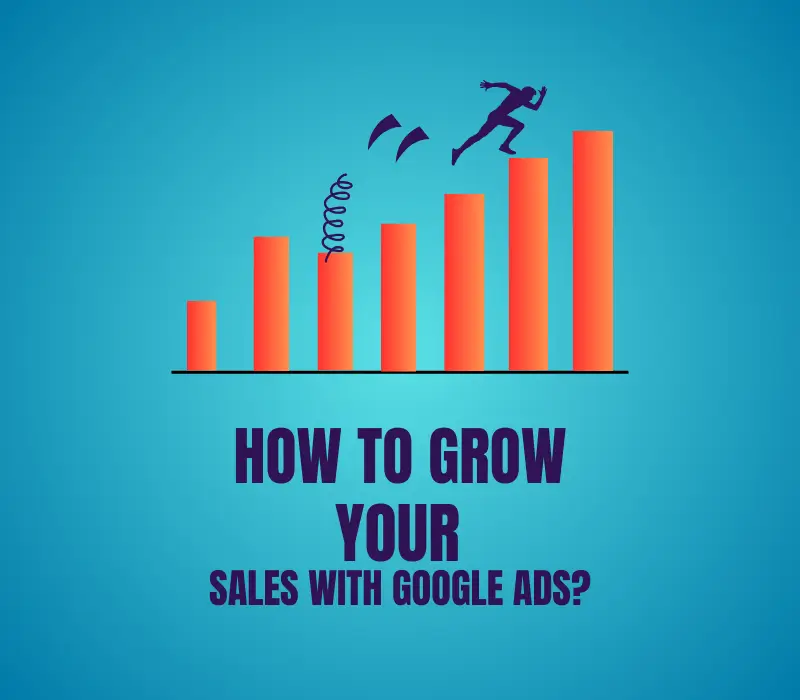


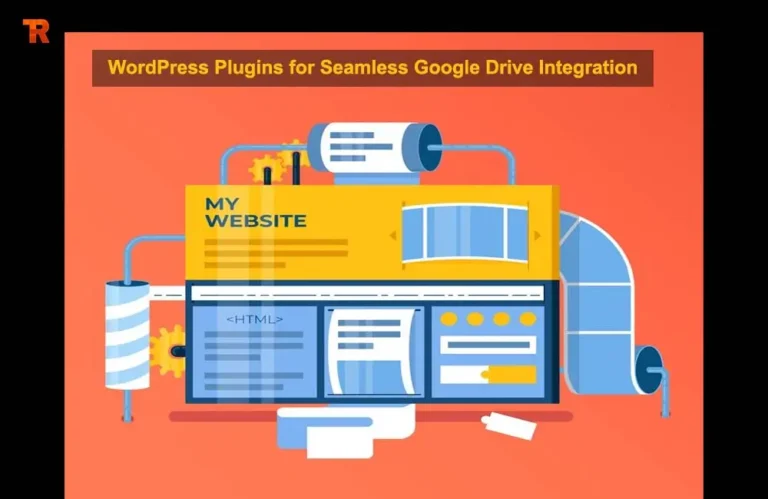

Executed and was the male lead singer in a
nation band for 4 years that opened for the Eli Young Band.
Also visit my webpage … payday loans
There are a number of online instant loan sites with varying rates and terms of repayment.
Some sites provide better rates than others and
some sites provide versatile repayment options. Some popular sites are payday loans (Lucio) Online and Instant Loans Online.
Jasper is a pleasant AI copywriting robot created
by Jasper.ai (previously Jarvis.ai).
my web site instant payday loans [Madeline]
Debt is often perceived as an evil in the financial realm. Usually the more debts you
have the tougher it is to get rid of them as you
need to cut down the expenses or start earning more. Debts do also have a negative impact on the credit score and if you are up to
applying for loans – banks will be more suspicious about your credibility and ability of
paying back.
But as every single phenomenon debt might have two sides of
its existence: this means not only a bad side.
Moreover, debts can bring some positive moments and
better your credit score. The only required thing is to know
how to treat debts so they will not damage your financial life.
Let us check what criteria there are to find out whether your debt is a bad or a good one.
What is a purpose of your obtainining debts? Is it worth all the efforts and interest
rates to pay it back later? Regarding the reason why
you need some extra funds: if it is a pair of new wheels or shoes –
you must realise yourself how irreasonable the purpose is.
But most people can’t avoid having debts: buying a vehicle, an apartment or even a house – unless you have a fortune behind you, you will not be able to
get any of these things yourself without applying for
a bank loan. Speaking about student loans – most of us prefer not to use the parents’ money for our future education.
Still there must be a high level of self-organization: each debt must be
paid back. Set up deadlines by yourself, of course banks or lenders will let
you know about ther deadlines too. But it is even better for
you to set them up yourself for an earlier point just to be sure
that you will not miss a last paying-back day.
Do I really need this debt? Every time you are thinking of
applying for a loan ask yourself this question and what
is more important, try to answer it honestly. In general, debts may have
some good sides as well. For instance, if you pay it back in time without any delays –
it will give a positive mark on your credit score and history.
Moreover, such actions will prove how responsible you are.
Think reasonably whether you need a second vehicle if your old one drives perfectly fine.
Do you need to take a loan for going to the Caribbeans if you can find the same amazing beaches in California?
Truly, some circumstances do happen in life when you cannot avoid debts but make sure they will not do harm to your financial life.
Lisa Perry has spend years in the personal finance management.
He has gathered an in-depth knowledge about 24/7 payday loans no credit
check (https://wiki.beingesports.com/index.php?title=Why_You_Should_Avoid_Payday_Loans) lenders and their simple payday installment loans online .
If you want to shop for stunning and economical jewelry, then most excellent option that
you can have is online jewelry stores because of unlimited advantages.
Nowadays new generation people are moving towards online shopping rather than retail shopping.
Gradually base of online customers is increasing day by day hence helpful for customers as well as online
stores.
Nowadays almost physical stores which are renowned are having the online
existence as well hence helping customers to shop online
with the ease of clicking a button. Few customers those who
are having very conventional thinking they always prefer
to visit the physical jewelry shop personally. These stores satisfy the customers by providing the some facilities.
But as compared to brick and mortar stores, online
jewelry stores are booming or expanding day by day
as they provide the huge choice of collection at competitive prices to their customers.
Initially the online stores had a modest start, but now they are having strong leadership position in the market.
These stores highly focus on customer satisfaction by providing enormous discounts,
providing the facility like free shipping and cash on delivery
which means making the payment when the product is delivered to the customers.
The very big reason for the boom in online jewelry is that they
provide very light weight accessories as well as which are very economic.
However, because of increasing professionalism and busy schedule
women didn’t find that much time in wandering the market and searching for their desired piece,
here online stores makes the woman task very easy as you can shop without stepping
outside. They provide all kinds of collection starting from daily
wear to party wear such as bridal jewelry as well.
If you want to shop for imitation jewelry online and American diamond jewelry, then you can visit Alfa jewel where
you will discover unique and latest designs of all kinds of accessories such as rings, earrings, necklace,
bangles, bracelets in kundan as well as pearl
style.
It is very hard to wander every time for comparing the prices if you
have purchased from physical stores as it requires a lot of time and patience.
But searching online and comparing is quite
easy and can be done within few minutes in fact you can compare with
the several stores at the same time and the advantage is the
more you will visit the more will you will discover new designs and attractive deals.
online jewelry stores I am specialized in content writing and have written several articles on email marketing,
instant payday loans – romeo1052.net, loans,
affiliate marketing and online jewelry stores.
Remarkable issues here. I’m very happy to peer your post.
Thank you a lot and I’m taking a look ahead to touch
you. Will you kindly drop me a mail?
Hi my loved one I wish to say that this post is amazing nice written and include approximately all vital infos Id like to peer more posts like this
Your blog is a breath of fresh air in the often stagnant world of online content. Your thoughtful analysis and insightful commentary never fail to leave a lasting impression. Thank you for sharing your wisdom with us.
Your blog is like a beacon of light in the vast expanse of the internet. Your thoughtful analysis and insightful commentary never fail to leave a lasting impression. Thank you for all that you do.
Thanks for finally talking about > How to Grow Your Sales with Google Ads?
– TR Digital Designer < Liked it!